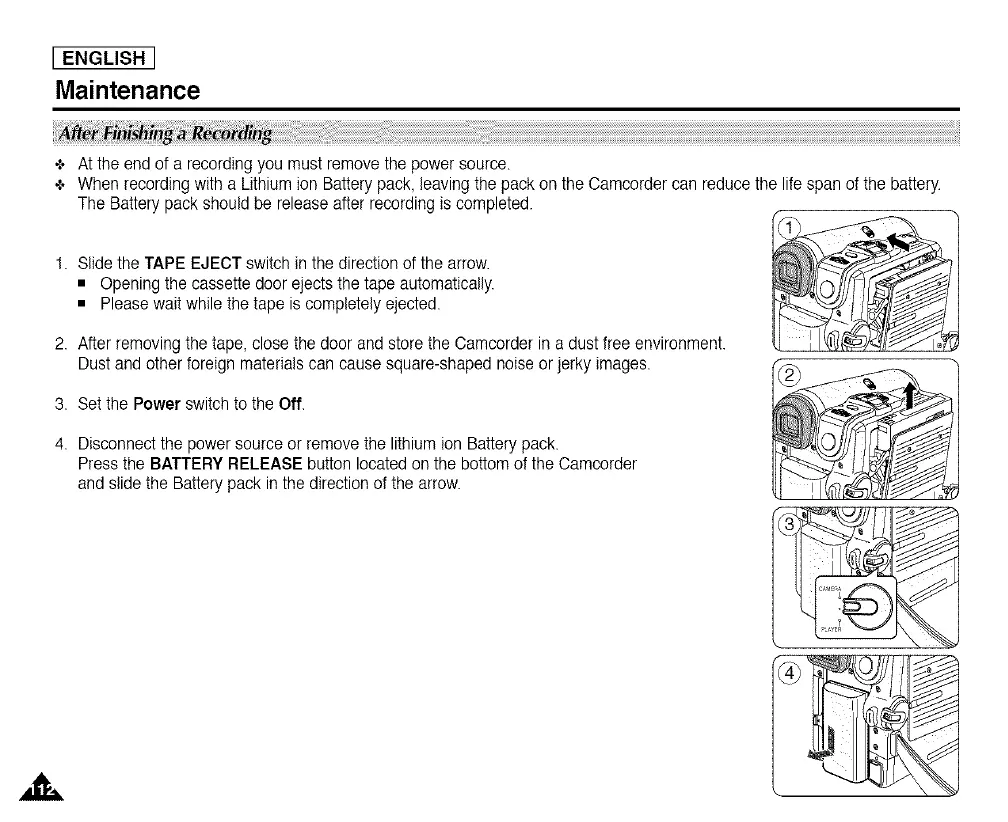[ ENGLISH ]
Maintenance
÷ At the end of a recording you must remove the power source.
÷ When recording with a Lithium ion Battery pack, leaving the pack on the Oamcorder can reduce the life span ofthe battery.
The Battery pack should be release after recording is completed.
,aL
1. Slidethe TAPE EJECT switch in the direction of the arrow.
• Opening the cassette door ejectsthe tape automatically.
• Please wait while the tape iscompletely ejected.
2. After removingthe tape, closethe door and store the Camcorder in a dust free environment.
Dust and other foreign materials can cause square-shaped noise or jerky images.
3. Setthe Power switchto the Off.
4. Disconnect the powersource or remove the lithium ion Battery pack.
Press the BATTERY RELEASE button located on the bottom of the Camcorder
and slide the Battery pack in the direction of the arrow.
