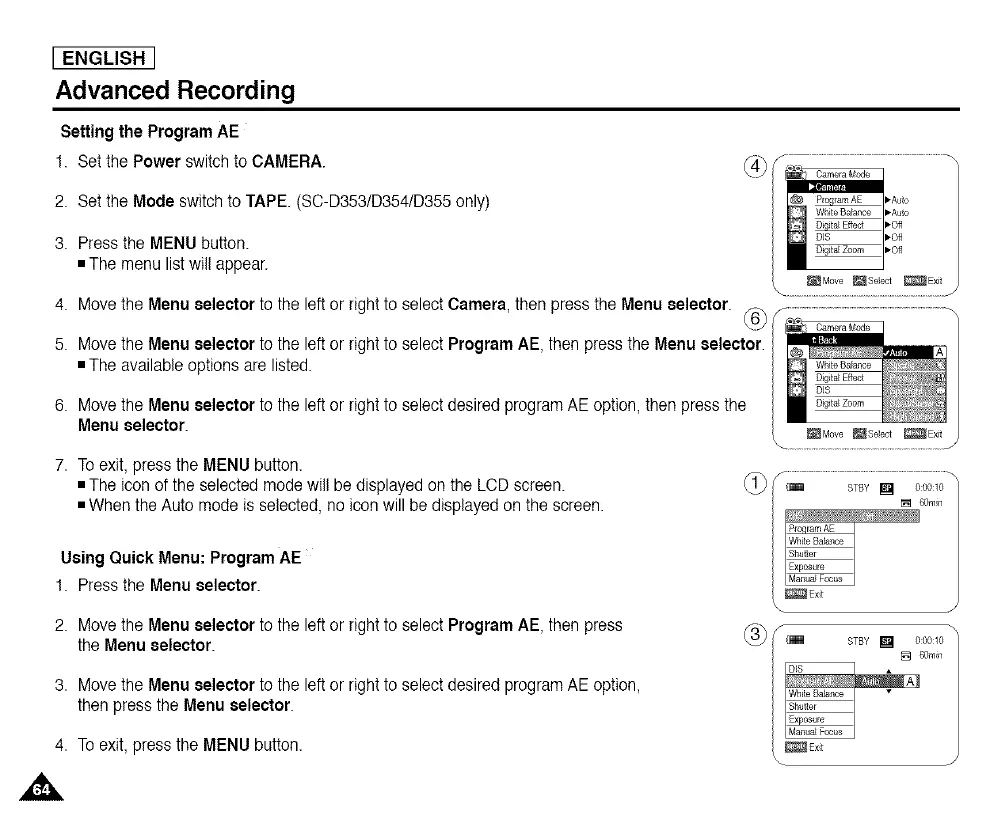[ ENGLISH ]
Advanced Recording
Setting the ProgramAE
1. Setthe Power switchto CAMERA.
S ...................................................................................
2. Setthe Mode switch to TAPE. (SC-D353/D354/D355 only)
3.
4.
5.
6.
7.
Press the MENU button.
• The menu listwill appear.
_Move _Seect _Exit
............................................................................................J
Move the Menu selectorto the left or right to select Camera, then press the Menu selector. F.._f ........................................................................................
Move the Menu selectorto the left or right to select Program AE, then press the Menu selector.\£j
• The available options are listed.
Move the Menu selectorto the left or right to select desired programAE option, then press the
Menu selector.
To exit, press the MENU button.
• The icon of the selected mode will be displayed on the LCD screen.
• When the Auto mode is selected, no icon will be displayedon the screen.
Using Quick Menu: ProgramAE
1. Press the Menu selector.
2. Move the Menu selectorto the left or right to select Program AE, then press
the Menu selector.
Exit
3. Move the Menu selector to the left or right to select desired programAE option,
then press the Menu selector.
4. To exit, press the MENU button.
,,&
