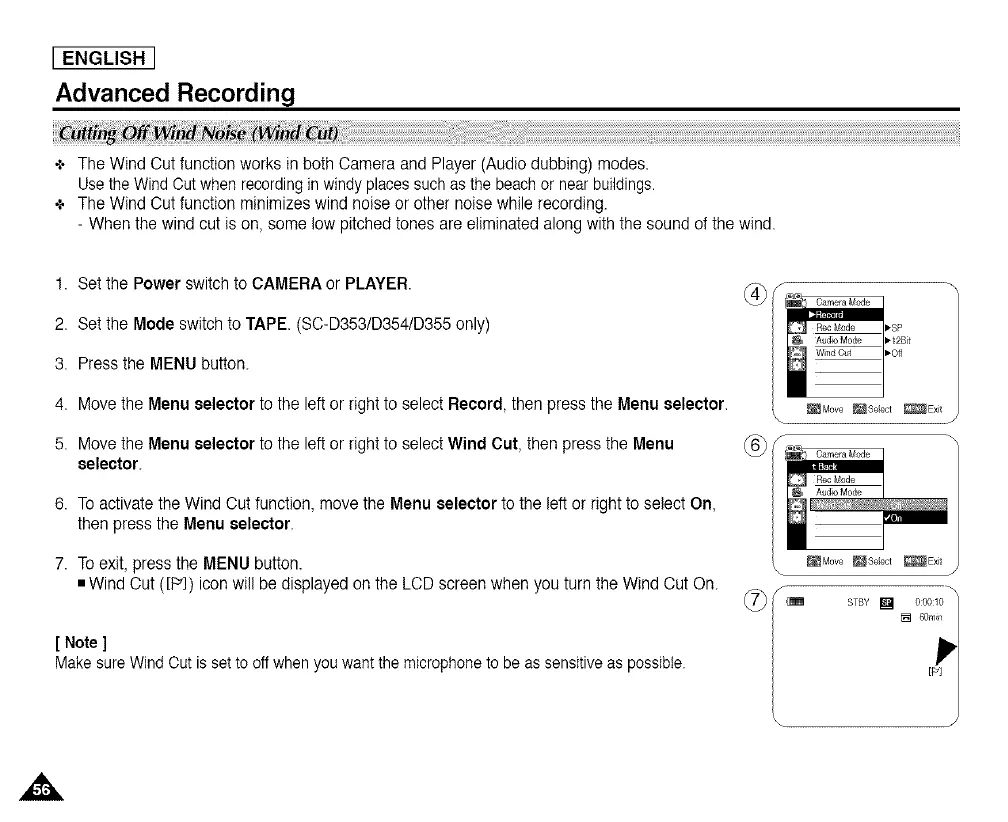[ ENGLISH ]
Advanced Recording
+ The Wind Cut function works in both Camera and Player (Audio dubbing) modes.
Usethe WindCut whenrecordinginwindy placessuchas the beachor nearbuildings.
+ The Wind Cut function minimizes wind noise or other noise while recording.
- When the wind cut is on, some low pitchedtones areeliminated along with the sound of the wind.
1. Setthe Power switchto CAMERA or PLAYER.
2. Setthe Mode switch to TAPE. (SC-D3531D354/D355only)
3. Press the MENU button.
4. Move the Menu selector to the left or right to select Record, then press the Menu selector.
5. Move the Menu selector to the left or right to select Wind Cut, then press the Menu
selector.
6. To activate the Wind Cut function, move the Menu selectorto the left or right to select On,
then press the Menu selector.
7. To exit, press the MENU button.
• Wind Cut ([Fd) icon will be displayed on the LCD screen when you turn the Wind Cut On.
5om
[ Note]
Make sure WindCut isset to offwhenyou wantthe microphoneto be as sensitiveas possible.
\ _Move _Seect _Exit J
Audio Mode
_Move _Seect _Exit //
EF]/
\ J
