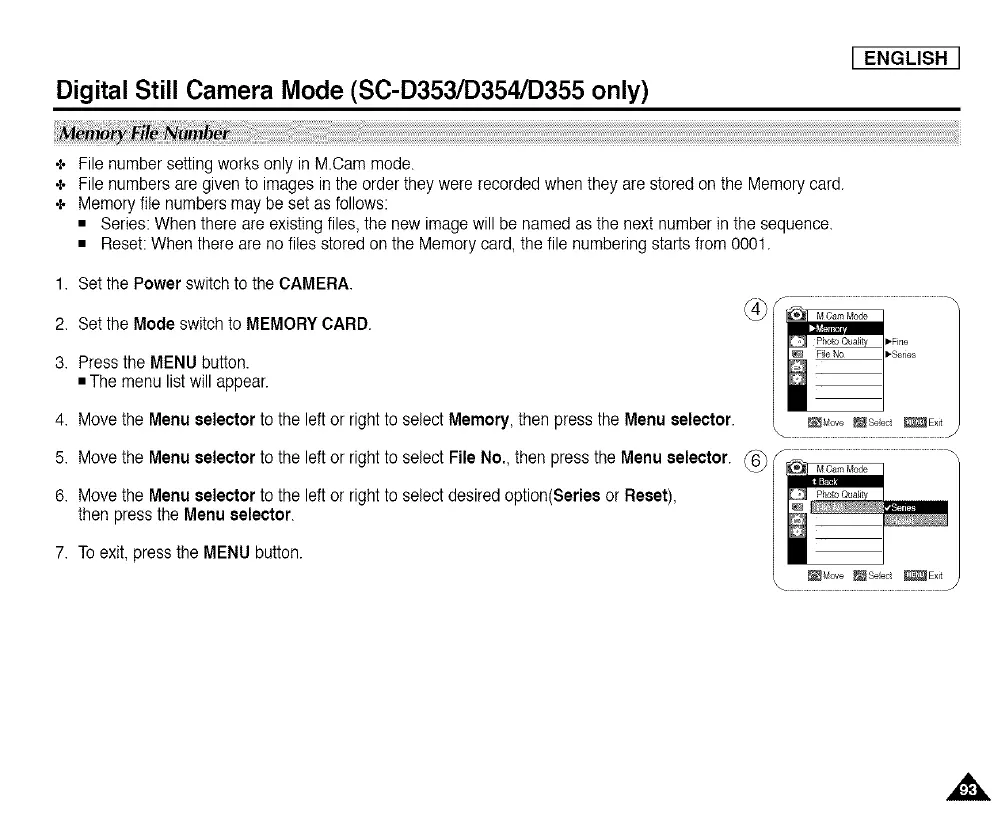Digital Still Camera Mode (SC-D353/D354/D355 only)
I ENGLISH
÷ File number settingworks only in MCam mode.
÷ File numbers are given to images in the orderthey were recorded when they are stored on the Memory card.
÷ Memoryfile numbers may be set as follows:
• Series: When there are existingfiles, the new image will be named as the next number in the sequence.
• Reset: When there are no files stored on the Memory card, the file numbering starts from 0001.
1. Set the Power switch to the CAMERA.
2. Set the Mode switch to MEMORY CARD.
@
3. Press the MENU button.
• The menu list willappear.
4. Move the Menu selector to the left or right to select Memory, then press the Menu selector.
5. Move the Menu selector to the left or right to select File No., then press the Menu selector. _6___ -_'
6. Move the Menu selector to the left or right to select desired option(Series or Reset),
then pressthe Menu selector.
7. To exit,press the MENU button.
Move Seect Exit
...........................................................................................J
