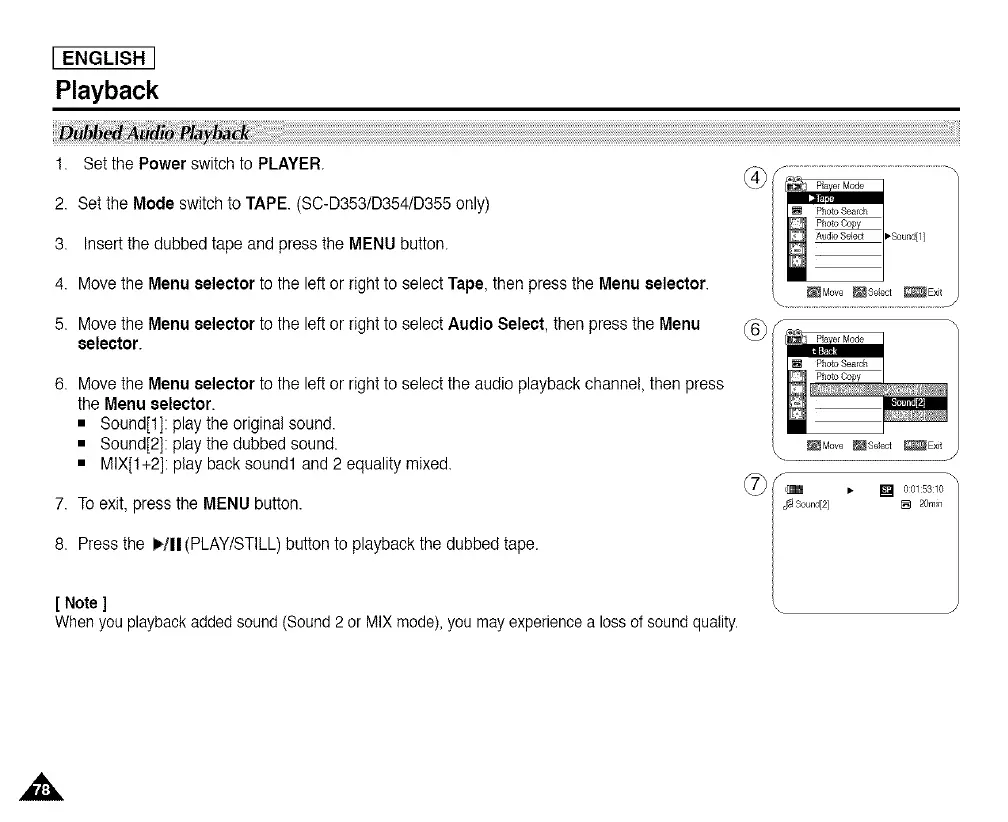[ENGLISH]
Playback
1. Setthe Power switch to PLAYER.
2. Setthe Mode switch to TAPE. (SC-D353/D354/D355 only)
3. Insertthe dubbed tape and press the MENU button.
4. Move the Menu selector to the left or right to select Tape, then press the Menu selector.
5. Move the Menu selector to the left or right to select Audio Select, then press the Menu
selector.
6. Move the Menu selector to the left or right to select the audio playback channel, then press
the Menu selector.
• Sound[I]: play the original sound.
• Sound[2]: play the dubbed sound.
• MIX[l+2]: play back sound1 and 2 equality mixed.
7. To exit, press the MENU button.
8. Press the I_/11(PLAY/STILL) button to playback the dubbed tape.
S ........................................................................................
f
Photo Search
_Move _Seect _Exit
\ J
• [] 00153:10
[_ 20ran
[ Note ]
Whenyouplaybackaddedsound(Sound2 or MIXmode),youmayexperiencea lossof soundquality.
,,&
