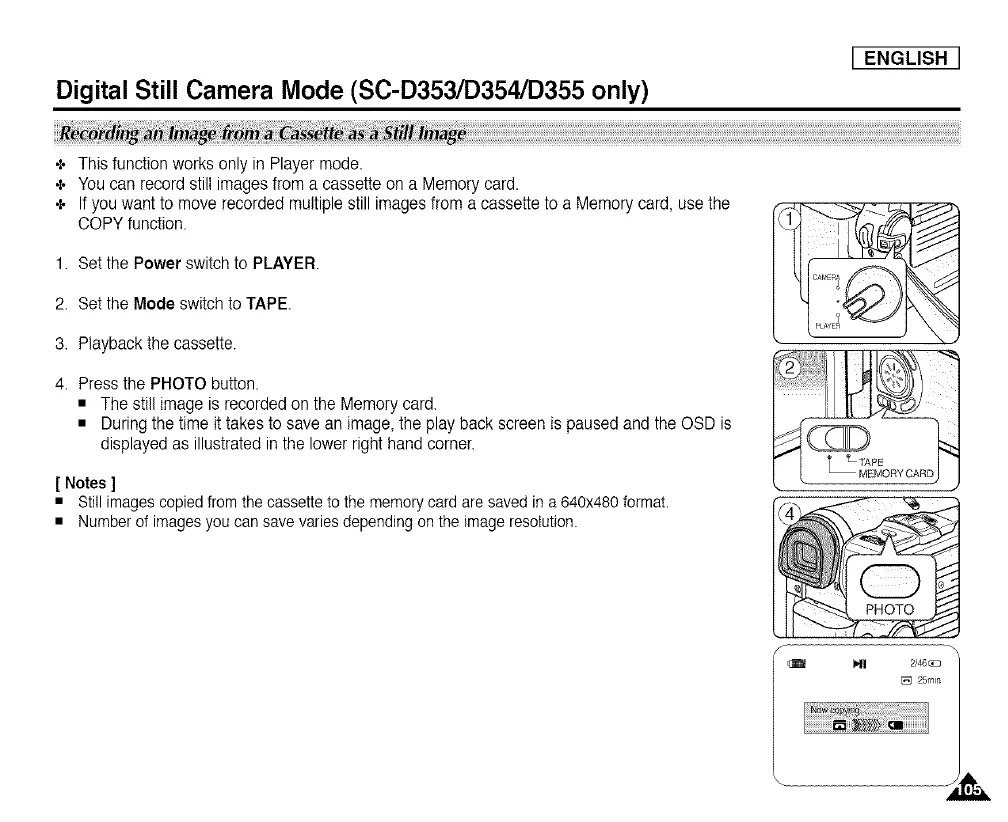Digital Still Camera Mode (SC-D353/D354/D355 only)
I ENGLISH I
s
[] 25rain
+ This function worksonly in Player mode.
+ You can record still images from a cassette on a Memory card.
+ If you want to move recorded multiple still images from a cassette to a Memory card, use the
OOPYfunction.
1. Set the Power switch to PLAYER.
2. Set the Mode switch to TAPE.
3. Playback the cassette.
4. Press the PHOTO button.
• The still image is recorded on the Memory card.
• During the time ittakes to save an image, the play back screen is paused and the OSD is
displayed as illustrated in the lower right handcorner.
[ Notes ]
• Still images copied from the cassette to the memory card are saved in a 640x480 format.
• Number of images you can save varies depending on the image resolution.
