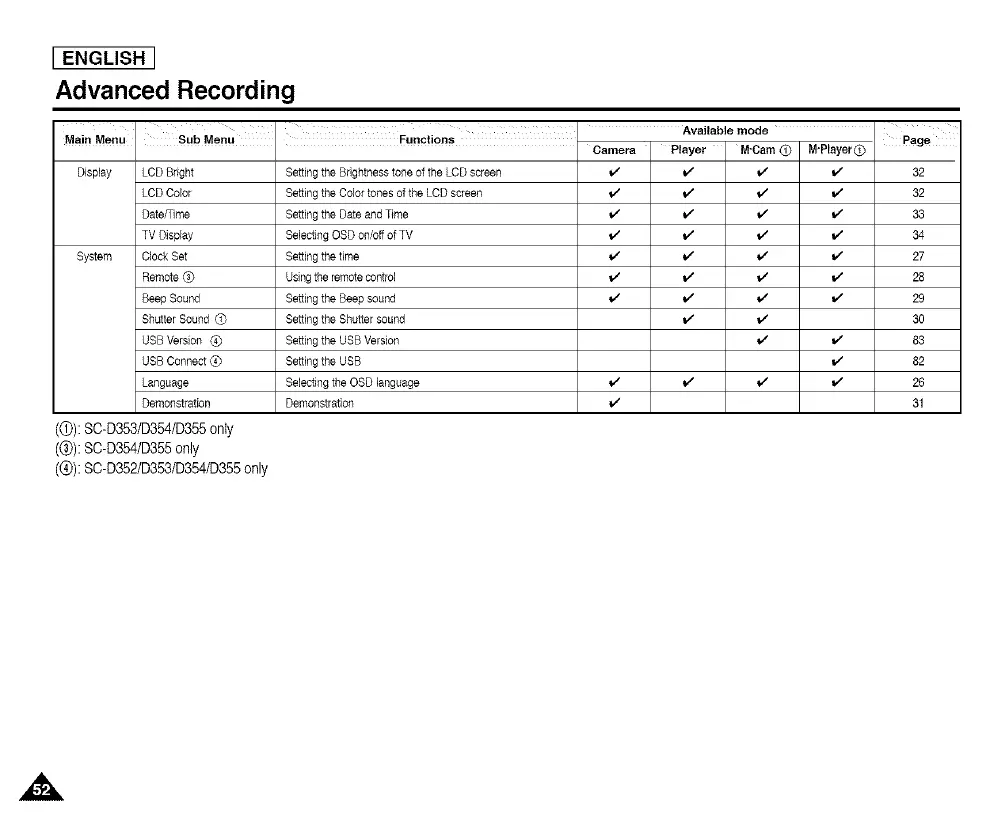[ ENGLISH ]
Advanced Recording
Main Menu Sub Menu ' Functions
Camera
Display LCD Bright
LCD Color
Date/Time
TV Display
System Clock Set
Remote Q
Beep Sound
Shutter Sound (_)
USB Version
USB Connect (_
Language
Demonstration
(@): SC-D353/D354/D355 only
(@): SC-D354/D355only
(@): SC-D352/D353/D354/D355 only
Setting the Brightness tone of the LCD screen
Setting the Color tones of the LCD screen
Setting the Date and Tfme
Selecting OSD on/off of TV
Setting the time
Usingthe remote control
Setting the Beep sound
Setting the Shutter sound
Setting the USB Version
Setting the USB
Selecting the OSD language
Demonstration
Available mode
Page
Player M'Oam 0 M,PlayerO
_ _ V" 32
_ _ V" 27
_ _ V" 28
_ _ V" 29
_ 30
V" 83
V" 82
_ _ V" 26
31
A
