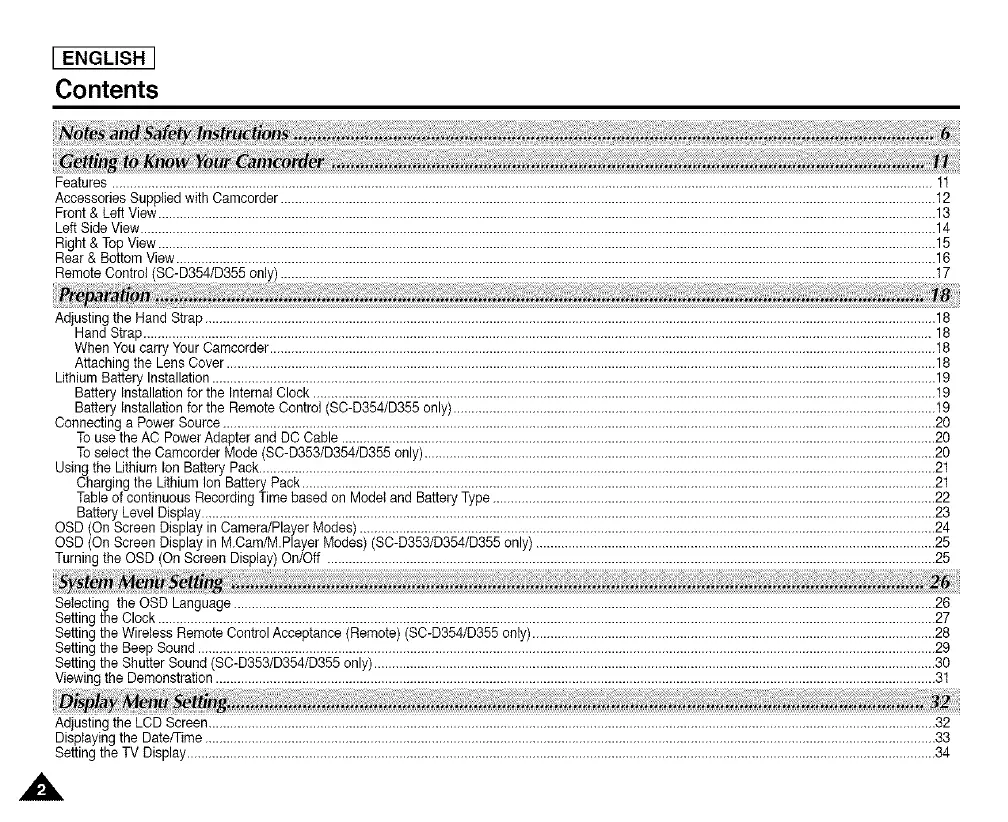[ ENGLISH ]
Contents
Features ....................................................................................................................................................................................................................................11
AccessoriesSuppliedwith Camcorder......................................................................................................................................................................................12
Front& Left View........................................................................................................................................................................................................................13
Left SideView.............................................................................................................................................................................................................................14
Right&TopView........................................................................................................................................................................................................................15
Rear & BottomView...................................................................................................................................................................................................................16
RemoteControl (SC-D354/D355only)......................................................................................................................................................................................17
Adjustingthe HandStrap...........................................................................................................................................................................................................18
Hand Strap...........................................................................................................................................................................................................................18
WhenYoucarry YourCamaorder.........................................................................................................................................................................................18
Attachingthe LensCover.....................................................................................................................................................................................................18
LithiumBattery Installation.........................................................................................................................................................................................................19
BatteryInstallationfor theInternalClock.............................................................................................................................................................................19
BatteryInstallationfor theRemoteControl (SC-D354/D355only)......................................................................................................................................19
ConnectingaPower Source......................................................................................................................................................................................................20
Tousethe AC PowerAdapterand DC Cable.....................................................................................................................................................................20
Toselectthe CamcorderMode (SC-D353/D354/D355only)..............................................................................................................................................20
Usingthe Lithium Ion BatteryPack............................................................................................................................................................................................21
Chargingthe LithiumIon BatteryPack................................................................................................................................................................................21
Tableof continuousRecordingTimebasedon Modeland BatteryType...........................................................................................................................22
BatteryLevel Display............................................................................................................................................................................................................23
OSD (On ScreenDisplayin Camera/PlayerModes)................................................................................................................................................................24
OSD (On ScreenDisplayin M.Cam/M.PlayerModes) (SC-D353/D354/D355only)...............................................................................................................25
Turningthe OSD (On ScreenDisplay)On/Off .........................................................................................................................................................................25
Selecting the OSD Language...................................................................................................................................................................................................26
Settingthe Clock........................................................................................................................................................................................................................27
Settingthe WirelessRemoteControlAcceptance(Remote)(SC-D354/D355only)................................................................................................................28
Settingthe BeepSound.............................................................................................................................................................................................................29
Settingthe ShutterSound(SC-D353/D354/D355only)............................................................................................................................................................30
Viewingthe Demonstration........................................................................................................................................................................................................3t
Adjusting the LCD Screen .......................................................................................................................................................................................................... 32
Displaying the Date/Time ........................................................................................................................................................................................................... 33
Setting the TV Display ................................................................................................................................................................................................................ 34
,A
