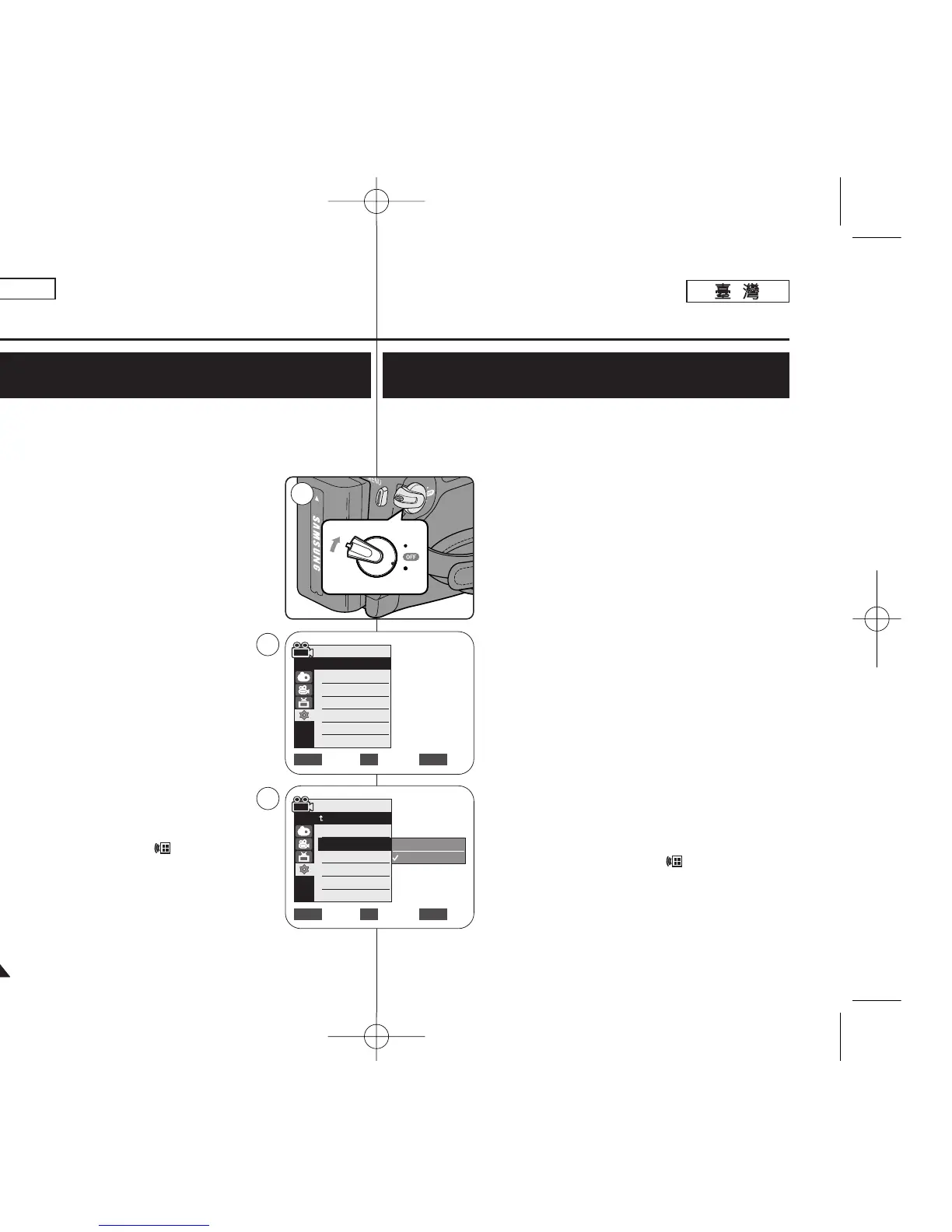ENGLISH
2424
✤ The Remote function works in <Camera>/<Player>/<M.Cam>/
<M.Player> modes. ➥page 19
✤ The Remote function allows you to enable or disable the remote
control for use with the Camcorder.
1. Set the [Power] switch to [CAMERA] or [PLAYER].
2. Set the [Mode] switch to [TAPE] or [MEMORY].
3. Press the [MENU] button.
■
The menu list will appear.
4. Move the [Zoom] lever up or down to select
<System>, then press the [OK] button.
5. Move the [Zoom] lever up or down to select
<Remote>, then press the [OK] button.
6. Move the [Zoom] lever up or down to select
<On> or <Off>, then press the [OK] button.
7. To exit, press the [MENU] button.
[ Note ]
If you set the <Remote> to <Off> in the menu and try
to use it, the remote control icon ( ) will blink for 3
seconds on the LCD Screen and then disappear.
Initial Setting : System Menu Setting
Setting the Wireless Remote Control Acceptance
(Remote) (SC-D364/D366 only)
✤ 遙控功能可在 <Camera>/<Player>/<M.Cam>/<M.Player>模式下操
作0 ➥第 19 頁
✤ 遙控功能可以讓舅啓用或停用攝錄放影機的遙控器0
1. 將 [Power]
((電電源源))
開關設定爲 [CAMERA] 或
[PLAYER]
((播播放放機機))
0
2. 將 [Mode]
((模模式式))
開關設定爲 [TAPE]
((錄錄影影帶帶))
或
[MEMORY]
((記記憶憶賓賓))
0
3. 按下 [MENU] 按瞿0
■
選單淸單將會顯示0
4. 向上或向下移動 [Zoom]
(( 縮縮 放放 ))
桿以選擇
<System>,然後按下 [OK]
((確確定定))
按瞿0
5. 向上或向下移動 [Zoom]
(( 縮縮 放放 ))
桿以選擇
<Remote>,然後按下 [OK]
((確確定定))
按瞿0
6. 向上或向下移動 [Zoom]
((縮縮放放))
桿以選擇 <On> 或
<Off>,然後按下 [OK]
((確確定定))
按瞿0
7. 按 [MENU]
((選選單單))
按瞿以結束0
[
附附註註
]
若舅在選單中將 <Remote> 設定爲 <Off> 橙嘗試使用
央,LCD 螢幕上的遙控器圖示 ( ) 將會閃鹵 3 秒然
後消失0
起起始始設設定定:: 系系統統選選單單設設定定
設設定定無無線線遙遙控控器器接接收收((遙遙控控器器))
((僅僅限限
SC-D364/D366
))
Camera Mode
√System
Clock Set
Remote
Beep Sound
Language
Demonstration
√On
√On
√English
√On
Move Select Exit
MENUOKZOOM
4
