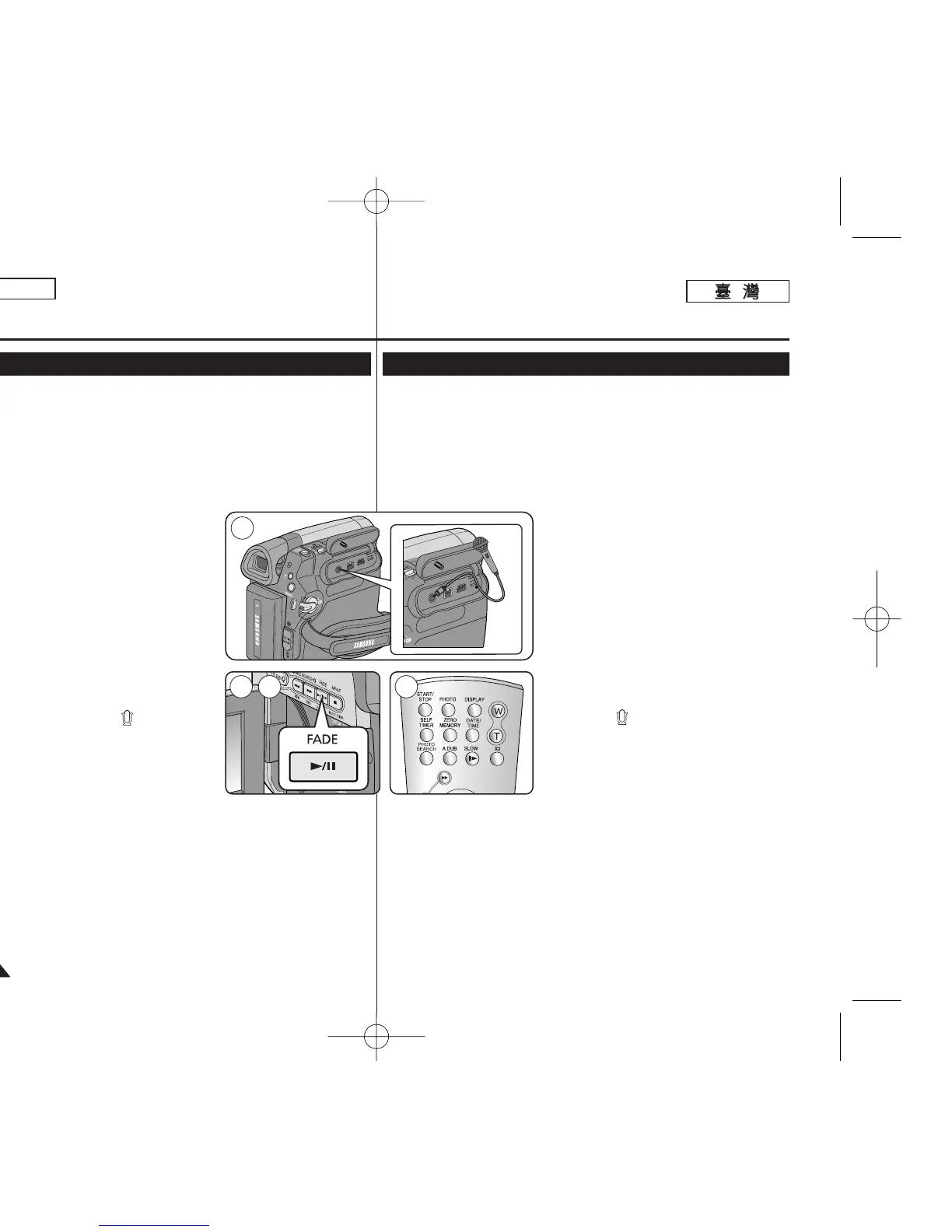ENGLISH
6262
Playback
Audio Dubbing (SC-D364/D366 only)
✤ The Audio Dubbing function works only in <Player> mode. ➥page 19
✤ You can not dub sound on a pre-recorded tape in LP or 16 bit mode.
✤ You can add sound to the original sound on a pre-recorded tape
recorded in SP mode with 12bit sound.
✤ Use the internal or an external microphone(not supplied) or other
audio equipment.
✤ The original sound will not be erased.
1. Set the [Power] switch to [PLAYER].
■
If you want to use an external
microphone, connect the microphone
to the external MIC input jack on the
Camcorder.
2. Set the [Mode] switch to [TAPE].
3. Press the [
√√
/❙❙ (PLAY/STILL)] button
and find the time frame of the scene to
be dubbed.
4. Press the [
√√
/❙❙ (PLAY/STILL)] button to
pause the scene.
5. Press the [A.DUB] button on the remote
control.
■
Audio Dubbing icon ( ) is displayed.
■
The Camcorder is ready for dubbing.
6. Press the [
√√
/❙❙ (PLAY/STILL)] button to
start dubbing.
■
Press the [■ (STOP)] button to stop
the dubbing.
[ Notes ]
■
You can not use the Audio Dubbing function while playing a write
protected video tape.
■
To utilize an external MIC or sound source, connect a microphone to
the MIC jack or use the Multi-AV Cable (or AV JACK; SC-D263/D363
only) to connect external sound source input.
■
To dub an external sound source, set the <AV In/Out> function to
<AV In> (SC-D365/D366 only). ➥page 67
播播放放
配配音音((僅僅限限
SC-D364/D366
))
✤ 配音功能僅可在 <Player> 模式下操作0 ➥第 19 頁
✤ 舅不能爲以 LP 或 16 位元模式預先錄製的錄影帶進行配音0
✤ 舅可以爲預先錄製的錄影帶上以 SP 模式錄製的 12 位元原始音效新增
音效0
✤ 使用內建或外接式麥克風(未提供)或其他聲訊設備0
✤ 原始音效將不會被刪除0
1. 將 [Power]
((電電源源))
開關設定爲 [PLAYER]
((播播放放機機))
0
■
若舅要使用外接式麥克風,請將麥克
風連接到攝錄放影機上的外接式 MIC
輸入揷孔0
2. 將 [Mode]
((模模式式))
開關設定爲 [TAPE]
((錄錄影影帶帶))
0
3. 按 [
√√
/❙❙ (PLAY/STILL)]
((播播放放
/
靜靜止止))
按
瞿,然後尋胥要配音的場景時間幀0
4. 按 [
√√
/❙❙ (PLAY/STILL)]
((播播放放
/
靜靜止止))
按瞿
以暫停場景0
5. 按遙控器上的 [A.DUB]
((配配音音))
按瞿0
■
配音 ( ) 圖示將會顯示0
■
攝錄放影機就緖進行配音0
6. 按 [
√√
/❙❙ (PLAY/STILL)]
((播播放放
/
靜靜止止))
按
瞿以開始配音0
■
按 [■ (STOP)]
((停停止止))
按瞿以停止配
音0
[
附附註註
]
■
舅不能在播放具有寫入保護的錄影帶時使用配音功能0
■
要使用外接式麥克風或音源,請將麥克風連接到 MIC 揷孔或使用
Multi-AV 纜線(或 AV揷孔;僅限 SC-D263/D363)來連接外部音源輸
入0
■
要配入外部音源,請將 <AV In/Out> 功能設定爲 <AV In>(僅限 SC-
D364/D365/D366)0 ➥第 67 頁
