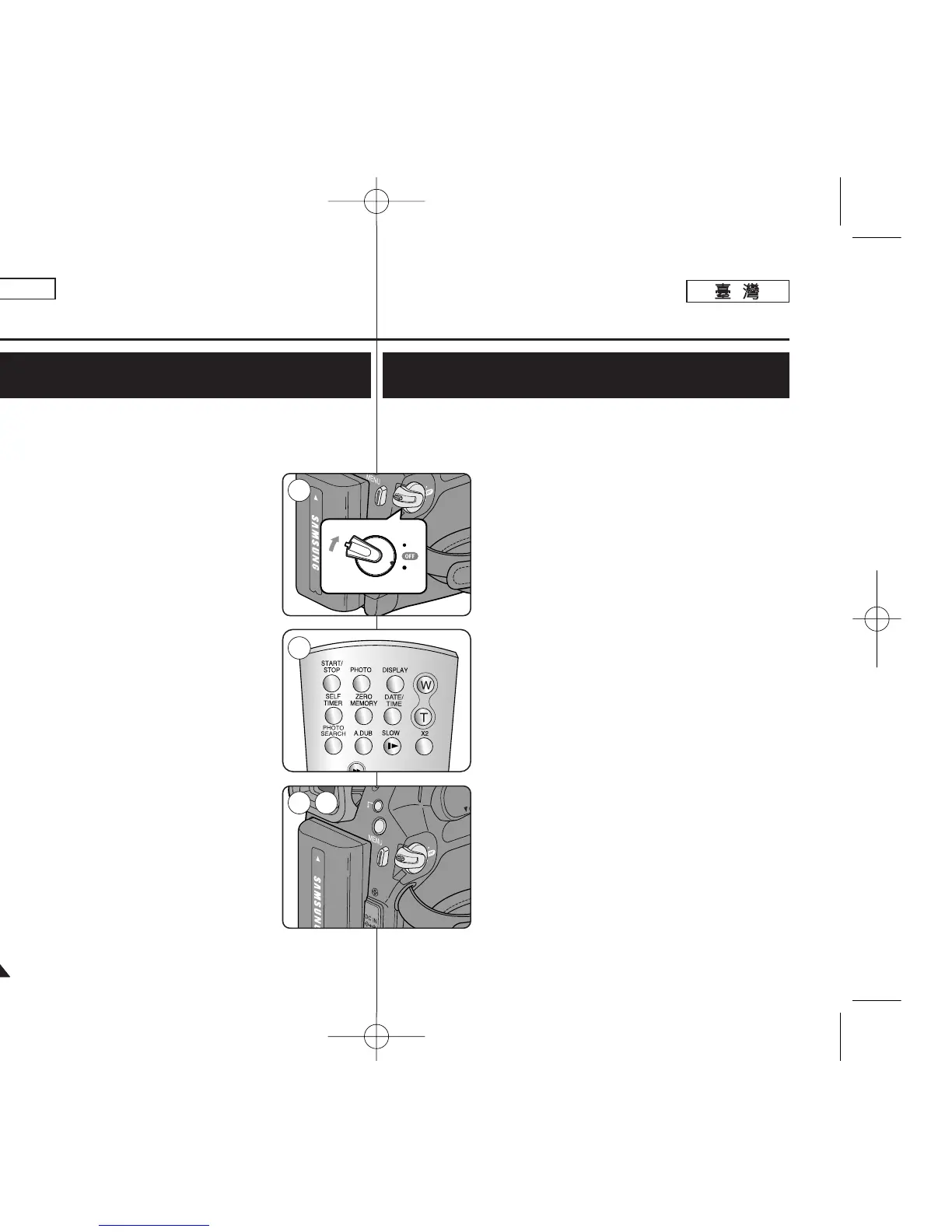ENGLISH
3838
Basic Recording
Self Record using the Remote Control
(Setting the Self Timer) (SC-D364/D366 only)
✤ The SELF TIMER function works only in <Camera> mode.
➥page 19
✤ When you use the SELF TIMER function on the remote control, the
recording begins automatically in 10 seconds.
1. Set the [Power] switch to [CAMERA].
2. Set the [Mode] switch to [TAPE].
3. Press the [SELF TIMER] button until the appropriate
indicator is displayed.
4. Press the [Start/Stop] button to start the timer.
■
SELF TIMER starts counting down from 10 with
a beep sound.
■
In the last one second of the countdown the
beep sound gets faster, then recording starts
automatically.
■
If you want to cancel the SELF TIMER function
before recording, press the [SELF TIMER]
button.
5. Press the [Start/Stop] button again when you wish
to stop recording.
[ Notes ]
■
Do not obstruct the remote control sensor by putting
obstacles between the remote control and
Camcorder.
■
The remote control range is 4 ~5m (13 ~17 ft).
■
The effective remote control angle is up to 30
degrees left /right from the center line.
■
Using a tripod is recommended for delayed
recording.
基基本本錄錄製製
使使用用遙遙控控器器進進行行自自錄錄製製((設設定定自自拍拍計計時時器器))
((僅僅限限
SC-D364/D366
))
✤ 自拍計時器功能僅可在 <Camera> 模式下操作0 ➥第 19 頁
✤ 當舅在遙控器上使用自拍計時器功能時,錄製將在 10 秒鐘後自動開
始0
1. 將 [Power]
((電電源源))
開關設定爲 [CAMERA]0
2. 將 [Mode]
((模模式式))
開關設定爲 [TAPE]
((錄錄影影帶帶))
0
3. 按下 [SELF TIMER]
((自自拍拍計計時時器器))
按瞿直至顯示適
當的指示器0
4. 按下 [Start/Stop]
((開開始始
/
停停止止))
按瞿以開始計時器0
■
自拍計時器將開始從 10 倒數,橙發出「榛」聲0
■
在倒數的最後一秒,「榛」聲將加快,然後錄製自
動開始0
■
若舅要在錄製之前取消自拍計時器功能,請再次
按下 [SELF TIMER]
((自自拍拍計計時時器器))
按瞿0
5. 當舅要停止錄製時再次按 [Start/Stop]
((開開始始
/
停停止止))
按瞿0
[
附附註註
]
■
請勿在遙控器或攝錄放影機之間擺放障巫物以免阻
隔遙控器感應鎖0
■
遙控器範圍介於 4 ~ 5 公尺(13 ~ 17 英樹)0
■
有效的遙控器角度介於中線左/右 30 度0
■
建議爲延遲錄製使用三苛架0
œ
