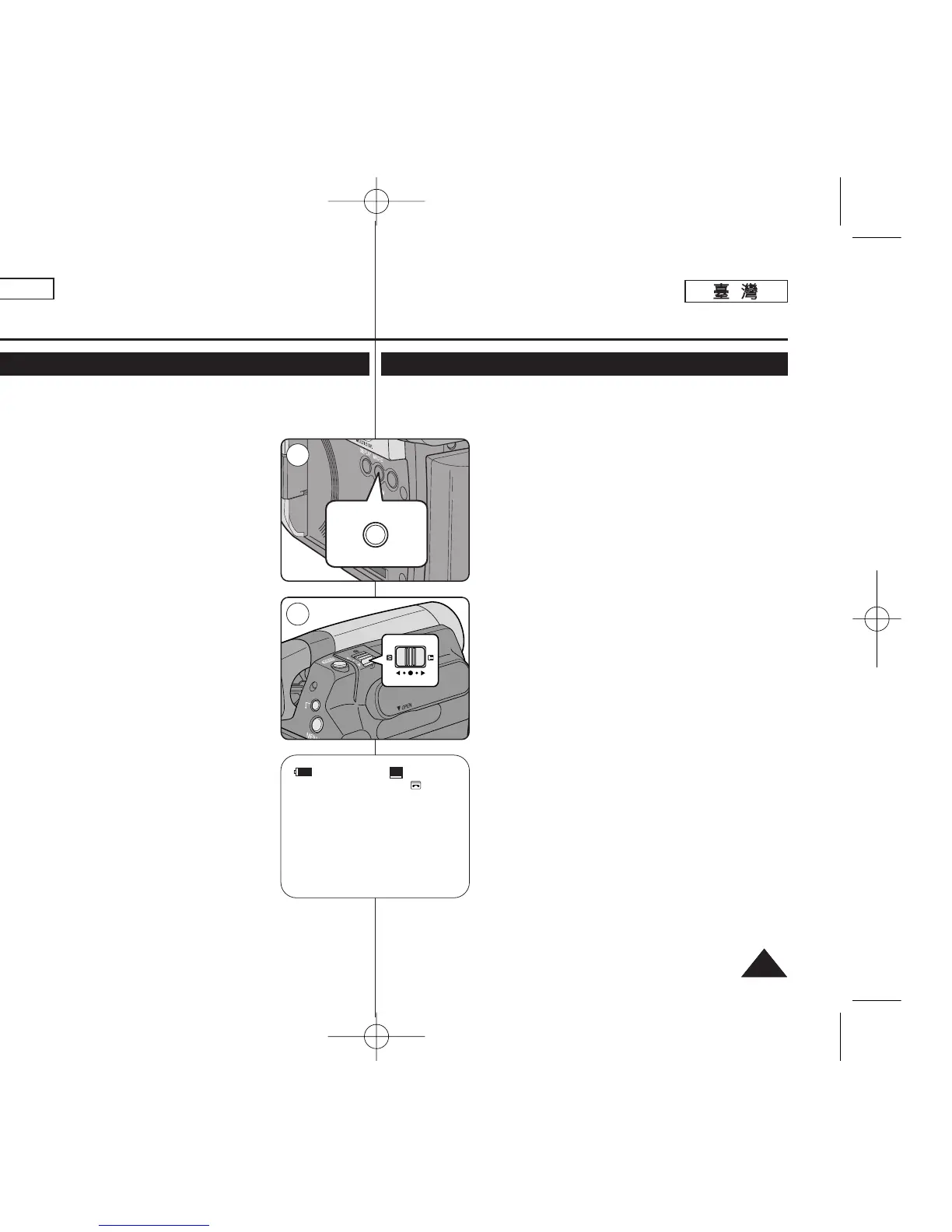ENGLISH
6161
Playback
Zooming during Playback (PB ZOOM)
✤ The PB Zoom function works in <Player> mode. ➥page 19
✤ The PB Zoom function enables you to magnify the playback or still
image.
1. Set the [Power] switch to [PLAYER].
2. Set the [Mode] switch to [TAPE].
(SC-D363/D364/D365/D366 only)
3. Press the [PB ZOOM] button in playback or still
mode.
4. The image is magnified starting from the center of
the image.
5. You can zoom in from 1.2x to 8.0x by moving the
[Zoom] lever.
■
Zoom ratio is not displayed.
6. To cancel the PB Zoom function, press the [PB
ZOOM] or [■ (STOP)] button.
[ Notes ]
■
The PB Zoom function enlarges the center of the
screen only.
■
You cannot apply the PB Zoom function to pictures
which are being input from
an external video source.
■
The PB Zoom image cannot be imported to your
PC from the Camcorder’s DV jack.
■
The PB Zoom images cannot be exported to a PC.
■
Volume control is disabled while PB Zoom is in use.
3
5
60min
0:46:00:11
PB ZOOM
SP
√
1.2X
播播放放
在在播播放放時時縮縮放放((播播放放縮縮放放))
✤ 播放縮放功能可在 <Player> 模式下操作0 ➥第 19 頁
✤ 播放縮放功能可讓舅放大播放或靜止影像0
1. 將 [Power]
((電電源源))
開關設定爲 [PLAYER]
((播播放放機機))
0
2. 將 [Mode]
((模模式式))
開關設定爲 [TAPE]
((錄錄影影帶帶))
0
(僅限 SC-D363/D364/ D365/D366)
3. 在播放模式或靜止模式中按下 [PB ZOOM]
((播播放放縮縮
放放))
按瞿0
4. 該影像會從影像的中央開始放大0
5. 舅可以透過移動 [Zoom]
((縮縮放放))
桿將影像放大 1.2 倍
至 8.0 倍0
■
縮放率將不顯示0
6. 若要取消播放縮放功能,請按 [PB ZOOM]
((播播放放縮縮
放放))
或 [■ (STOP)]
((停停止止))
按瞿0
[
附附註註
]
■
播放縮放功能僅可放大螢幕的中央0
■
若舅不可以將播放縮放功能套用到從外部視訊來源
輸入的相片0
■
播放縮放影像不可從攝錄放影機的 DV 揷孔導入到
電腦0
■
播放縮放影像不可導出到電腦0
■
音量控制不可在播放縮放模式中使用0
00970F SCD363 TAI~067 1/12/06 3:37 PM 페이지61 001 QMS 1660E
