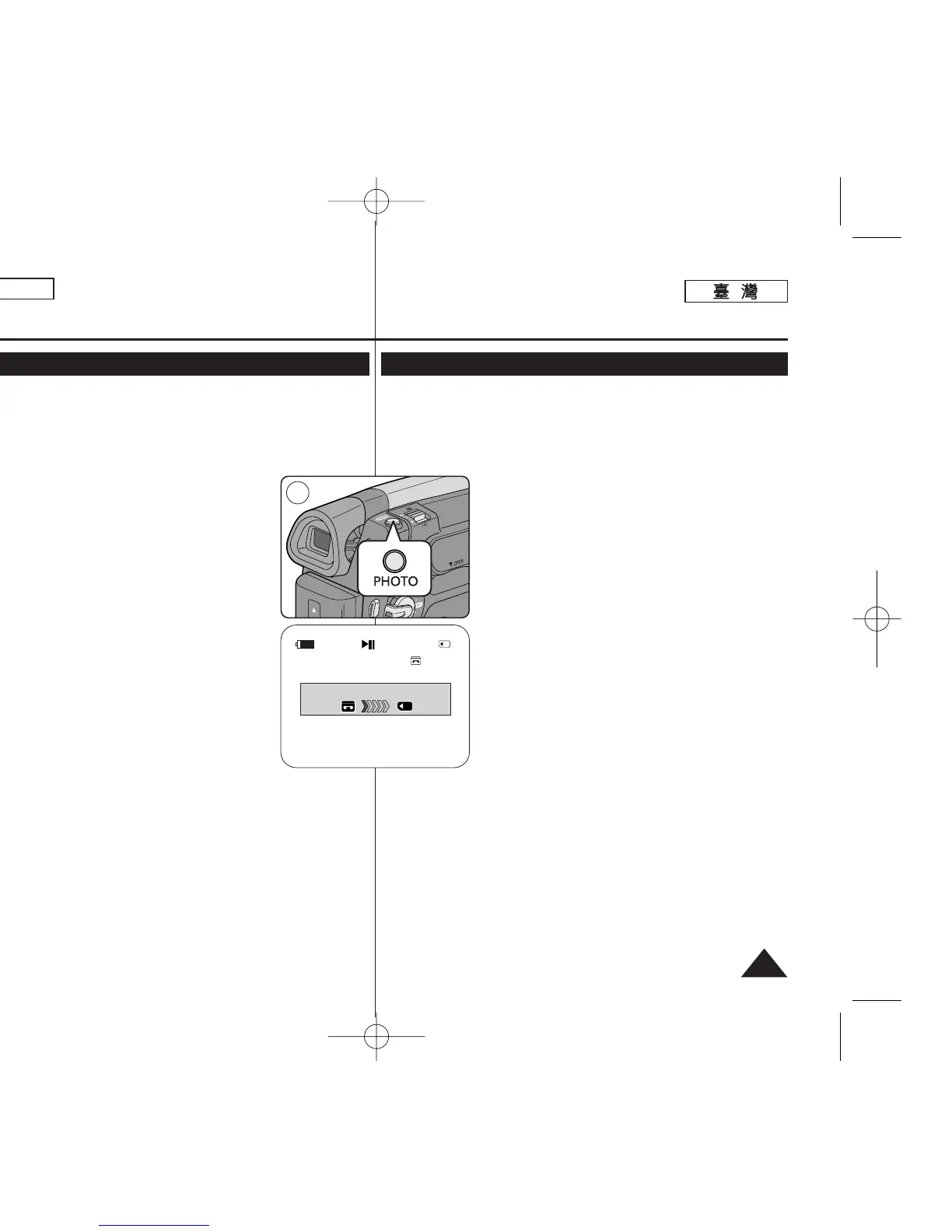8181
ENGLISH
Digital Still Camera Mode
(SC-D363/D364/D365/D366 only)
Recording Still Images from a Cassette
✤ This function works only in <Player> mode. ➥page 19
✤ You can capture a frame on a tape and save it as a Photo on a
Memory Card.
1. Set the [Power] switch to [PLAYER].
2. Set the [Mode] switch to [TAPE].
3. Play back the cassette.
4. Press the [PHOTO] button.
■
The photo image is recorded on the Memory
Card.
■
During the time it takes to save an image, the
playback screen is paused and the OSD is
displayed. (see illustration to the right)
[ Notes ]
■
Photo images copied from the cassette to the
Memory Card are saved in a 640x480 format.
■
Number of images you can save varies depending
on the image resolution.
4
25min
Now copying...
2/46
數數位位靜靜止止相相機機模模式式
((僅僅限限
SC-D363/D364/ D365/D366
))
從從錄錄影影帶帶錄錄製製靜靜止止影影像像
✤ 此功能僅可在 <Player> 模式下操作0 ➥第 19 頁
✤ 舅可以遠取錄影帶上的幀,然後儲存成記憶賓中的相片0
1. 將 [Power]
((電電源源))
開關設定爲 [PLAYER]
((播播放放機機))
0
2. 將 [Mode]
((模模式式))
開關設定爲 [TAPE]
((錄錄影影帶帶))
0
3. 播放錄影帶0
4. 按 [PHOTO]
((相相片片))
按瞿0
■
相片影像已錄製到記憶賓上0
■
在儲存影像期間,播放怜面將暫停,而 OSD 將
會顯示0(參看右圖)
[
附附註註
]
■
從錄影帶複製到記憶賓上的靜止影像,將會以
640x480 格式儲存0
■
舅可儲存的影像張數取決於影像解析度0
00970F SCD363 TAI~094 1/12/06 3:44 PM 페이지81 001 QMS 1660E
