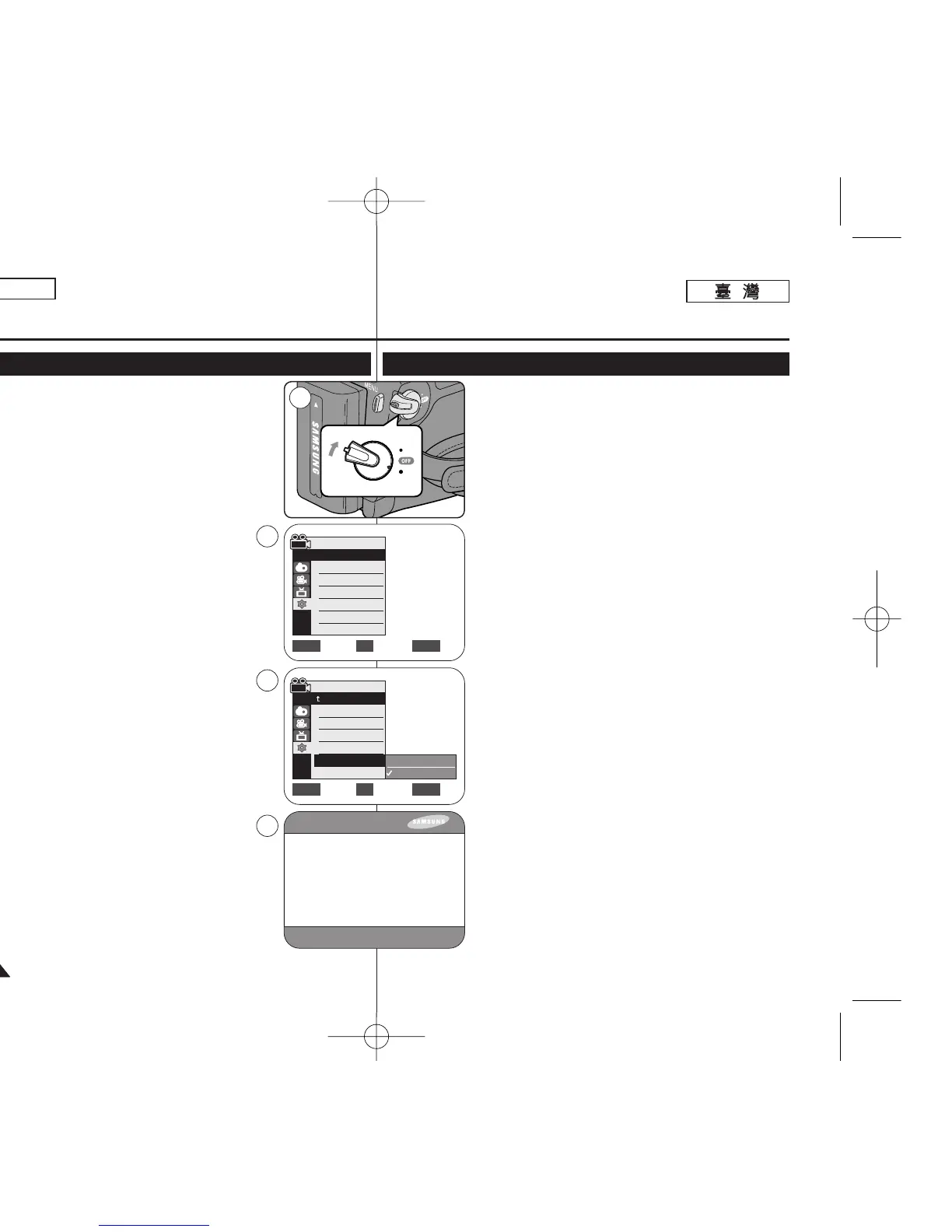ENGLISH
2828
Initial Setting : System Menu Setting
✤ The Demonstration function may only be used in the
<Camera> mode without a tape inserted in the
Camcorder. ➥page 19
✤ Before you begin: Make sure that there is no tape
inserted in the Camcorder. ➥page 32
✤ Demonstration automatically shows you the major
functions that are included with your Camcorder so
that you may use them more easily.
✤ The Demonstration operates repeatedly until the
Demonstration mode is switched Off.
1. Set the [Power] switch to [CAMERA].
2. Set the [Mode] switch to [TAPE].
(SC-D363/D364/D365/D366 only)
3. Press the [MENU] button.
■
The menu list will appear.
4. Move the [Zoom] lever up or down to select
<System>, then press the [OK] button.
5. Move the [Zoom] lever up or down to select
<Demonstration>, then press the [OK] button.
6. Move the [Zoom] lever up or down to select
<On>, then press the [OK] button.
7. Press the [MENU] button.
■
The Demonstration will begin.
8. To quit the Demonstration, press the [MENU] button.
[ Notes ]
■
The Demonstration function is automatically activated
when the Camcorder is left idle for more than 10
minutes after switching to the <Camera> mode
if (no tape is inserted in the Camcorder).
■
If you press other buttons (FADE, MF/AF,
PHOTO, EASY.Q) during the Demonstration mode,
the demonstration stops temporarily and resumes 10
minutes later if you do not operate any other
functions.
Viewing the Demonstration (Demonstration)
起起始始設設定定:: 系系統統選選單單設設定定
✤「示範怜面」功能僅可以在 <Camera> 模式中使用,
橙且攝錄放影機中必須沒有揷入錄影帶0 ➥第 19 頁
✤ 開始使用之前: 請確定攝錄放影機中沒有揷入錄影
帶0 ➥第 32 頁
✤ 示範怜面將自動顯示攝錄放影機中的主要功能,讓舅
可以更輕瑪地使用這些功能0
✤ 示範怜面會重複操作直到關閉示範怜面模式0
1. 將 [Power]
((電電源源))
開關設定爲 [CAMERA]0
2. 將 [Mode]
((模模式式))
開關設定爲 [TAPE]
((錄錄影影帶帶))
0
(僅限 SC-D363/D364/ D365/D366)
3. 按下 [MENU] 按瞿0
■
選單淸單將會顯示0
4. 向上或向下移動 [Zoom]
((縮縮放放))
桿以選擇
<System>,然後按下 [OK]
((確確定定))
按瞿0
5. 向上或向下移動 [Zoom]
((縮縮放放))
桿以選擇
<Demonstration>,然後按下 [OK]
((確確定定))
按瞿0
6. 向上或向下移動 [Zoom]
((縮縮放放))
桿以選擇 <On>,然
後按下 [OK]
((確確定定))
按瞿0
7. 按下 [MENU] 按瞿0
■
示範怜面將會開始0
8. 若要結束示範怜面,請按下 [MENU]
((選選單單))
按瞿0
[
附附註註
]
■
切換到 <Camera> 模式(若攝錄放影機中沒有揷入錄
影帶)後,若攝錄放影機處於閒置狀態超過 10 分
鐘,「示範怜面」功能將會自動啓動0
■
若舅在示範怜面模式下按下其他按瞿(FADE(淡化)/
MF/AF(手動對焦/自動對焦)/ PHOTO/ EASY.Q(簡
易拍攝)),示範怜面將暫時停止,橙在舅
沒有操作任何其他功能的 10 分鐘後恢復0
觀觀賞賞示示範範怜怜面面((示示範範怜怜面面))
Move Select Exit
MENUOKZOOM
Off
On
Camera Mode
√System
Clock Set
Remote
Beep Sound
Language
Demonstration
√On
√On
√English
√On
Move Select Exit
MENUOKZOOM
