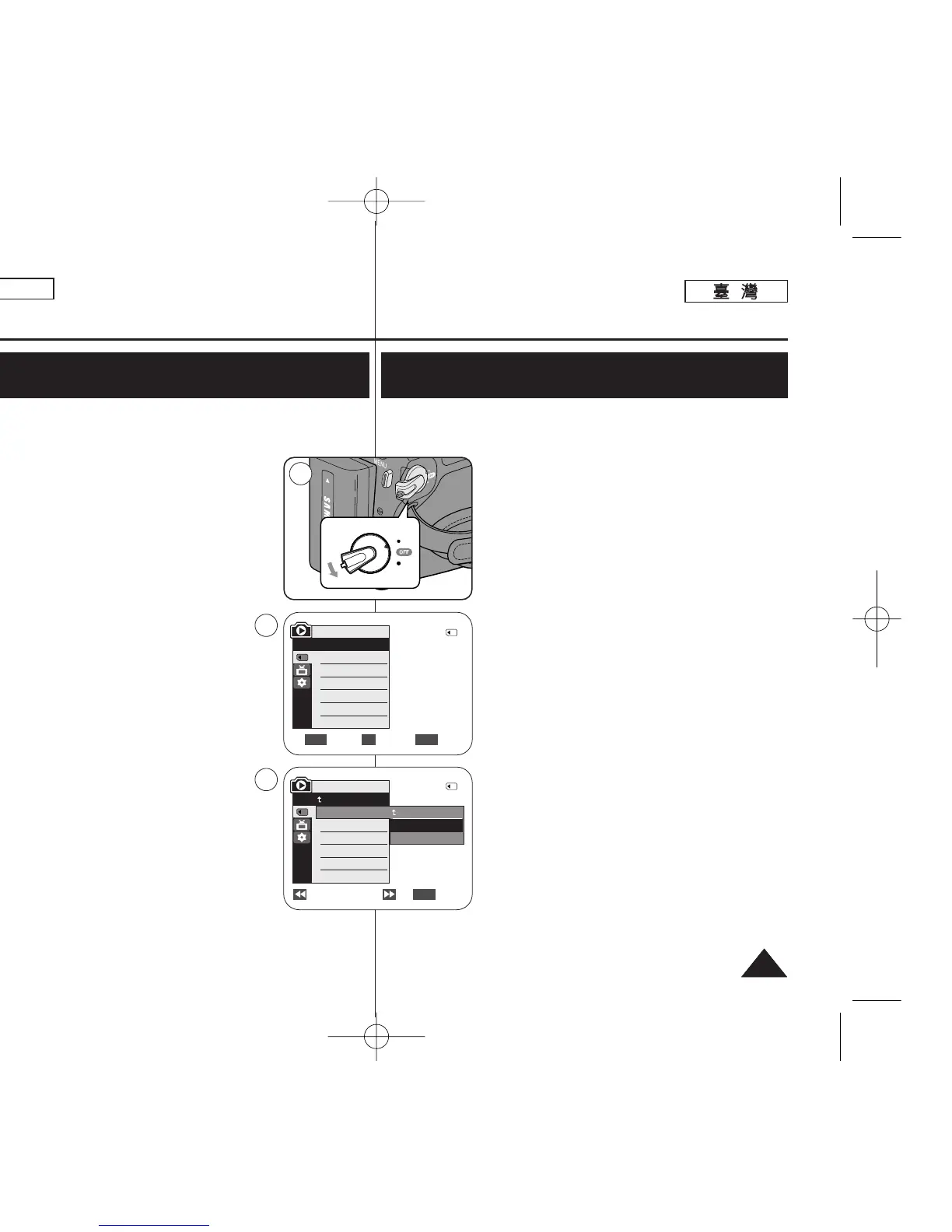8383
ENGLISH
Digital Still Camera Mode
(SC-D363/D364/D365/D366 only)
✤ The Copy to function works only in <M.Player> mode. ➥page 19
✤ You can copy selected or all images stored in the Memory Card to
the built-in memory.
1. Set the [Power] switch to [PLAYER].
2. Set the [Mode] switch to [MEMORY].
3. Press the [MENU] button.
■
The menu list will appear.
4. Move the [Zoom] lever up or down to select
<Memory>, then press the [OK] button.
5. Move the [Zoom] lever up or down to select
<Copy to>, then press the [OK] button.
6. Move the [Zoom] lever up or down to select options
(Back, This File or All Files), then press [OK]
button.
■
To go back to the previous mode, select <Back>.
■
If <This File> or <All Files> is selected,
<Now copying…> is displayed and copying
starts.
7. To exit, press the [MENU] button.
Copying Files from a Memory Card to the Built-in
Memory (Copy to) (SC-D366 only)
√Memory Card
√Photo
√Off
Move Select Exit
MENUOKZOOM
M.Player Mode
√Memory
Memory Type
M.Play Select
Delete
Delete All
Protect
Print Mark
†
Previous Next Exit
MENU
M.Player Mode
Back
Copy to
Format
†
Back
This File
All Files
1
4
6
2/46
2/46
數數位位靜靜止止相相機機模模式式
((僅僅限限
SC-D363/D364/ D365/D366
))
✤「複製到」功能僅可在 <M.Player> 模式下操作0 ➥第 19 頁
✤ 舅可以將選取的影像或所有儲存在記憶賓內的影像複製到內建記憶體0
1. 將 [Power]
((電電源源))
開關設定爲 [PLAYER]
((播播放放機機))
0
2. 將 [Mode]
((模模式式))
開關設定爲 [MEMORY]
((記記憶憶賓賓))
0
3. 按下 [MENU] 按瞿0
■
選單淸單將會顯示0
4. 向上或向下移動 [Zoom]
((縮縮放放))
桿以選擇
<emory>,然後按下 [OK]
((確確定定))
按瞿0
5. 向上或向下移動 [Zoom]
((縮縮放放))
桿以選擇
<Copy to>,然後按下 [OK]
((確確定定))
按瞿0
6. 向上或向下移動 [Zoom]
((縮縮放放))
桿以選擇選項
((
Back
((返返回回))
/ This File
((本本圭圭案案))
或 All Files
((全全部部圭圭案案))
),然後按下 [OK]
((確確定定))
按瞿0
■
若要返回之前模式,請選擇 <Back>0
■
若選擇了 <This File>或 <All Files>
,,
<Now copying
……
> 將會顯示橙開始複製0
7. 按 [MENU]
((選選單單))
按瞿以結束0
將將圭圭案案從從記記憶憶賓賓複複製製到到內內建建記記憶憶體體((複複製製到到))
((僅僅限限 SSCC--DD336666))
00970F SCD363 TAI~094 1/12/06 3:44 PM 페이지83 001 QMS 1660E
