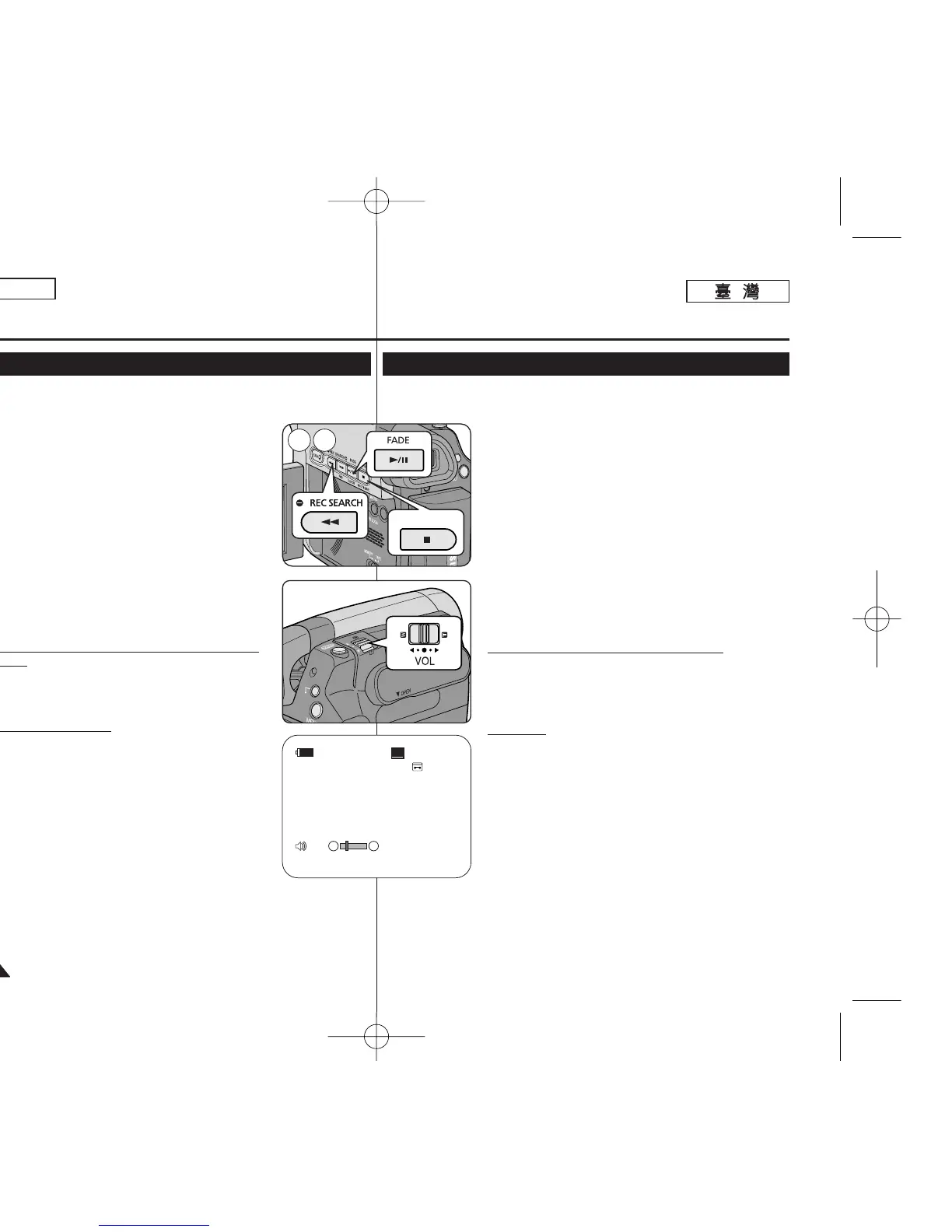ENGLISH
5858
Playback
Playing Back a Tape You have recorded on the LCD Screen
✤ The Playback function and speaker works only in <Player> mode. ➥page 19
✤ You can monitor the playback picture on the LCD Screen.
1. Set the [Power] switch to [PLAYER].
2. Set the [Mode] switch to [TAPE].
(SC-D363/D364/D365/D366 only)
3. Insert the tape you wish to view. ➥page 32
4. Open the LCD Screen.
■
Adjust the angle of the LCD Screen and set the
brightness or color if necessary.
5. Press the [
œœœœ
(REW)] button to rewind the tape to the
starting point.
■
To stop rewinding, press the [■ (STOP)] button.
■
The Camcorder stops automatically after rewinding is
complete.
6. Press the [
√√
/
❙❙ (PLAY/STILL)] button to start playback.
■
You can view the picture you recorded on the LCD
Screen.
■
To stop the play operation, press the [■ (STOP)] button.
Adjusting the LCD Bright/LCD Color during
Playback
✤ You can adjust the LCD Bright/LCD Color during playback.
✤ The adjustment method is the same procedure as used
in <Camera> mode. ➥page 29
Adjusting the Volume
✤ When you use the LCD Screen for playback, you can
hear recorded sound from the built-in Speaker.
- Take the following steps to lower the volume or mute
the sound while playing a tape on the Camcorder.
✤ When you hear sounds once the tape is in play, use the
[Zoom] lever to adjust the volume.
■
A volume level display will appear on the LCD Screen.
■
Levels may be adjusted from anywhere between
<00> to <19>.
■
If you close the LCD Screen while playing, you will
not hear sound from the speaker.
✤ When the AV cable is connected to the Camcorder, you cannot hear sound
from the Built-In Speaker and cannot adjust the volume.
✤ Volume control is disabled while PB Zoom is in use.
60min
0:46:00:11
†
…
SP
√
[05]
播播放放
在在
LCD
螢螢幕幕上上播播放放舅舅所所錄錄製製的的錄錄影影帶帶
✤ 播放功能和喇叭僅可在 <Player> 模式下操作0 ➥第 19 頁
✤ 舅可以在 LCD 螢幕上監視播放怜面0
1. 將 [Power]
((電電源源))
開關設定爲 [PLAYER]
((播播放放機機))
0
2. 將 [Mode]
((模模式式))
開關設定爲 [TAPE]
((錄錄影影帶帶))
0
(僅限 SC-D363/D364/ D365/D366)
3. 放入舅要檢視的錄影帶0 ➥第 32 頁
4. 打開 LCD 螢幕0
■
調整 LCD 螢幕的角度,如有必要,設定亮度或色彩
0
5. 按 [
œœœœ
(REW)]
((回回轉轉))
按瞿以將錄影帶回轉到起點0
■
若要停止回轉,請按 [■ (STOP)]
((停停止止))
按瞿0
■
攝錄放影機將在全部回轉後自動停止0
6. 按 [
√√
/❙❙(PLAY/STILL)]
((播播放放
/
靜靜止止))
按瞿以開始播放0
■
舅可以在 LCD 螢幕上檢視舅所錄製的怜面0
■
若要停止播放操作,請按 [■(STOP)]
((停停止止))
按瞿0
在在播播放放期期間間調調整整
LCD
亮亮度度
/LCD
色色彩彩
✤ 舅可以在播放期間調整 LCD 亮度/LCD 色彩0
✤ 調整方法和在 <Camera> 模式中使用的程序相同0
➥第 29 頁
調調整整音音量量
✤ 當舅使用 LCD 螢幕來播放時,舅可以從內建喇叭聽到
所錄製的音效0
- 在攝錄放影機上播放錄影帶時採取以下步驟來調
低音量或設定靜音0
✤ 當舅聽到錄影帶播放的音效時,使用 [Zoom]
((縮縮放放))
桿
來調整音量0
■
LCD 螢幕上會出現音量顯示0
■
音量可在 <00> 到 <19> 之間進行調整0
■
若舅在進行播放時關閉 LCD 螢幕,舅將不會從喇
叭聽到音效0
✤ 當AV 纜線連接到攝錄放影機時,舅將無法從內建喇叭
聽到音效,同時也不能調整音量0
✤ 音量控制不可在播放縮放模式中使用0
00970F SCD363 TAI~067 1/12/06 3:37 PM 페이지58 001 QMS 1660E
