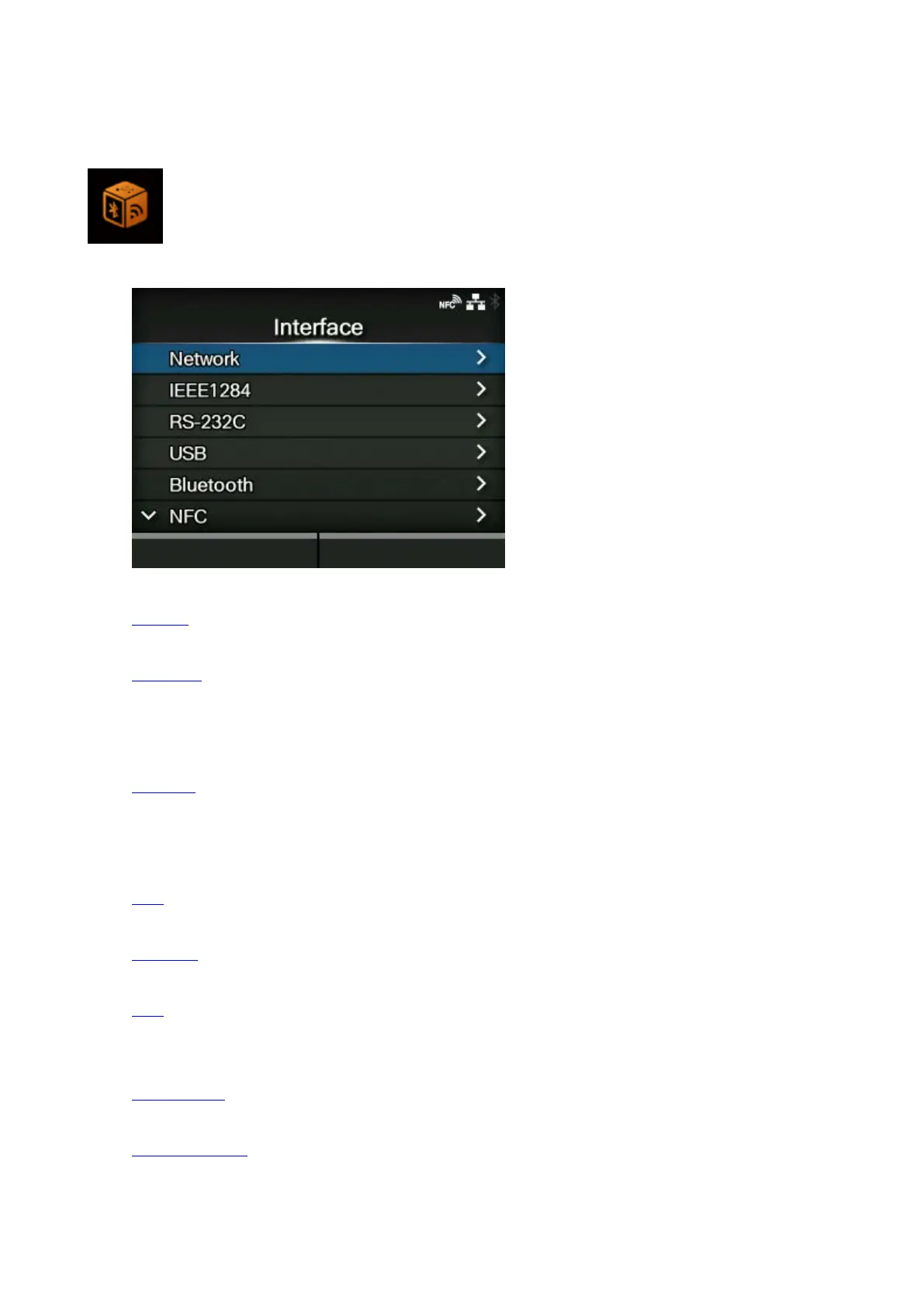[Interface] Menu
252
[Interface] Menu
The following settings are available in the [Interface] menu:
Network
Set the LAN connection and wireless LAN connection.
IEEE1284
Set the IEEE1284 connection.
◦ Appears only if the combo interface board is installed.
RS-232C
Set the RS-232C connection.
◦ Appears only if the combo interface board is installed.
USB
Set the USB connection.
Bluetooth
Set the Bluetooth connection.
NFC
Set the NFC connection.
*This feature is supported on printers from serial number 6B~ and above.
Ignore CR/LF
Set to ignore CR/LF codes.
Ignore CAN/DLE
Set to ignore CAN/DLE codes.