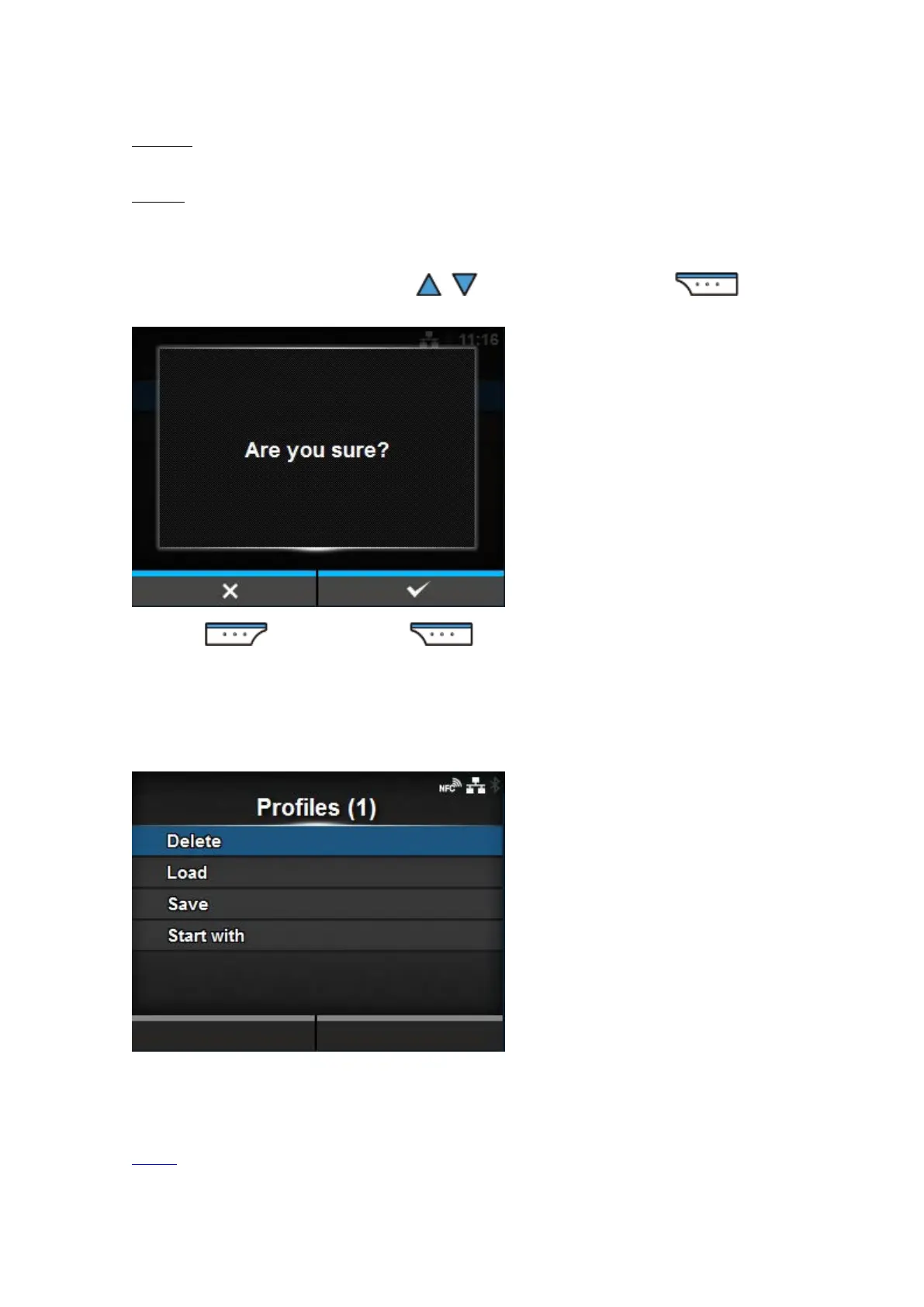473
Interface
Initialize the setting values in the [Interface] menu.
Printing
Initialize the setting values in the [Printing] menu.
Select the item to be initialized using the / buttons and then press the button to
show the confirmation screen.
Press the button to cancel or button to perform the initialization.
After initialization, if a message prompting you to restart the printer appears on the Online/Offline
screen, reboot the printer to apply the settings.
[Profiles]
Maintain the customized profile of the printer settings.
The name of the last loaded profile appears in the parentheses.
The setting items are as follows:
Delete
Delete the profile of the printer.