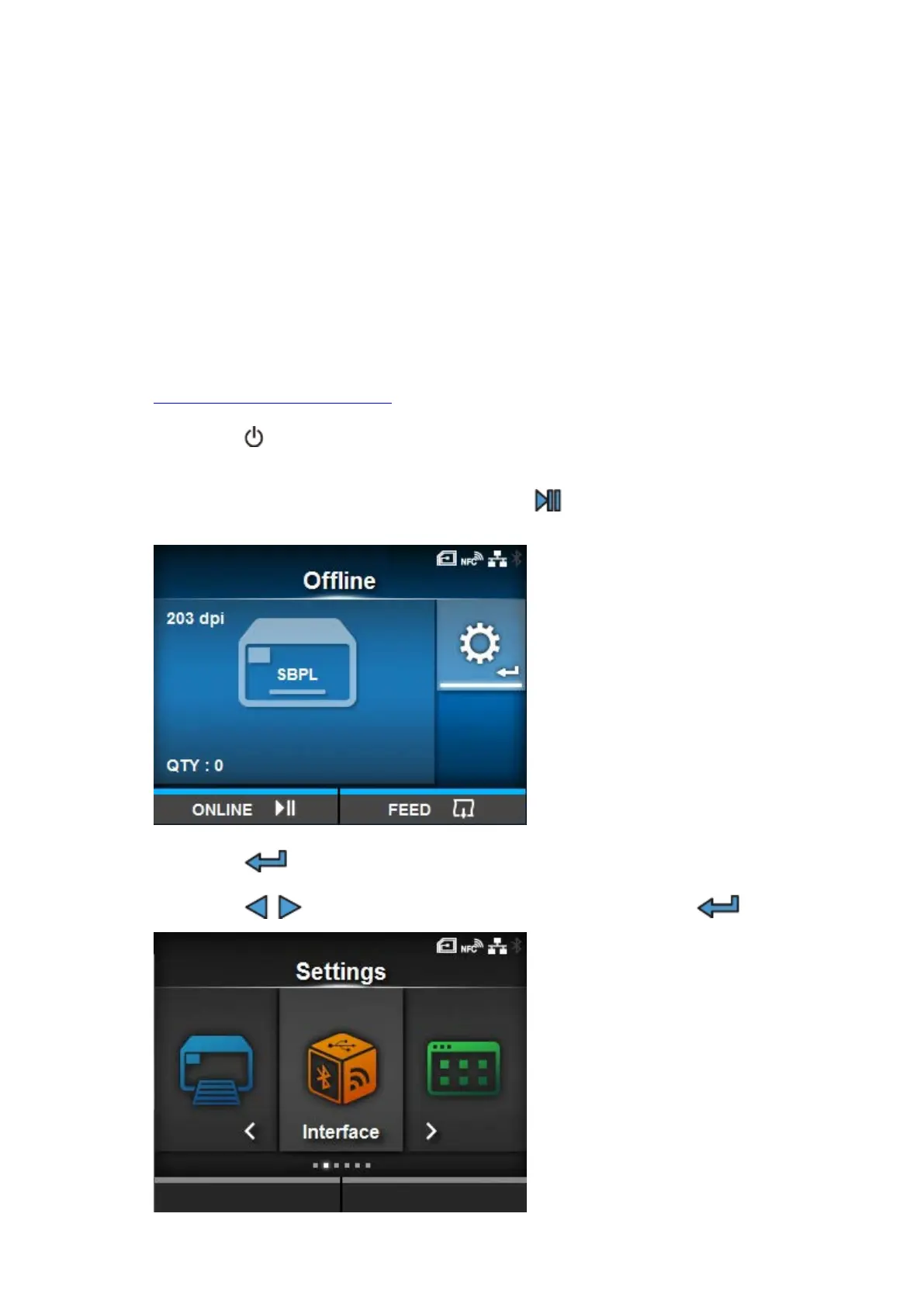609
Configuring the Printer to Encode Inlays
This topic explains the procedures on how to configure the printer to encode your inlays.
1. Examine the media to determine the printer settings.
Refer to the CL4NX Inlay Configuration Guide for the measurements you should take and what
they mean, as well as a list of inlays and their required configurations.
To see the CL4NX Inlay Configuration Guide, access the following URL:
http://www.satoworldwide.com/rfid/
2.
Press the power button of the operator panel until the LED lights up in blue to
power on the printer.
3.
When the printer is in Online mode, press the button on the operator panel to
change to Offline mode.
4.
Press the button to show the [Settings] menu.
5.
Press the / buttons to select [Interface] and then press the button.