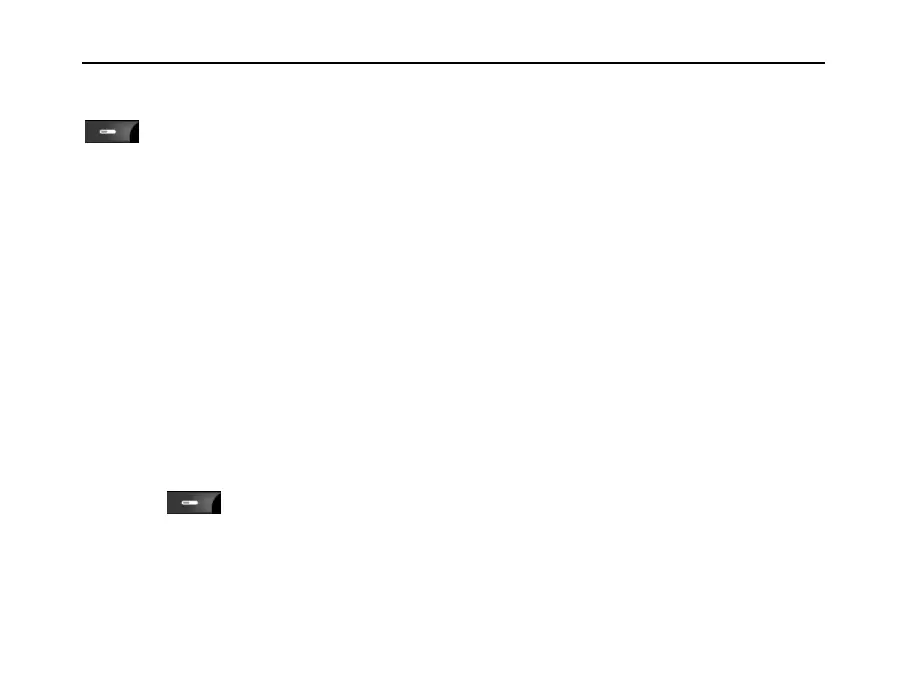SED GPH-610R User Manual
Menu during a Point-to-Point call
During an ongoing call, you can press
to enter a menu. This menu contains
options: Hold/Unhold, Phonebook, SMS,
Mute/Unmute, Cell Forcing (Optional) and
Cell Lock (Optional).
Managing Multiple Calls
Before using this function, you may need to
obtain this service from the service provider.
During an ongoing call or when a call is held,
you can make a second call.
When you make a second call during an
ongoing call, the first call is held, and the
handheld calls the second number. If the
second call is answered, the numbers of the
ongoing call and the held call are displayed on
the screen. You can follow the screen prompt
and press to access the following
menu:
1 Swap Calls: Swaps the ongoing and held
calls.
2 Drop Active: Drops the current ongoing call.
3 Drop Hold: Drops the held call.
4 Drop All: Drops all ongoing and held calls.
5 Build Multi-Call: Sets up triple calls in
teleconference mode.
When setting up a telephone conference, the
operation menu will show two additional items:
1 Split to Private Call: Makes possible a
private call with any party in this telephone
conference.
2 Drop Remote Party: Hangs up the call of
any party in this telephone conference.