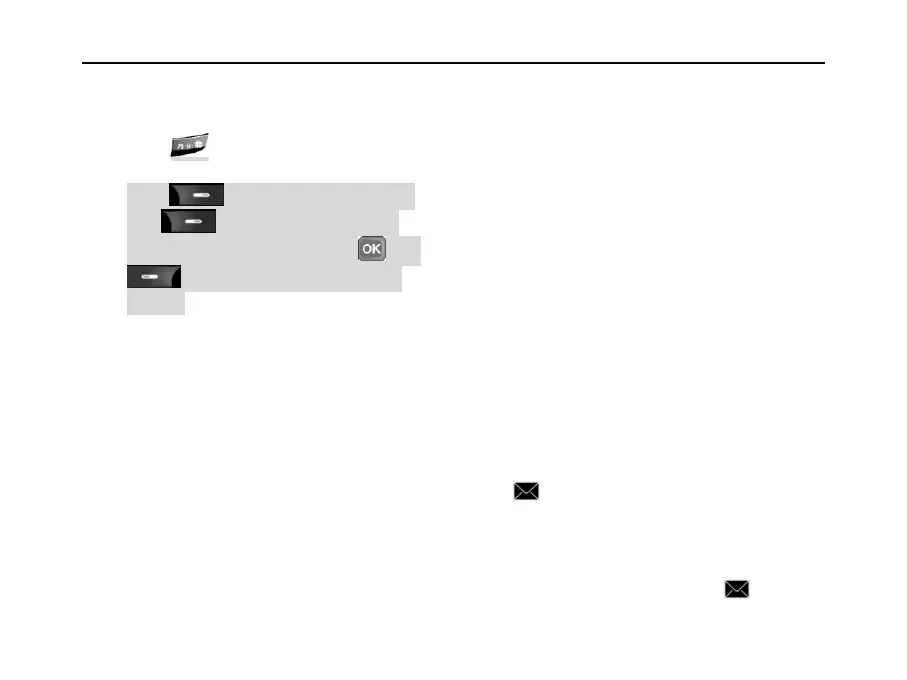SED GPH-610R User Manual
modes, such as Smart German, German
alphabet, Smart English, English alphabet,
and 123.
Hold to switch between abc and
ABC.
Press to delete one character.
Hold to delete all characters.
After editing a message, press or
to choose one of the following
options:
1 Send: You can send the message to no more
than 20 numbers and save it in an outbox. In
this case, you need to enter or select a number
from the phonebook.
2 Save: Save the message in the outbox.
3 Insert: You can insert vCard or phrases in the
message.
1) Insert Numbers: Enter the phonebook,
view the contact list, select one contact,
and insert its number into the message. If
this contact has multiple numbers, the
screen prompts you to select one from
the list.
2) Insert vCard: Select a contact number
from the phonebook and send it in vCard
format.
3) Phrase: Select a phrase coming with
the handheld on the edit interface.
4) Template: Select a previously edited
short message template from the edit
interface.
4 Input Language: Select English, German,
Spanish or French.
5 Exit: Exit without saving the message. The
content of the message will still be kept when
entering the edit mode next time.
Inbox
When you receive a message, the handheld
gives off a set alert tone or vibration. The new
message is saved automatically in an inbox.
The icon is displayed on the screen to
indicate the arrival of a new message. You can
choose to read it at any time you wish. If the
number of short messages saved in the inbox
reaches a maximum number, the icon
blinks. The message types are shown below: