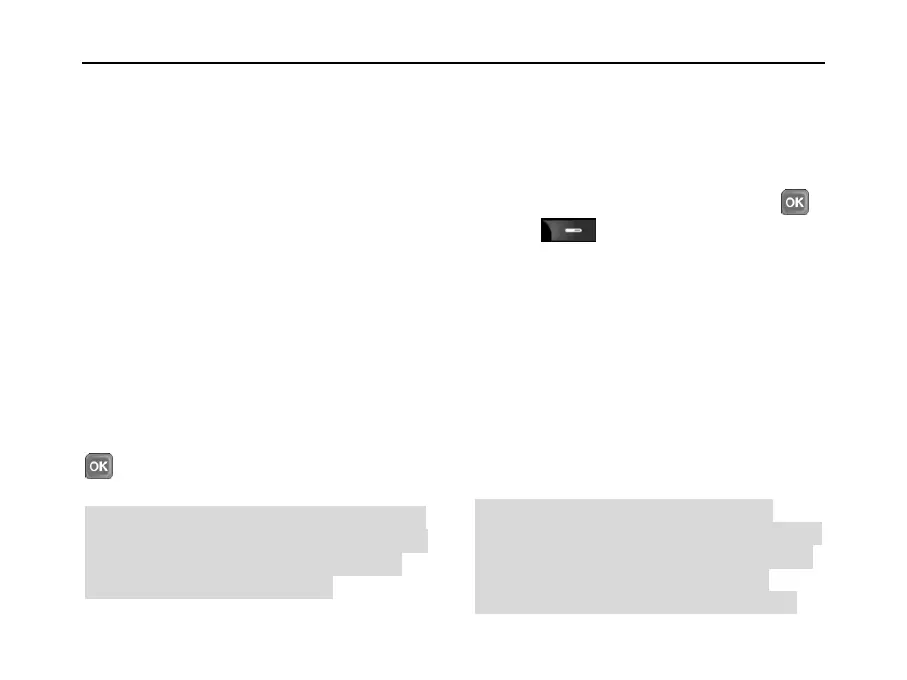SED GPH-610R User Manual
1. Name: By default, the name is alarm
clock 1. You can change the name.
2. Enable/Disable: After an alarm is active,
it is marked with an “*” behind the menu
bar.
3. Type: Three option buttons are available:
Once, Work Day, and Every Day.
4. Set date and time: For a one-off alarm,
set the date and time for the alarm to
sound. For other alarm clocks, you need
to set only the time.
5. Set the alert tone: Select an alert tone
for the alarm clock.
The methods for setting alarm clock 2 and
alarm clock 3 are the same as the method for
setting alarm clock 1.
Cancel All: Select this option, and then press
to cancel all the set alarms.
Note: When the set time arrives, the handheld
sounds an alert tone for the alarm clock. At the
same time, the name and time of the alarm
clock are displayed on the screen.
Record
Two options are available: Start Record and
Playback.
1. Start Record: Select Record to start
recording and start timing. At this time the
screen prompts “Recording”. Press
or to stop and save the
recording.
2. View Record: Select View Record to
play the recorded content. For details
about the operation, refer to the record
description in My Documents.
USB Mode
Connect the handheld to a PC by a data line,
and select this menu to enter the USB mode.
You can view and operate in your TF card.
Note: If there is a new incoming call, the
handheld will automatically disconnect from the
PC and get back to the standby mode; if there
is a new message, the handheld will not
disconnect from the PC but remind you with