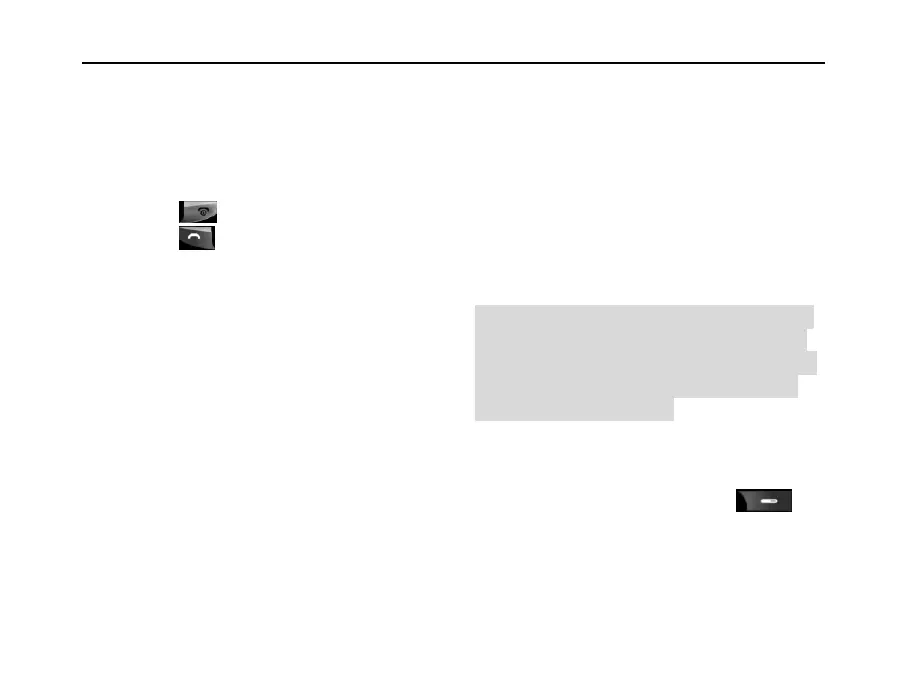SED GPH-610R User Manual
Receiving a group/broadcast call in an
ongoing point-to-point call
If you receive the alert tone of a group call or
broadcast call during an ongoing point-to-point
call, you can
Press to reject the new call
Press to answer the new call.
Receiving a point-to-point call in an ongoing
point-to-point call
Refer to the instructions on managing multiple
calls in Basic Call Functions.
Receiving multiple calls in a call at the same
time
If you receive multiple calls in a call at the same
time, you can choose to answer one of the calls
through a list on the screen.
Automatic high-priority answering
If the priority of a call received in idle mode
meets automatic answering, your handheld
automatically answers this call.
If the priority of a received call during an
ongoing call is higher than that of an existing
call and the received call has automatic
answering priority, your handheld automatically
answers the new call.
Note: In the call process, before automatically
answering a call of high priority, the handheld
handles the previous call according to the type
of the previous call and whether you are the
initiator of the previous call.
Railway emergency calls
If railway emergency calls are allowed, you can
just hold down the Right soft key
to make a railway emergency call on the
standby interface.