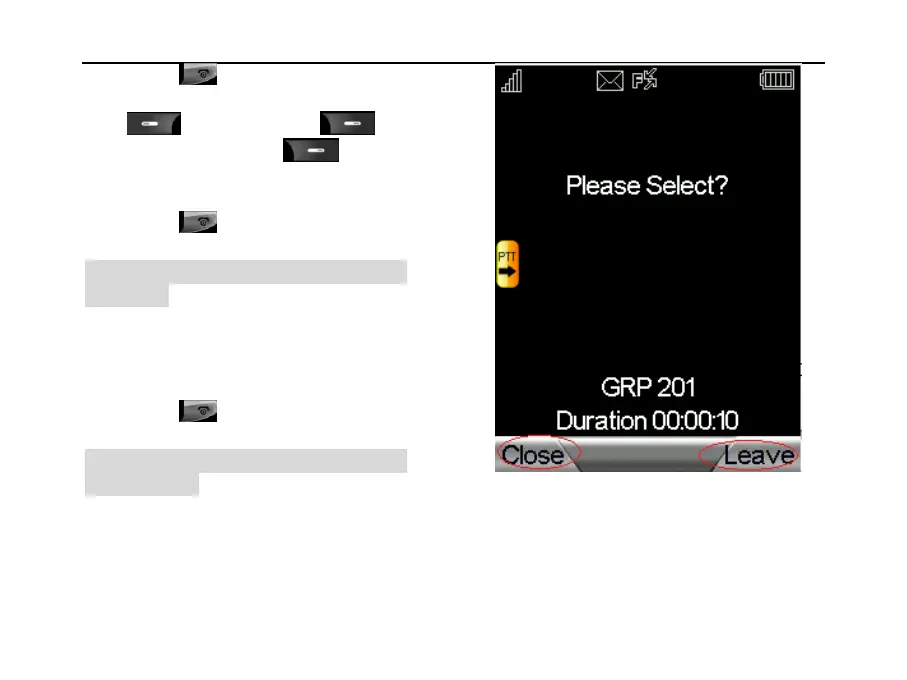SED GPH-610R User Manual
Press during the ongoing group
call. The screen informs you that
means ‘Close’, and
means ‘Leave’. Press to exit the
group call.
The recipients of the group call can
Press to exit the group call.
Note: Users cannot exit certain high-priority
group calls.
Exiting a broadcast call
The recipients of the broadcast call can
Press to exit the broadcast call.
Note: Users cannot exit certain high-priority
broadcast calls.
Joining a group call/broadcast call
You can join a group call or broadcast call in
the following ways:
1 When you receive the alert tone for a group
call or broadcast call, you can join the call.