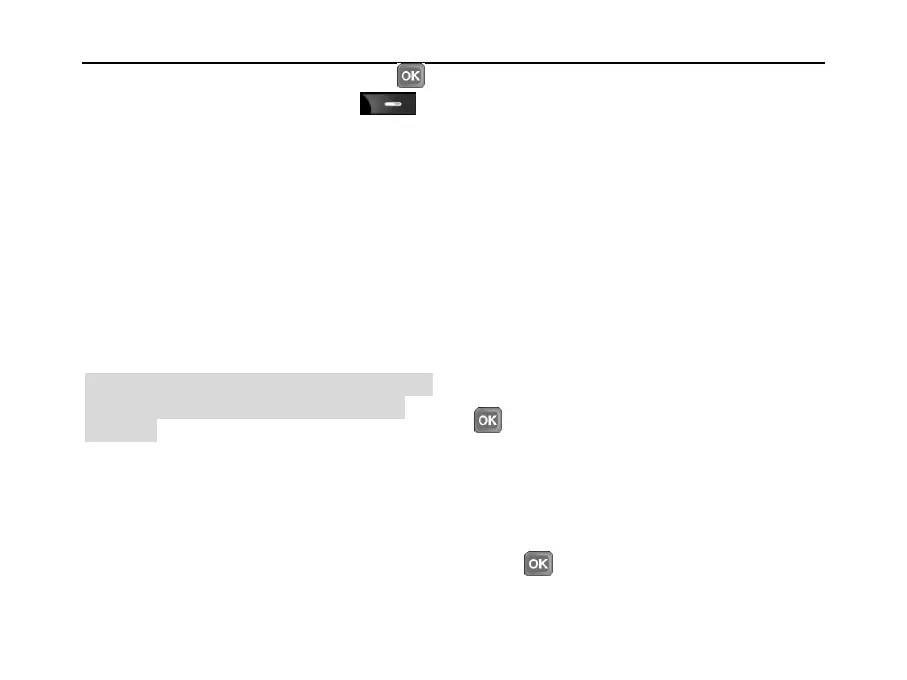SED GPH-610R User Manual
Mute. Select the desired alert type. Press
to confirm the setting and exit. Press
to exit without saving the settings.
4 Power-On Music: Turns on or off the
power-on music.
5 Power-Off Music: Turns on or off the
power-off music.
Display
1 Back Light: You can set the duration of the
back light to 5, 10, 20, or 30 seconds, or 5
minutes as required.
Note: Usually a short duration for the back light
is set to prolong the standby duration of the
handheld.
2 Greeting: You can set the greetings
displayed on the main screen.
3 Signal LED: After this option is set to Enable,
the indicator in the upper left part of the
handheld blinks.
During switch-on:
1) If no network is available (the handheld is
beyond the network service area or enters
a blind area), the indicator emits a red light,
and blinks at an interval of three seconds.
2) In the event of a missed call, the indicator
emits a green light, and blinks at a short
interval.
3) During normal use and without exception,
the indicator emits a green light and blinks
at an interval of three seconds.
Charging in powered-off state:
1) During charging, the indicator is red and is
solid on.
2) When charging is complete, the indicator is
green and is solid on.
4 Contrast: Select Manual Adjust, and press
. Then press up/down direction keys to
adjust screen illumination. Select Auto Adjust.
The handheld automatically adjusts screen
illumination according to the light of the
environment.
5 Auto Keypad Light: Select Enable and
press to start the automatic keypad light.
The keypad light automatically switches on or
off according to the light of the environment.