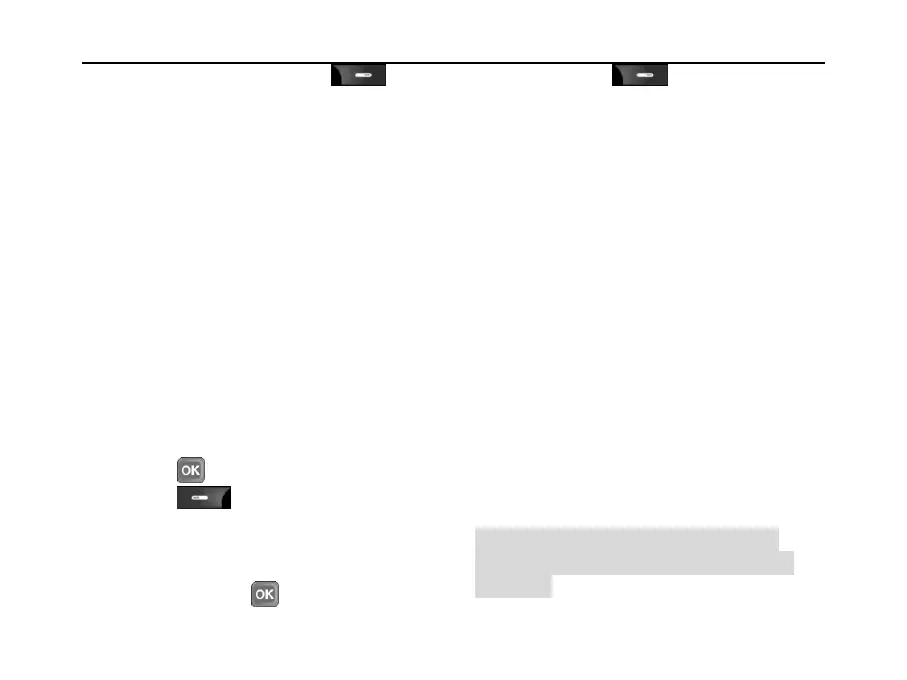SED GPH-610R User Manual
pause to play this video file, press to
stop playing it.
2 Delete: Deletes the selected audio file.
3 Rename: Renames the selected audio file.
4 Delete All: Deletes all audio files in the
document.
5 Attribute: Views information about the audio
file, such as the name, format, size, and
creation time and date.
6 Set as Call Ring: Sets the selected audio file
as a ring tone.
Record
This document lists records in your TF card,
including common recording tools and call
recording files in AMR format. Select a file in
the record list, and
press to play it or
press to open an operation
menu that comprises the following
options:
1 Play: Plays the record on the record list
interface. Press to pause to play the
record, press to stop playing it.
2 Delete: Deletes the selected record.
3 Rename: Renames the selected record.
4 Delete All: Deletes all records in the
document.
5 Attribute: Views information about the
record, such as the name, format, size,
and creation time and date.
6 Set as Call Ring: Sets the selected
record as a ring tone.
TF-card space
This function notifies you of the conditions of
your TF card, including used space, remaining
space, and total capacity of the TF card.
TF card Format
You can use this function to eliminate all files in
your TF card.
Note: The files cannot be recovered after
formatting. Therefore, exercise caution with
formatting.