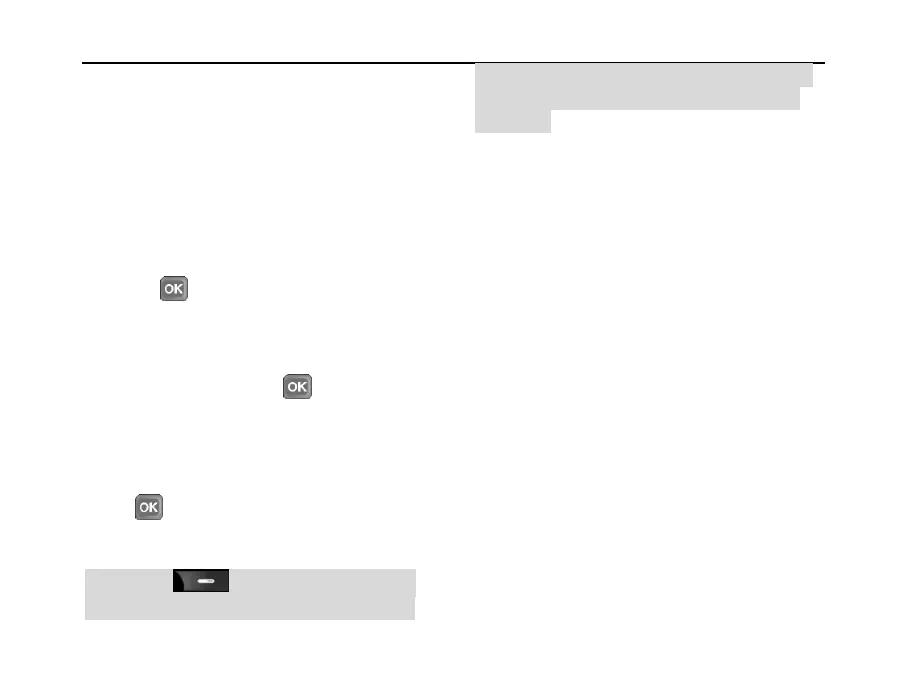SED GPH-610R User Manual
Chapter 4 Menu
4.1 Using a Menu
This handheld provides a series of functions to
suit your needs. These functions consist of
menus and sub-menus. You can press direction
keys and or use shortcuts to access the
desired menus and sub-menus.
Selecting a menu through direction keys
1. In standby mode, press to enter a main
menu.
2. If the main menu contains certain sub-menus
such as SMS, you can find the desired
sub-menu by pressing direction keys and then
press to enter the sub-menu. If the
sub-menu you choose contains sub-menus,
repeat this step.
Note: Press to return to the previous
menu. This operation does not change menu
settings. If a menu option is marked by a digit,
you can also press the number key to select
the option.
Entering a menu by shortcut
In standby mode, you can press shortcut keys
to enter menus or sub-menus. To set shortcut
keys, choose Settings > Phone Setup >
Shortcuts.
4.2 GSM-R
GSM-R function is a dedicated function of this
handheld specifically designed and developed
for railway-related services. It requires support
from the GSM-R network and dedicated SIM
cards. This menu covers the following functions:
making railway calls, managing
special-purpose railway function numbers, and
making and managing group or broadcast calls.
Group calls
You can use functions in this menu to make
group or broadcast calls. You can also directly
enter a number or string on the standby