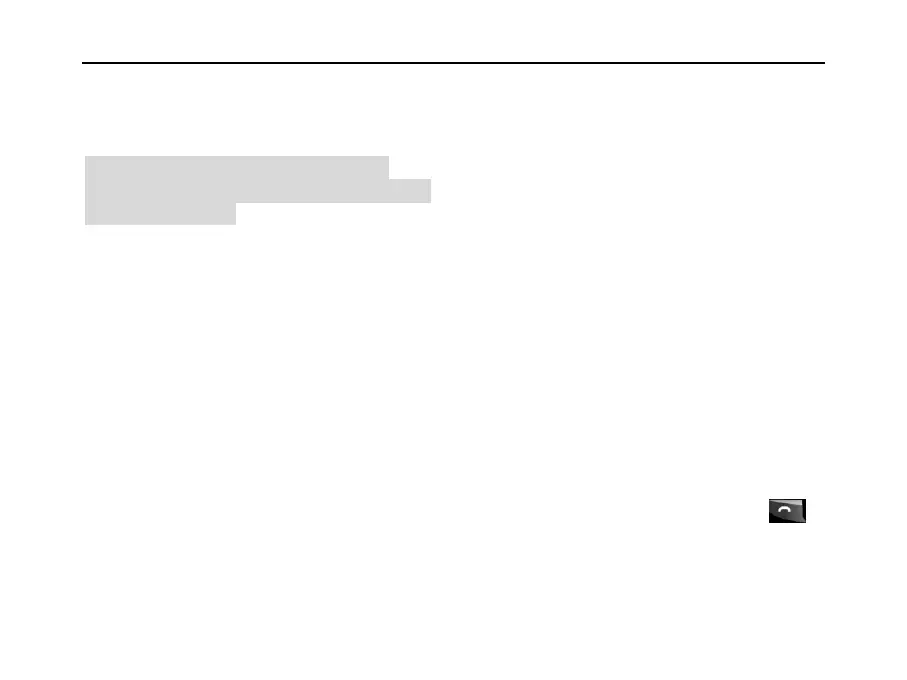SED GPH-610R User Manual
period is “1 Week”.
2 Storage Position: Sets the storage position
of messages: Phone First or SIM First.
Note: You can save 500 messages in the
handheld. The short message storage capacity
of a SIM card varies.
3 Status Report: Enables or disables the
status report.
If the status report is enabled, the network
informs you that a message has been
successfully sent after the recipient receives
your message, and the report is saved in your
inbox.
4 Storage Status: Displays the message
storage status of the SIM card and handheld,
lists the number of short messages, and shows
the total capacity of the inbox and outbox.
Broadcast
This function is a service provided by your
system consultant service center to users in the
system. For example, weather forecast and
traffic services may be available. Received cell
broadcast messages are automatically
displayed on the screen. You can directly read
the messages. Check with your service
provider whether this service is available.
Reception: Enables or disables the receiving
of broadcast short messages.
Channel: Adds a channel or edits an existing
channel.
Language: Sets the language allowed for
receiving messages.
Read: Reads a received broadcast short
message.
Calls
The call log records three groups of calls:
missed calls, received calls, and dialed calls.
Each group contains 20 records for easy
inquiry and use.
You can choose Menu > Calls or press
in standby mode to access a call log menu, and
switch between lists of dialed calls, received
calls and missed calls by pressing left and right
keys.