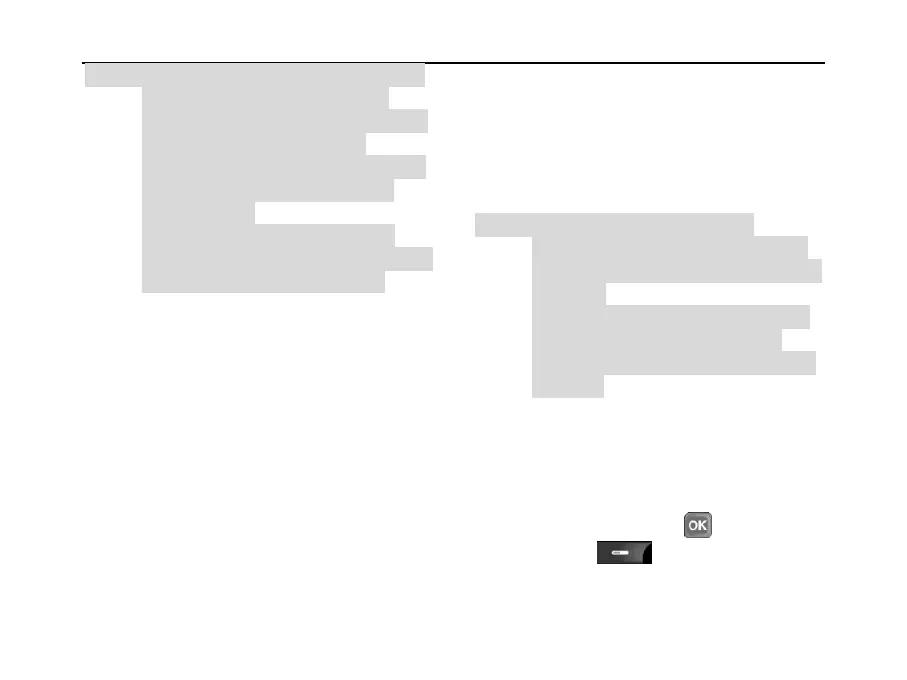SED GPH-610R User Manual
Note: 1 You can still connect a GPRS network
even if Power on Attach is set to
Disable. Each time when dialing, it will
firstly make GPRS attachment.
2 You have to ensure the data mode is
activated before connecting with a
GPRS network.
3 For details about GPRS network
related settings, refer to the product CD
for related Operation Instructions.
3 Serial Speed: You can set the serial speed
to 2400, 4800, 9600, 19200, or 115200. The
default speed is 19200 when the handheld is
powered on.
4.9 Document
Document is used to browse the information in
your TF card, including Sound, Picture,
Record, Video. The corresponding files in a
PC are sound, picture, record, and video files.
Note: 1 Each document can display a
maximum of 500 files. If it stores over
500 files, the excessive items cannot be
displayed.
2 When browsing the TF card, put the
supported files into corresponding
documents so as to view them on your
handheld.
Picture
This document lists pictures in your TF card,
supporting pictures in JPG format and a
maximum resolution of 1600*1200. Select a
picture in the list, and press to view this
picture or press to open an operation
menu that comprises the following options:
1 View: Views the picture.