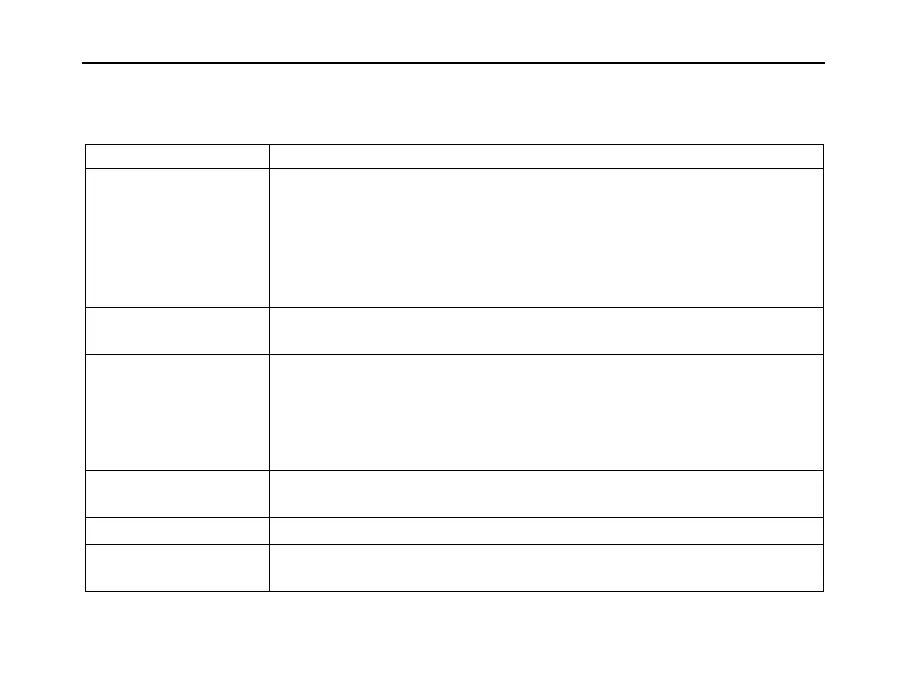SED GPH-610R User Manual
Troubleshooting
If your handheld has a problem, refer to the following symptom descriptions and solutions. If the
problem persists, contact the retailer or service provider.
I cannot answer or
make a call.
Ensure that the handheld has been powered on.
Ensure that a valid SIM card has been correctly inserted.
Ensure that the signal strength is sufficient.
Ensure that call barring or fixed number dialing is disabled.
Ensure that call divert is disabled.
Ensure that a correct network has been selected.
The call sound
volume is low.
Ensure that the call sound volume has been set properly.
The handheld does
not ring.
Ensure that the vibration mode or silent mode is not selected for
incoming calls.
Ensure that the ringing volume has been set properly.
Ensure that call divert is disabled.
Check if the surrounding environment is noisy.
The other party
cannot hear me.
Ensure that mute is off.
Ensure that the handheld microphone is near your mouth.
Contact your service provider to obtain the PUK for unlocking.
The battery cannot be
charged.
Ensure that the charger is properly connected.
Check that the battery or charger is not damaged.