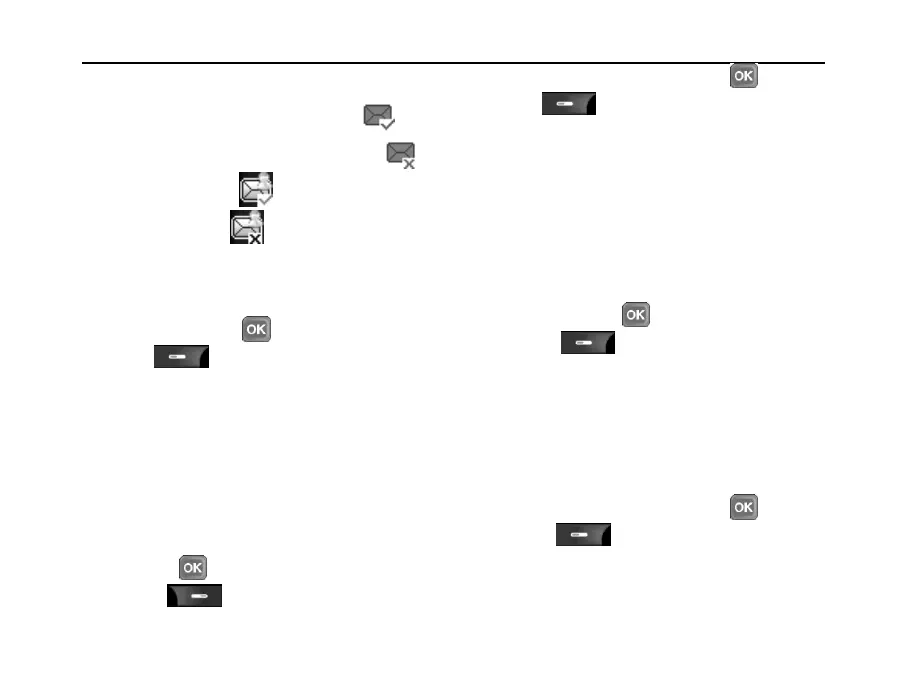SED GPH-610R User Manual
Outbox
Messages in the outbox marked with
have been sent. Messages marked with
have not been sent. means the vCard
has been sent and means the vCard has
not been sent. For a saved message, only the
first several characters of the message are
displayed. Press direction keys to select a
message, and press to read the message
or press to choose one of the
following options:
1 View: Views the message.
2 Forward: Forwards the message to others.
3 Delete: Deletes the selected message.
4 Delete All: Deletes all messages in the
outbox. After you select this option, the
handheld displays a pop-up box for you to
confirm the operation.
Press to confirm
press to cancel the operation.
When you read a message, press to send
it. press to choose one of the
following options:
1 Forward: Forwards the message to others.
2 Delete: Deletes the selected message.
Archive Box
Messages in the archive box are shifted from
the inbox. It provides a special place to save
messages. When viewing a list in the archive
box, you can press to select a draft and
then press to choose one of the
following options:
1 View: Views the message.
2 Forward: Forwards the message to others.
3 Delete: Deletes the selected message.
4 Delete All: Deletes all messages in the
archive box.
When you read a message, press to send
it or press to choose one of the
following options:
1 Forward: Forwards the message to others.
2 Delete: Deletes the selected message.