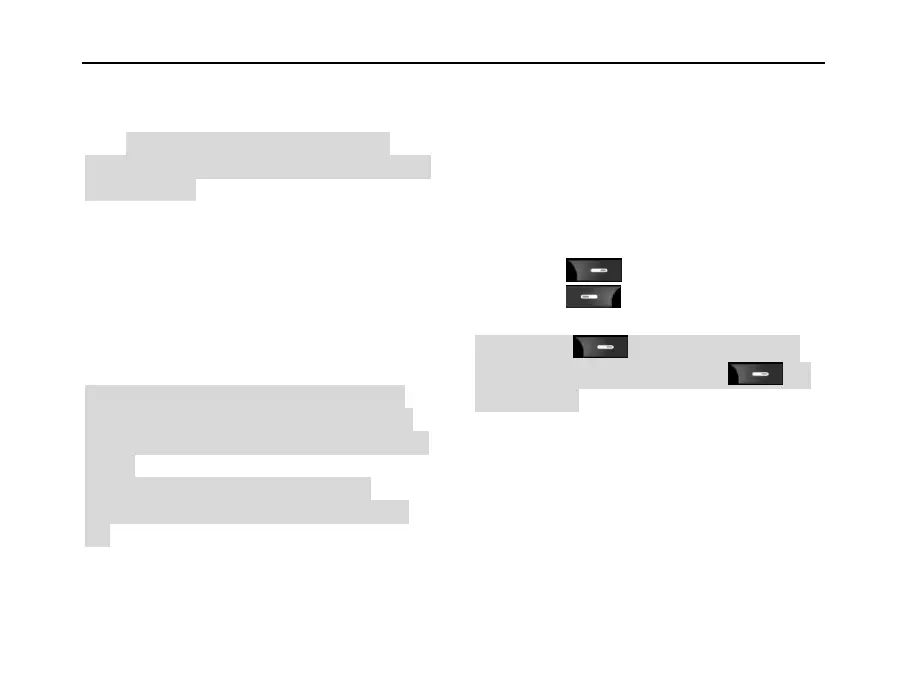SED GPH-610R User Manual
between dates, go to the desired date
and set or view the current calendar if
any.
Note: The “*” icon indicates that the
reminder frequency is everyday in the calendar
information list.
3. Delete All: Deletes all the calendar
entries.
4. Storage status: Displays the number of
set calendar entries and the number of
calendar entries that can be set.
5. Display All: Lists all the calendar entries.
You can view, revise or delete an entry.
Note: 1. A white triangle icon is at the lower
right of the present date to remind you of the
calendar entry if the calendar function is set on
a date.
2. The “*” icon indicates that the
reminder actived in the calendar information
list.
Calculator
The calculator can perform simple operations
such as addition, subtraction, multiplication,
and division. Press number keys to enter
numbers, and press direction keys to select “+”,
“-”, “× ”, and “÷ ”. Select the “=” sign to display
the calculated result. When the sign input field
is empty,
press to exit the calculator,
press to restore to zero.
Note: Press to clear one digit from
the character input item, and hold to
clear all digits.
Alarm Clock
This function allows you to:
1. Set three alarm clocks.
2. Set the time for the alarm clock to alert.
3. Sound the alarm even if the handheld is
switched off.
Alarm clock 1: Enter the first alarm clock. Then
edit the next item according to screen prompts.