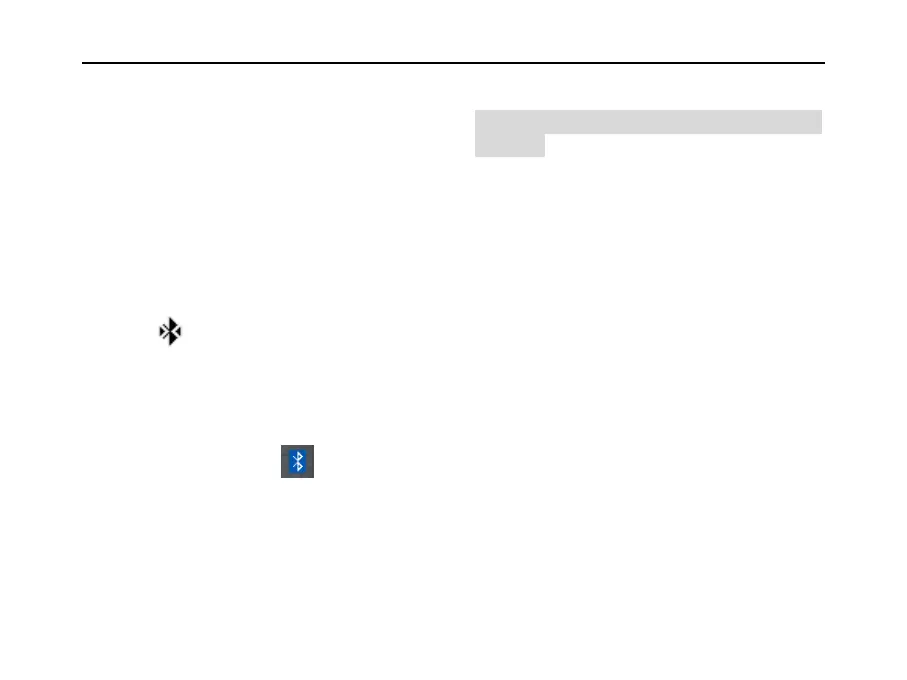SED GPH-610R User Manual
The default name is SED GPH-610RE.
3 Set Pair PINCode: Set Bluetooth pairing PIN
code.
4 Bluetooth Scan: Scan the surrounding
Bluetooth devices. Press OK key to scan the
surrounding Bluetooth devices. Pop-up box will
display “No Devices” if no Bluetooth device has
been found. After finding the devices, select
one and press OK key. “Set Success” is
prompted if the connection is successful,
otherwise prompt “Fail” . The status bar
displays after the Bluetooth device is
connected successfully.
5 Bluetooth List: A Bluetooth device will be in
the list once it has been discovered and
connected ever. You can press OK key to view
the Bluetooth devices list. will be
displayed in front of the connected device.
Select a Bluetooth device, press OK to view the
following options:
1) Connect: Connecting Bluetooth device
2) Pair: Pairing with Bluetooth device
3) Delete: Delete device
4) Rename: Rename device
Note: If support Bluetooth, the working alone is
canceled.
RF Monitoring
After entering the menu Tools->RF Monitoring,
you can look up network information on your
handset. Generally, the first page on your
handset displays the information of serving cell,
and page 2 to page 7display the information of
its six strongest neighbor cells.
Support serving cell Serving Cell: BCCH, TCH,
RxLev, RxQual, BSIC, CI, Timeslot, Neighbor
Cells : BCCH, RxLev, BSIC etc..
Cell Forcing (Optional)
You can force the mobile to camp on a target
cell in idle or dedicated mode, it will force
handover in dedicate mode. An icon will be
prompted in status bar. Select Cell Forcing
and press OK to enter the setting screen. You
can enter ARFCN of target cell in this menu.
Press OK to enable the forcing mode.