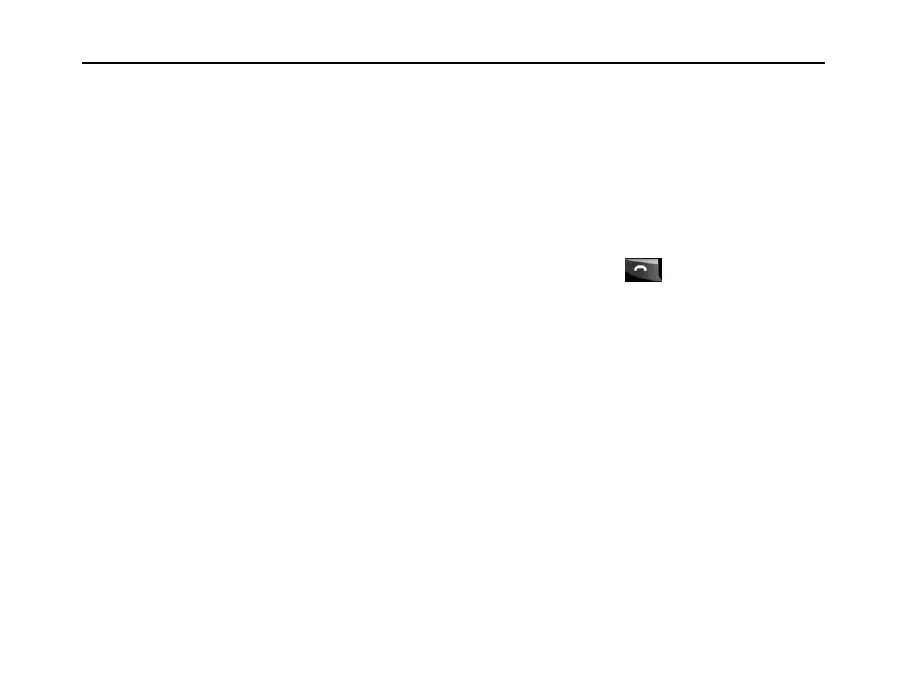SED GPH-610R User Manual
(1) Long pressing SLEFT key, an
inquiry box will be popup.
(2) Start working alone alarm after the
confirmation. At this time, the
handset will send SMS to all the
preset contacts and then call they
one by one. The process of
alarming is the same with that of
remote alarming in automatic
alarm.
After calling all the preset contacts, the
first round of working alone alarm finishes
and the handset will popup an inquiry box
to ask the operator to terminate the alarm
or not, which is the only way to terminate
the manual alarm. The handset will start
the next round of alarming if the operator
does not terminate the alarm,
4.3 Identity
If your SIM card can register a function number,
you can perform operations related to function
numbers through this menu. This menu
provides management, including function
number registration, de-registration,
interrogation, and switching. You can directly
enter a character string on the standby
interface and press to register, de-register,
interrogate, and forcibly de-register a function
number with the network. The results of
registration, de-registration, interrogation and
forcible de-registration are related to network
settings and the input number.