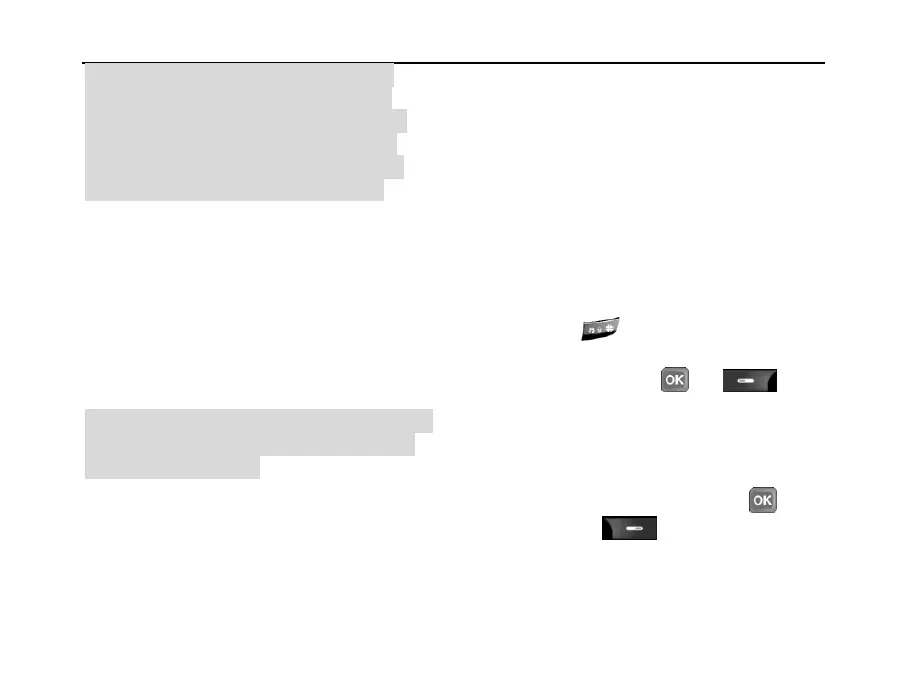SED GPH-610R User Manual
Note: If the forcing ARFCN is not a BCCH
ARFCN, your handset will lose service. In
Dedicate mode, the forcing ARFCN shall be
one of the six strongest neighbor cells that
BSICs have been decoded. The success of
handover finally depends on the network.
Cell Lock (Optional)
You can use this function to lock the current
serving cell, it will deactivate cell reselection
and handover. An icon will be prompted in
status bar. You can also select Cell Lock and
press OK key to switch between forcing mode
and non-forcing mode.
Note: The priority of Cell forcing is higher than
Cell lock. Cell lock and Cell forcing cannot
be used simultaneously.
4.8 Settings
You can set your handheld to make it unique.
Choose Menu > Settings or press a shortcut
key in standby mode to access the Settings
menu.
Profiles
You can choose any of the five profiles:
General, Meeting, Outdoor, Indoor, and
Headphone. When you connect a headphone
to your handheld, the headphone profile is
automatically activated. You can use the same
method to set the Volume, Call Alert ,
Power-On Music, and Power-Off Music. You
can also hold to switch between
vibration and ringing in standby mode. After
selecting a profile, press or to
display the following operation options:
1 Active: Activates the current profile.
2 Volume: Adjusts the volume of this profile.
After selecting this option, press direction keys
to adjust the volume, and then press to
confirm or press to cancel the
adjustment operation.
3 Call Alert: Sets one of the following alert
types: Ring, Vibration, Vibration & Ring, and