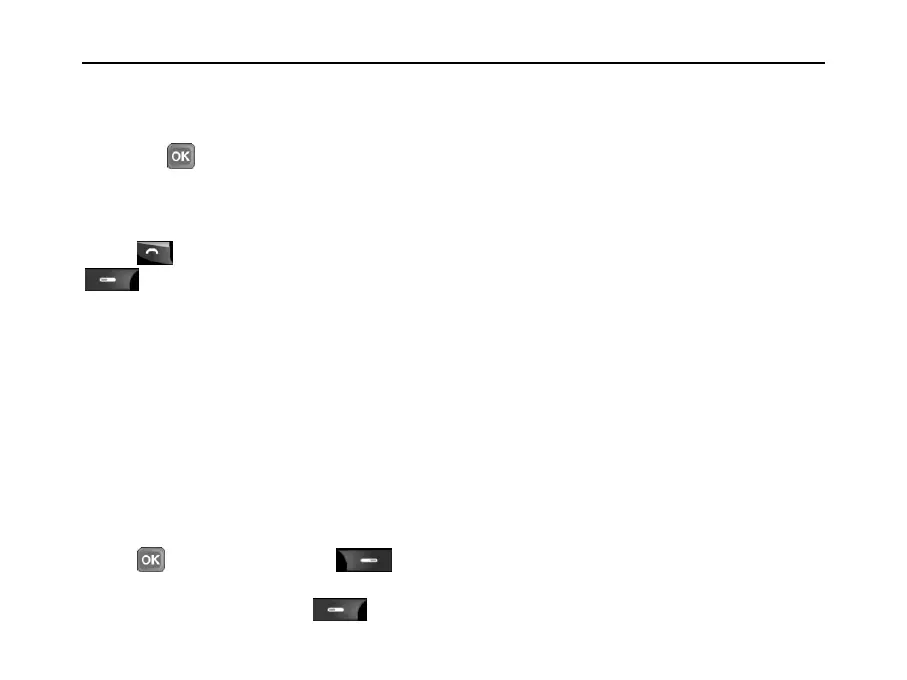SED GPH-610R User Manual
Missed Calls
Enter this menu. The list of missed calls is
displayed on the screen. Select a missed call,
and press to display details about the call,
including the phone number, the time of the last
three missed calls from the number, and the
total number of missed calls from the number.
Press to call this number or press
to choose one of the following options:
1 View: Views the message.
2 Call: Calls this number.
3 Write Message: Writes a short message for
this number.
4 Save to PB: Saves this number in the
phonebook.
5 Edit and Dial: Edits this number and then
calls the new number.
6 Delete: Deletes this record.
7 Delete All: Deletes all missed calls. The
screen prompts you to confirm the deletion.
Press to delete all, or press to
cancel the deletion operation.
On the details interface, press to
choose one of the following options:
Received Calls
Refer to the description of missed calls.
Dialed Calls
Refer to the description of missed calls.