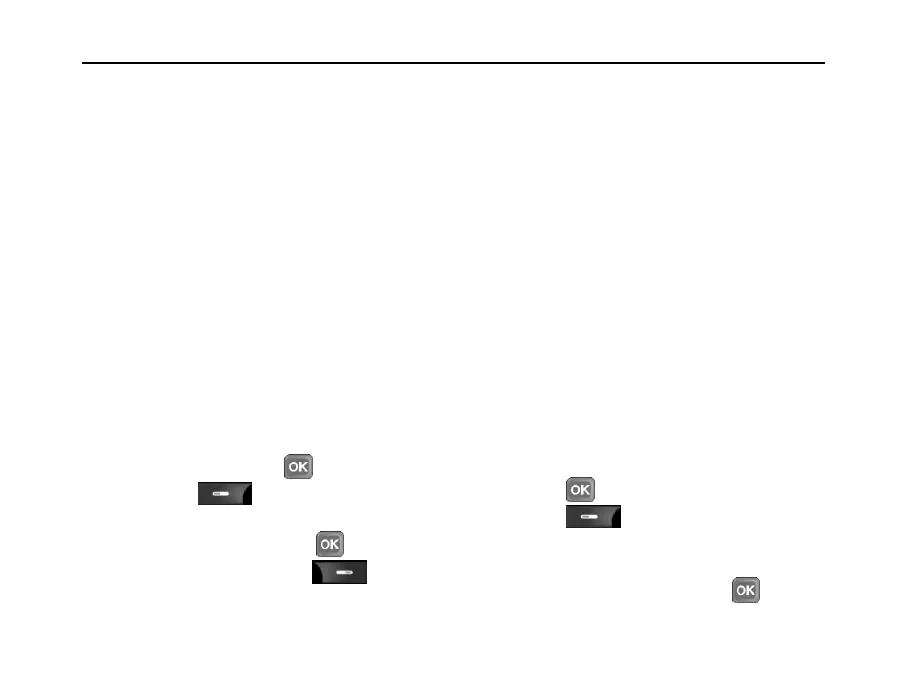SED GPH-610R User Manual
2 Delete: Deletes the picture.
3 Rename: Renames the picture.
4 Delete All: Deletes all pictures in the
document.
5 Attribute: Views information about the
picture, such as the name, format, size,
creation time and date, and picture dimension.
1 Delete: Deletes the selected picture.
2 Attribute: Views information about the
selected picture, such as the name, format,
size, creation time and date, and picture
dimension.
Video
This document lists videos in your TF card,
supporting videos in 3GP and MP4 formats and
a maximum resolution of 240*320. Select a
video in the list, and press to play this
video or press to open an operation
menu that comprises the following options:
1 Play: Plays this video. Press to pause
or start to play this video, press to stop
playing it.
2 Delete: Deletes the selected video.
3 Rename: Renames the selected video.
4 Delete All: Deletes all videos in the
document.
5 Attribute: Views information about the video,
such as the name, format, size, creation time
and date, and video resolution.
6 Video Play Mode:
Normal Play Mode: Plays a video in the
perpendicular direction.
Rotate Play Mode: Plays a video in the lateral
direction to achieve a full screen effect.
Sound
This document lists audios in your TF card,
supporting audios in AMR, Midi, MP3, AAC,
and WAV formats. Select an audio file in the list,
and
press to play it or
press to open an operation
menu that comprises the following
options:
1 Play: Plays this audio file. Press to