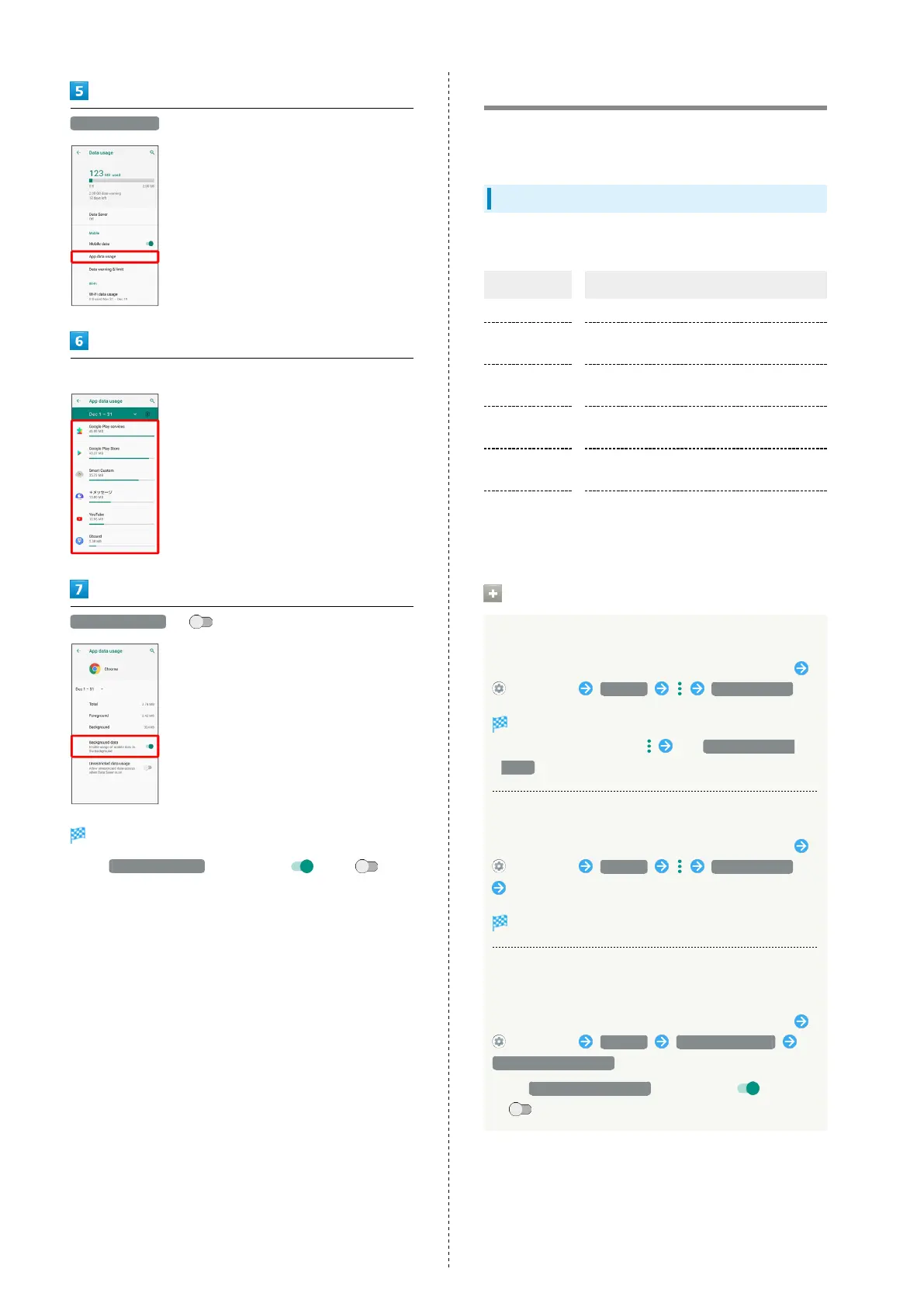130
App data usage
Tap application name
Background data ( )
Restriction on background data is set.
・
Tap Background data to toggle on ( )/off ( ).
Battery Settings
Save battery power by restricting some handset features, or
check Battery usage.
Battery Settings
Settable items are the following.
Item Description
XX% Check battery strength, condition, etc.
Battery Saver
Save battery power by restricting some
handset features.
Adaptive
Battery
Set whether to limit battery usage of
seldom-used applications.
Battery
percentage
Set whether to show battery strength on
Status Bar.
Last full
charge
Check time elapsed since last full charge.
Screen usage
since full
charge
Check screen battery usage since full
charge.
Battery Operations
Checking Battery Usage
In Home Screen, Drag Favorites Tray to top of Display
(Settings) Battery Battery usage
Battery usage window opens.
・
In Battery usage window, Tap Show full device
usage to check screen battery usage since full charge.
Checking Battery Usage for Each Application
In Home Screen, Drag Favorites Tray to top of Display
(Settings) Battery Battery usage
Tap application name
Details of Battery usage for each application opens.
Setting Whether to Limit Battery Usage of
Seldom-Used Applications
In Home Screen, Drag Favorites Tray to top of Display
(Settings) Battery Adaptive Battery
Use Adaptive Battery
・
Tap Use Adaptive Battery to toggle on ( )/off
( ).
