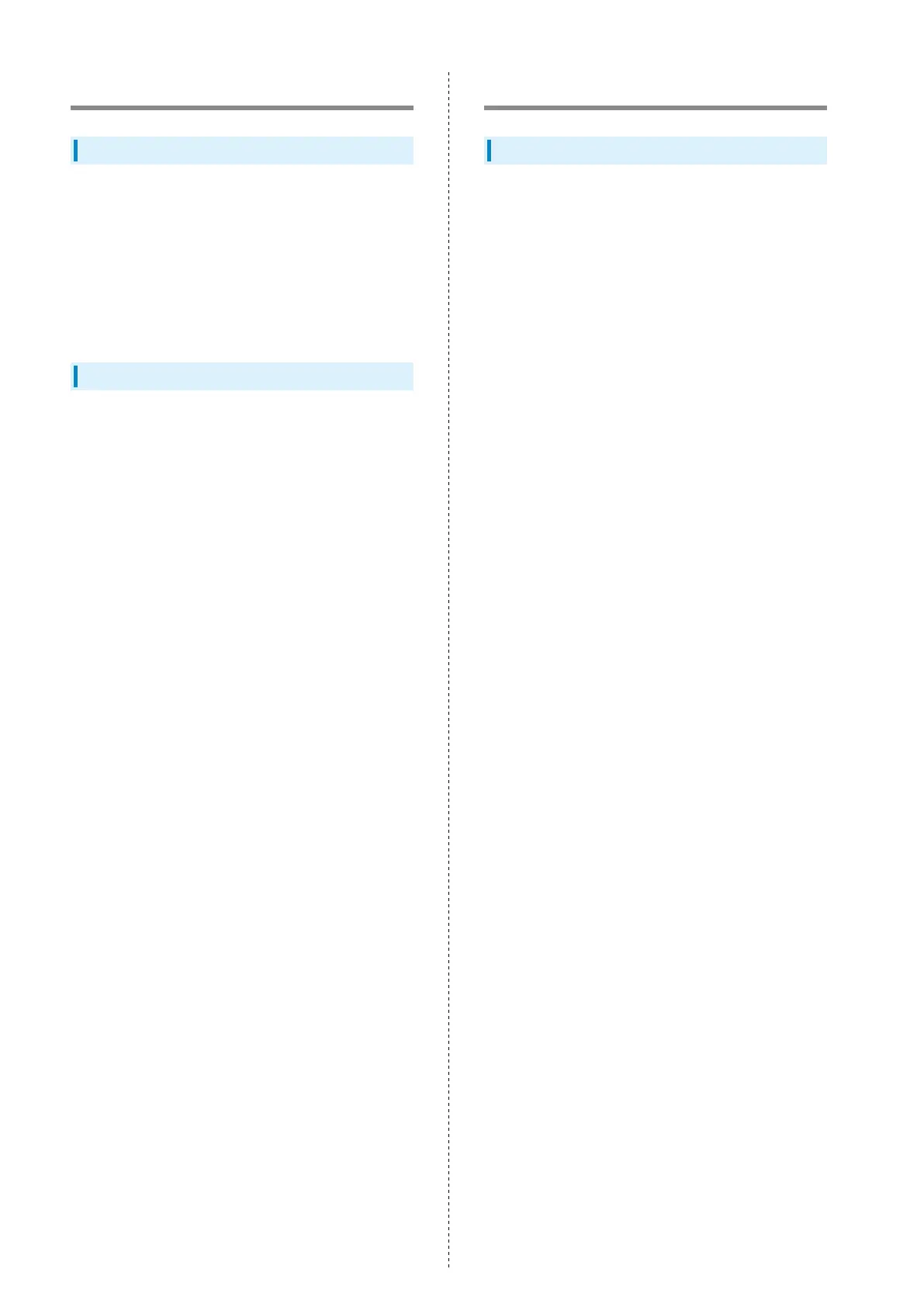182
Display Turns Off Suddenly
While Using Certain Applications
The application may be the cause.
Update the application if not the latest version.
If problem persists, delete the application, and check if same
problem occurs again.
See "Updating Installed Applications" for details on updating
applications.
See "Uninstalling Applications" for details on deleting
applications.
After Installing a New Application
The new application may be the cause.
Delete the application in Safe mode.
See "セーフモードで起動する (http://help.mb.softbank.jp/
aquos-zero/02-05-05.html)" (Japanese) for details on
activating Safe mode.
See "Uninstalling Applications" for details on deleting
applications.
Display Goes Dark Suddenly
Handset Interior Is Hot
Display goes dark automatically if handset becomes warm.
Display returns to its original brightness once handset cools.
