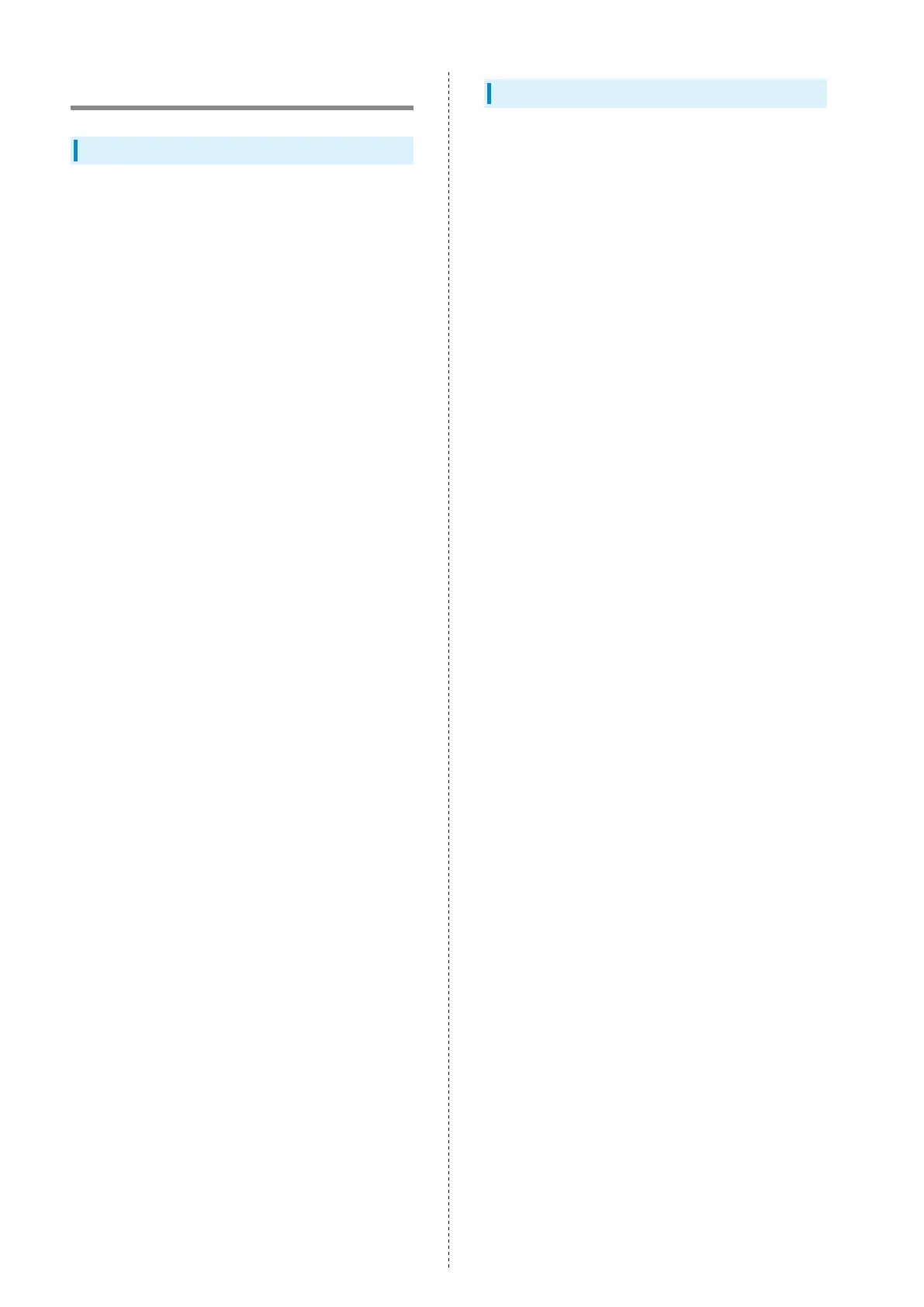208
Water & Dust Resistance
Handset Water & Dust Resistance
Handset has IPX5
1
-, IPX8
2
-equivalent water protection and
IP6X
3
-equivalent dust protection with Card Tray closed firmly
leaving no gap between handset and Card Tray.
1 IPX5 compliant means that a handset continues to
function as a phone after being subjected to a water jet
(approximately 12.5 liters/min.) discharged from a nozzle
(inner diameter:6.3 mm), from all directions (approximately 3
m from handset) for at least 3 minutes.
2 IPX8 compliant means that a handset continues to function
as a phone after being gently submerged to the depth of
1.5 m in still tap water at room temperature, left there for
approximately 30 minutes, then removed from it.
3 IP6X compliant means that a handset continues to function
as a phone and its safety is maintained after being agitated in
a device containing dust of 75 μm or smaller in diameter for 8
hours and then removed from the device.
・Water and dust resistance may be affected under some
circumstances. Warranty does not cover malfunctions
resulting from misuse.
・Handset is compliant with IPX5 and IPX8 water protection
standards as well as IP6X dust protection standard.
However, ingress of dirt, sand, mud, metal powder, food,
beverage, sea water, etc. may cause malfunction.
■Handset Care
・Close Card Tray firmly leaving no gap between handset and
Card Tray. Any debris (single hair, grain of sand, minute
fiber, etc.) trapped between gasket and contacting surface
may allow ingress of water/dust.
・If handset is exposed to liquids with Card Tray open, they
may enter handset and cause electric shock or malfunction.
Discontinue use and power off.
・If handset is wet, wipe it with a dry cloth.
・Never open/close Card Tray with wet hands or while handset
is wet or has a foreign object adhered to it.
・Do not use External Connection Jack if wet or dirty/
dusty. may affect water and dust resistance or may cause
malfunction, burns or fire due to electric shock, short-
circuiting, etc.
・Handset is only water resistant against fresh/tap water
between 5
o
C - 35
o
C.
Precautions
・Do not subject handset to soap, detergent, bath powder/oil,
sea/pool/spa water, hot water, etc.
・Rinse off sea/pool water, beverage, dirt, sand, mud, etc.
immediately with fresh/tap water between 5
o
C - 35
o
C;
residue may cause malfunction if allowed to dry.
・Do not soak handset in bath or pool; never use it in water
(including key operation).
・Handset is not resistant to water pressure. Avoid high-
pressure water/shower (over 6 liters/min.) and water
immersion.
・Do not expose handset to high humidity for long periods;
avoid prolonged use in bath/shower rooms.
・Volume may be low when an opening such as Mic, Recorder
Mic, Earpiece or Speaker is wet; dry handset before use (see
"Drying Handset").
・AC Adaptor and other optional accessories are not
waterproof or dustproof. Do not use in high humidity or
where exposed to water (e.g., outdoors, in bathrooms, at
sinks, etc.). May cause fire, electric shock, or malfunction.
・Do not subject handset to strong impact (e.g., from a fall);
do not poke Mic, Earpiece, Speaker, Recorder Mic, etc. with a
sharp object; may affect water and dust resistance.
・Avoid placing handset directly on sand. Sand may penetrate
Earpiece, Speaker, etc., resulting in low volume.
・To prevent condensation, warm handset to room
temperature before bringing it from a cold place into a
warm place such as a bathroom. If condensation occurs,
leave handset at room temperature until it is dry.
・Handset does not float on water.
・Keep handset out of heavy rain.
