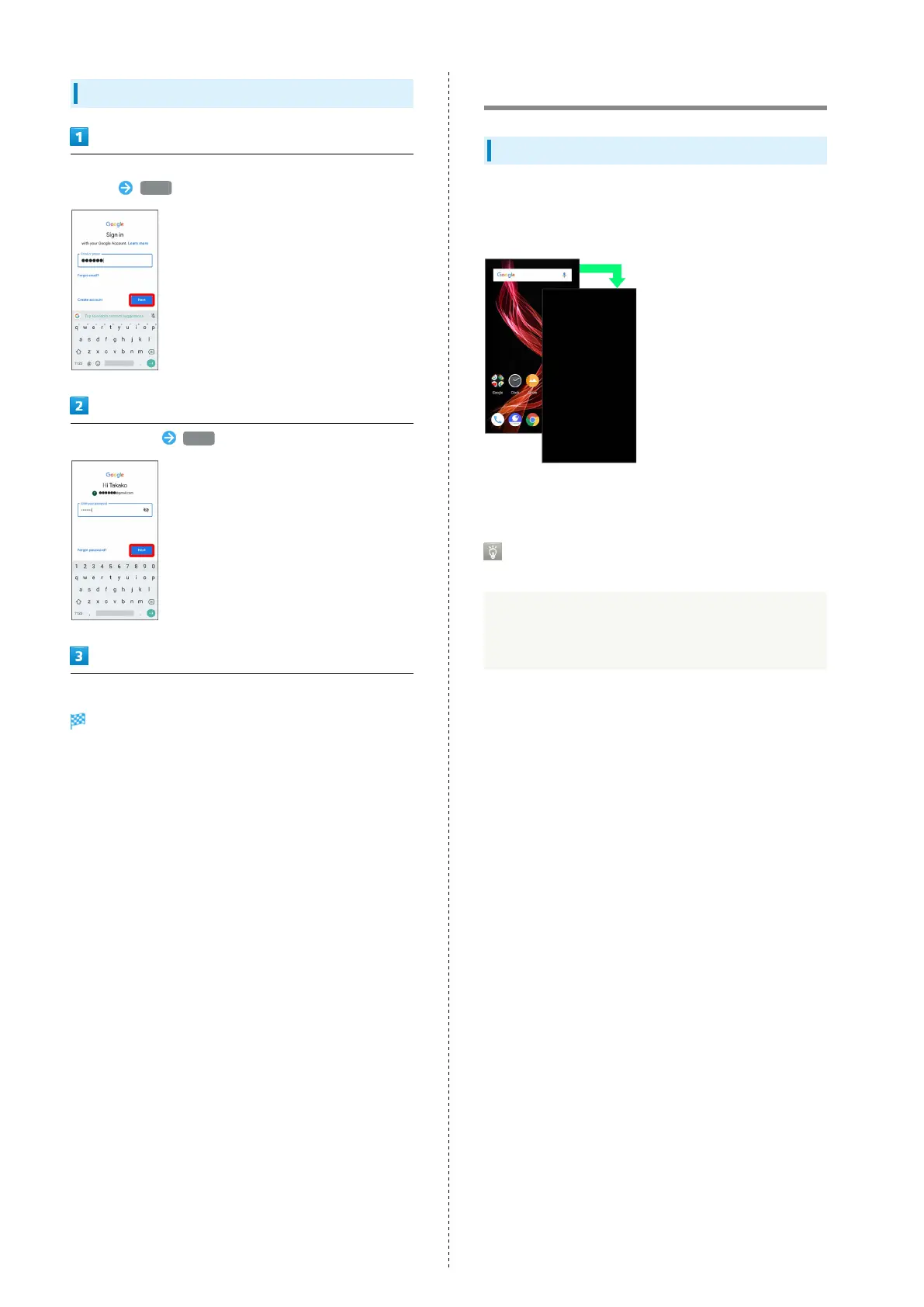18
Signing in to a Google Account
In window for logging in to a Google account, enter mail
address Next
Enter password Next
Follow onscreen prompts
You are signed in to your Google Account.
Unlocking Screen
Screen Lock
After a period of inactivity, Display turns off to save battery
power (screen lock active). Screen lock prevents accidental
Touchscreen operation.
・To activate screen lock manually, Press Power Key when
Display is turned on.
If Screen Lock Activates while Playing
Music
Music continues to play. For operation, Press Power Key to
open lock screen and use operation panel (operations may
vary depending on application).
