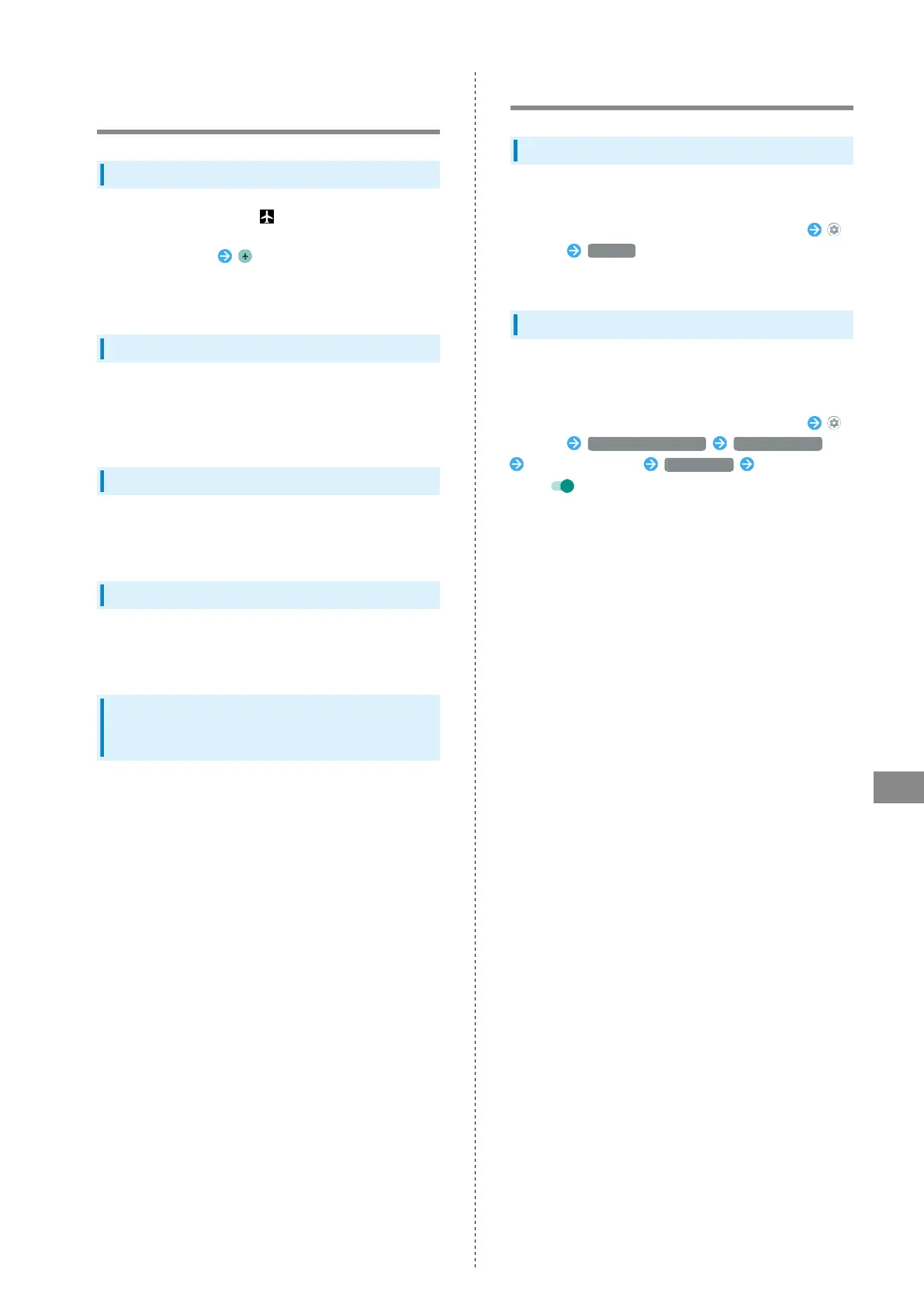185
For Assistance
AQUOS zero
Cannot Talk on Phone / Cannot
Hear Other Party
Cannot Make or Receive Calls
Is handset in Airplane mode? appears in Status Bar when
in Airplane mode. To cancel Airplane mode:
Drag Status Bar down
Is handset where signals reach? Change locations while
checking the signal indication and call again.
Cannot Receive Calls
If Call Forwarding or Voicemail is set, calls may connect to
Voicemail or be forwarded before answering.
See "Call Forwarding" and "Voicemail" for details.
Cannot Make Calls
Did you dial all digits for the number? Dial all digits for
numbers starting with a "0" area code, etc.
Cannot Hear Other Party
Is the call volume low? Press Volume Up Key during call to
increase volume.
In Location Where Signal Is Weak or
Have Been Out of Service Area for a
Long Period
Check whether you are where signal is weak or out of service
area.
If problem persists, power handset off and then on again.
Cannot Use Applications
Cannot Install New Application
Is there only a little free space in internal storage? To check
free space:
In Home Screen, Drag Favorites Tray to top of Display
(Settings) Storage
Applications not supported by handset cannot be installed.
Cannot Activate Applications
Did you set access privileges when first activating the
application? Applications cannot be activated if access is not
permitted. To change settings:
In Home Screen, Drag Favorites Tray to top of Display
(Settings) Apps & notifications See all XX apps
Tap application name Permissions Tap unpermitted
items ( )
