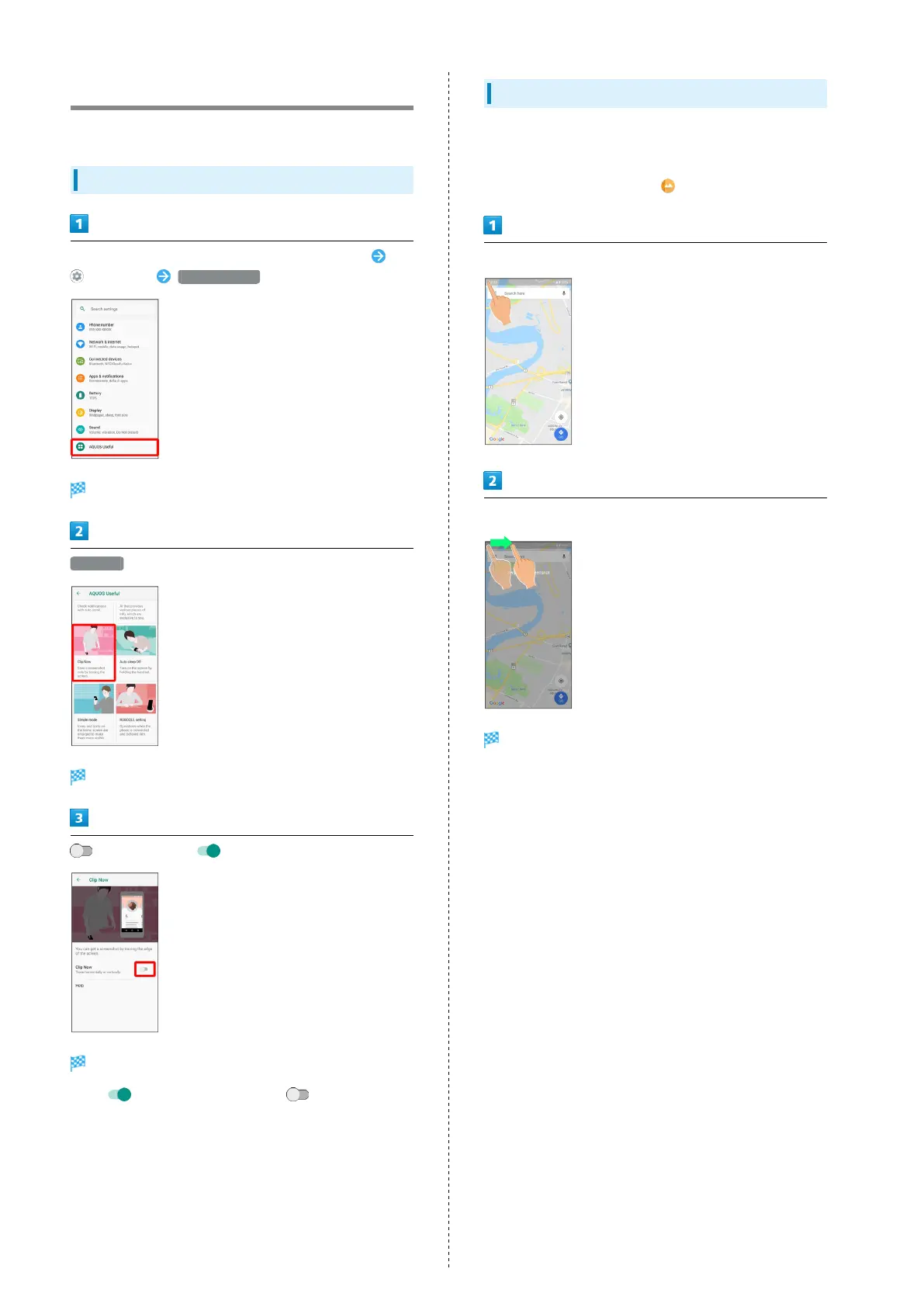48
Capturing Screenshots (Clip Now)
Slide finger along the edge of Display to capture a screenshot.
Enabling Clip Now
In Home Screen, Drag Favorites Tray to top of Display
(Settings) AQUOS Useful
AQUOS Useful menu opens.
Clip Now
Clip Now menu opens.
for "Clip Now" ( )
Clip Now is enabled.
・
Tap to disable Clip Now again ( ).
Capturing Screenshots
Capture screenshots for saving as files.
・Some screens may not be capturable.
・
View captured screenshots in (Album), etc.
Touch upper left (upper right) corner of Display
Slide finger right/down (left/down) along edge of Display
Screenshot is saved.
