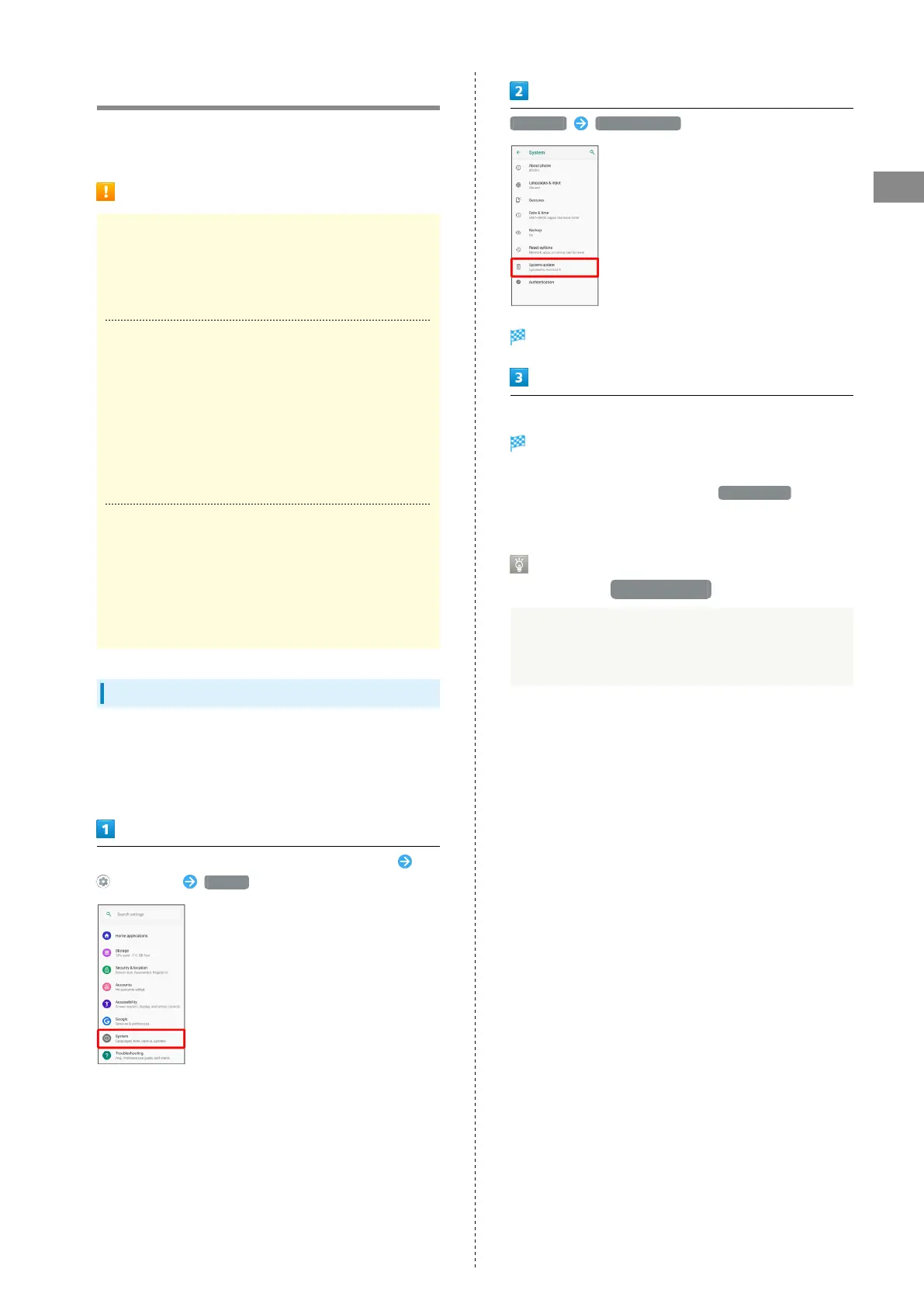27
Basic Operations
AQUOS zero
Updating the System
Check whether system updates are required via the network,
and update manually as required.
Software Update Cautions
Applications
Applications may be updated or newly added, or names,
icons, operations and user interfaces of applications may
be changed.
System Update Cautions
Observe the following before a system update.
・It may take time to update the system.
・Operate handset where signal reception is good and
without changing location. Also operate with adequate
battery charge. Signal becoming weak or Battery
becoming low during a system update may cause an
update failure (an update failure may disable handset).
Data Backup
Saved data may be lost depending on condition of handset
(malfunctioning, damaged, water seepage, etc.). It is
recommended that you back up important data before
updating the system. SoftBank Corp. is not responsible for
damages from loss of data.
Updating the System
Notification appears when a system update is required. Tap
the notification and follow onscreen prompts. If notification
does not appear, check whether a system update is required as
follows and update the system.
In Home Screen, Drag Favorites Tray to top of Display
(Settings) System
Advanced System update
System update window appears.
Follow onscreen prompts
System update begins.
・Use other functions during a system update.
・
After the system update proceeds, Restart now appears
at the end. Tap and complete the system update.
If Handset Does Not Restart after
Tapping Restart now
An update failure may disable handset. If handset is
disabled, contact your contracted SoftBank Customer
Assistance for repairs.
