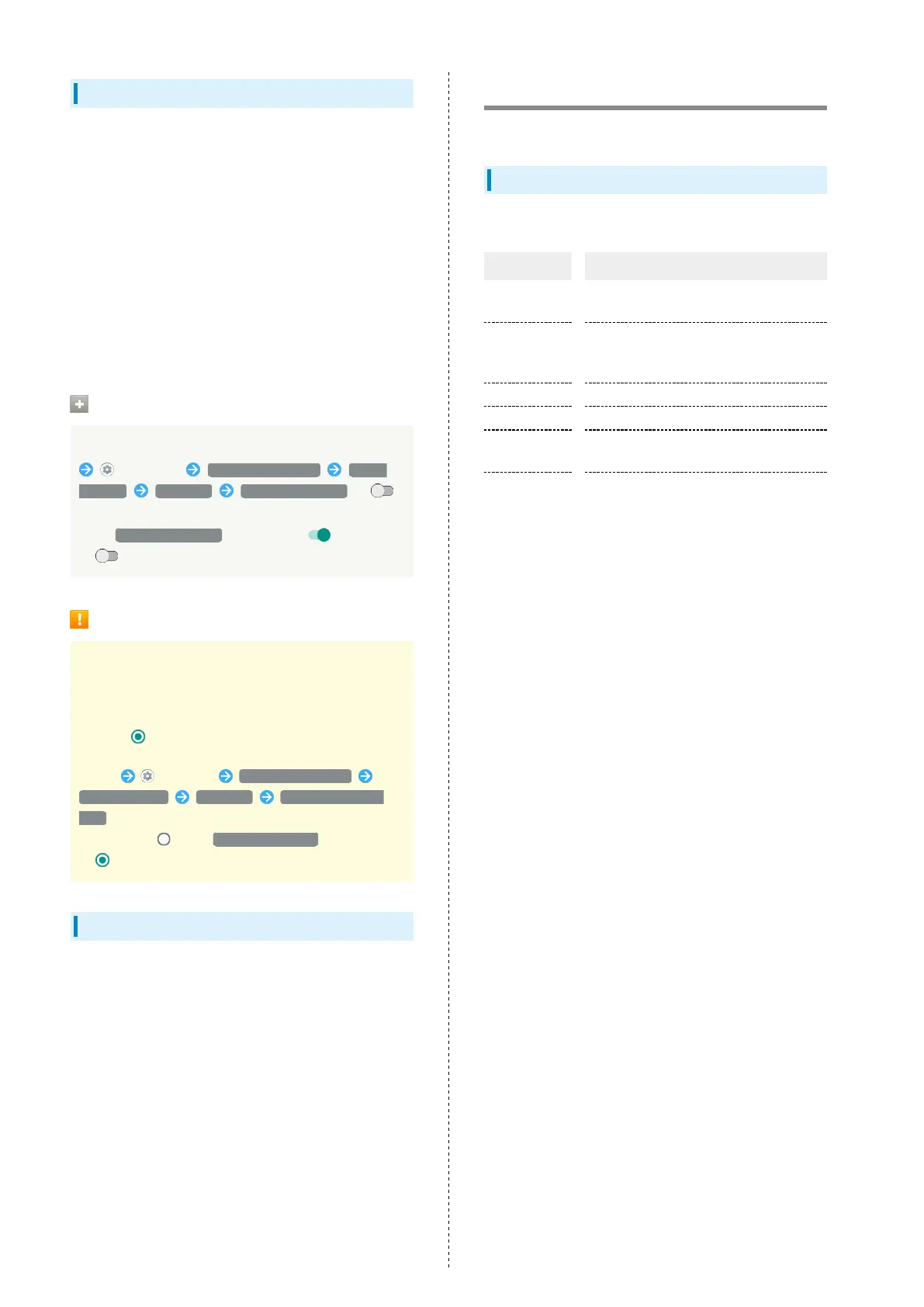56
Using VoLTE/VoLTE (HD+)
VoLTE (Voice over LTE) is a system enabling voice calls over
LTE networks. Compared to voice calls over conventional 3G
connections, high-sound quality calls and reduced time until
ringtones sound are possible. VoLTE (HD+) provides a clearer
and more natural quality call than conventional VoLTE.
・VoLTE/VoLTE (HD+) are available when the counterpart
model is respectively a VoLTE- or VoLTE (HD+)-compatible
model from SoftBank/Y!mobile. In addition, it is necessary
for both handset and the counterpart model to be within
the SoftBank 4G LTE (FDD LTE) service area, with "4G
(recommended)" and "Enhanced 4G Mode" enabled.
・VoLTE is unavailable during international roaming.
Disabling VoLTE/VoLTE (HD+)
In Home Screen, Drag Favorites Tray to top of Display
(Settings) Network & internet Mobile
network Advanced Enhanced 4G Mode (
)
・
Tap Enhanced 4G Mode to toggle on ( )/off
( ).
VoLTE/VoLTE (HD+) Cautions
VoLTE/VoLTE (HD+) use 4G network service, and are
unavailable when 4G network service is disabled on
handset. If VoLTE/VoLTE (HD+) are unavailable, follow
the steps below to check whether 4G network service is
enabled ( ).
In Home Screen, Drag Favorites Tray to top of
Display (Settings) Network & internet
Mobile network Advanced Preferred network
type
・
If disabled ( ), Tap 4G (recommended) to enable it
( ).
HD Voice
HD Voice supports a wide range of audio tones for clearer,
more natural-quality voice calls.
・Available when the counterpart model is an HD Voice-
compatible model from SoftBank/Y!mobile.
・HD Voice is compatible with VoLTE and 3G network. Use HD
Voice with VoLTE for voice calls of even higher quality.
Optional Services
Use these optional services for voice calls:
Optional Services
The following optional services are available.
Service Description
Call
Forwarding
Divert all/unanswered calls to a preset
number.
Voicemail
Divert all/unanswered calls to Voicemail
Center; access messages via handset/
touchtone phones.
Call Waiting
1
Answer calls during a call.
Group Calling
1
Merge multiple calls.
Notify Caller
ID
Send or hide your number when placing
calls.
Call Barring
Restrict incoming/outgoing calls by
conditions.
1 Requires separate subscription.
