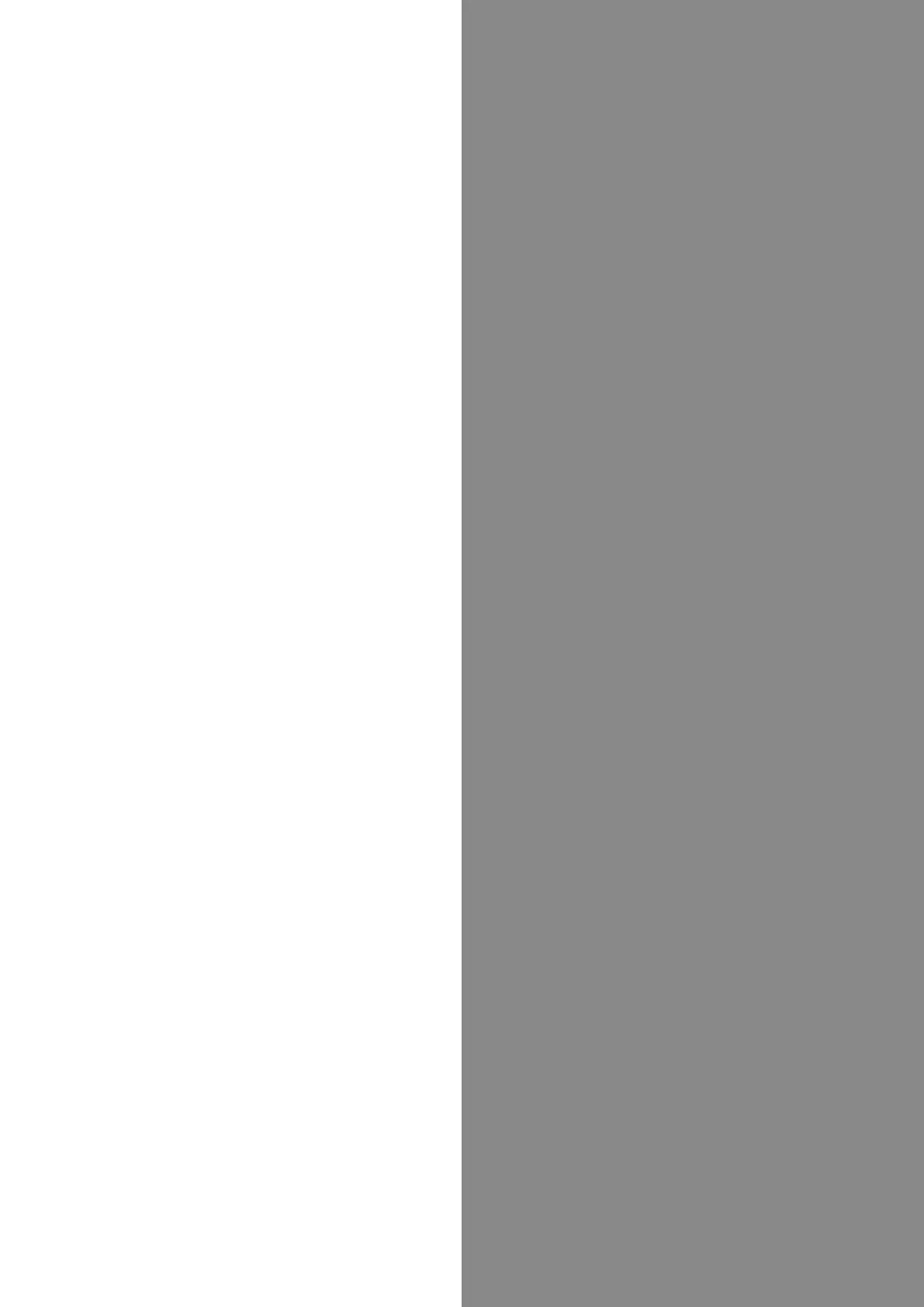For Assistance
Handset Powers Off...................................................... 180
Handset Does Not Power On.........................................180
Cannot Charge / Charging Stops / Charging Is Slow... 181
Battery Runs Out Quickly............................................. 181
Display Turns Off Suddenly.......................................... 182
Display Goes Dark Suddenly.......................................... 182
Screen Freezes / Operation Is Unstable.......................183
SIM Card Not Recognized.............................................. 183
Cannot Send/Receive Mail..............................................184
Cannot Connect to Internet..........................................184
Cannot Talk on Phone / Cannot Hear Other Party...... 185
Cannot Use Applications................................................185
