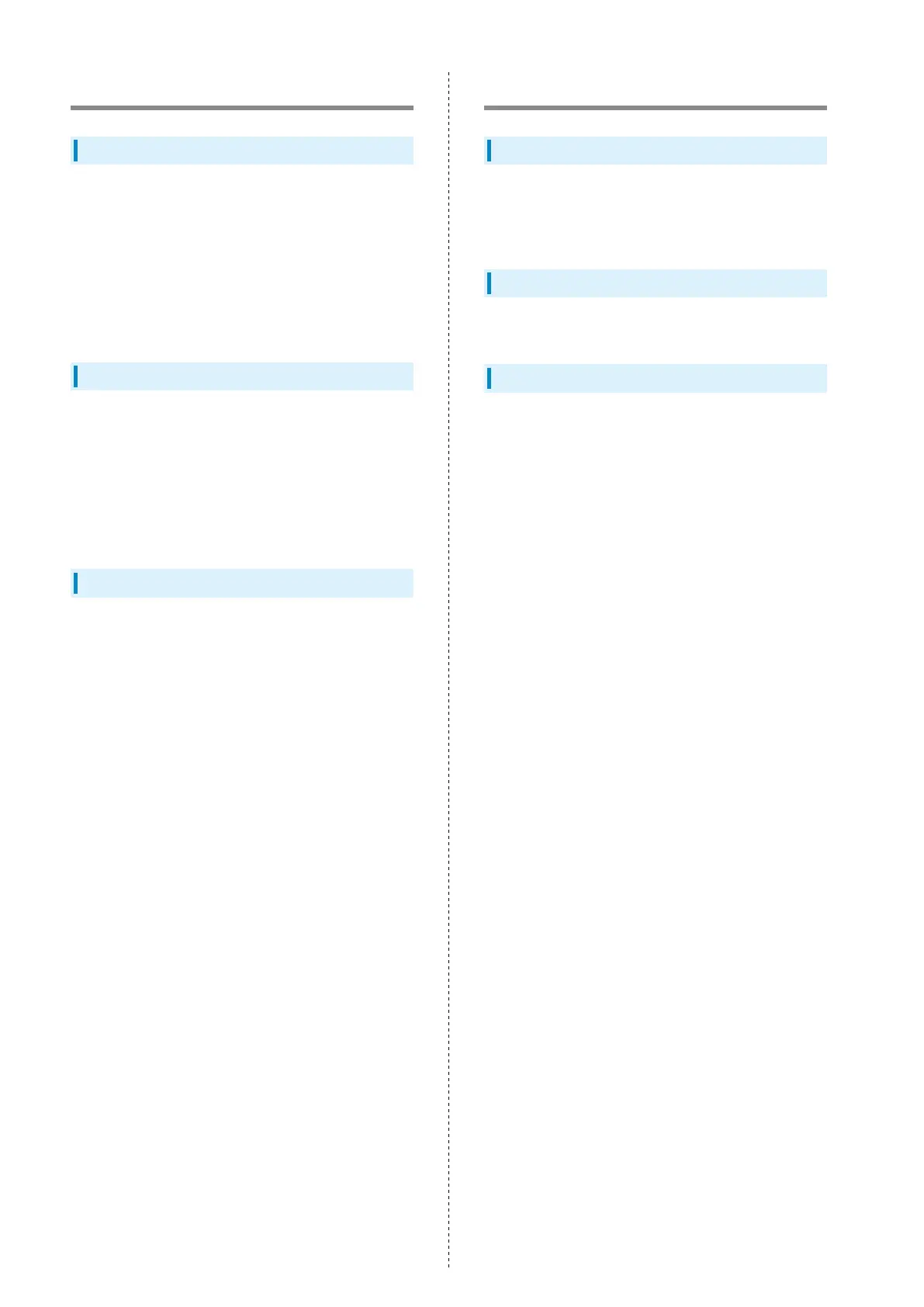180
Handset Powers Off
While Using Certain Applications
The application may be the cause.
Update the application if not the latest version.
If problem persists, delete the application, and check if same
problem occurs again.
See "Updating Installed Applications" for details on updating
applications.
See "Uninstalling Applications" for details on deleting
applications.
After Installing a New Application
The new application may be the cause.
Delete the application in Safe mode.
See "セーフモードで起動する (http://help.mb.softbank.jp/
aquos-zero/02-05-05.html)" (Japanese) for details on
activating Safe mode.
See "Uninstalling Applications" for details on deleting
applications.
Handset Interior Is Hot
If handset continues to be used at high internal temperature,
warning appears and handset powers off after approximately
3 minutes. If warning appears, cool handset by exiting all
applications and turning off Display.
Handset Does Not Power On
Handset Interior Is Hot
Did handset remain powered on after continuing to use
handset while handset was warm? Let handset cool before
powering on handset.
No Battery Charge
Was handset charged? Charge handset.
Other
Are you Long Pressing Power Key? Continue Pressing Power
Key until logo appears.
