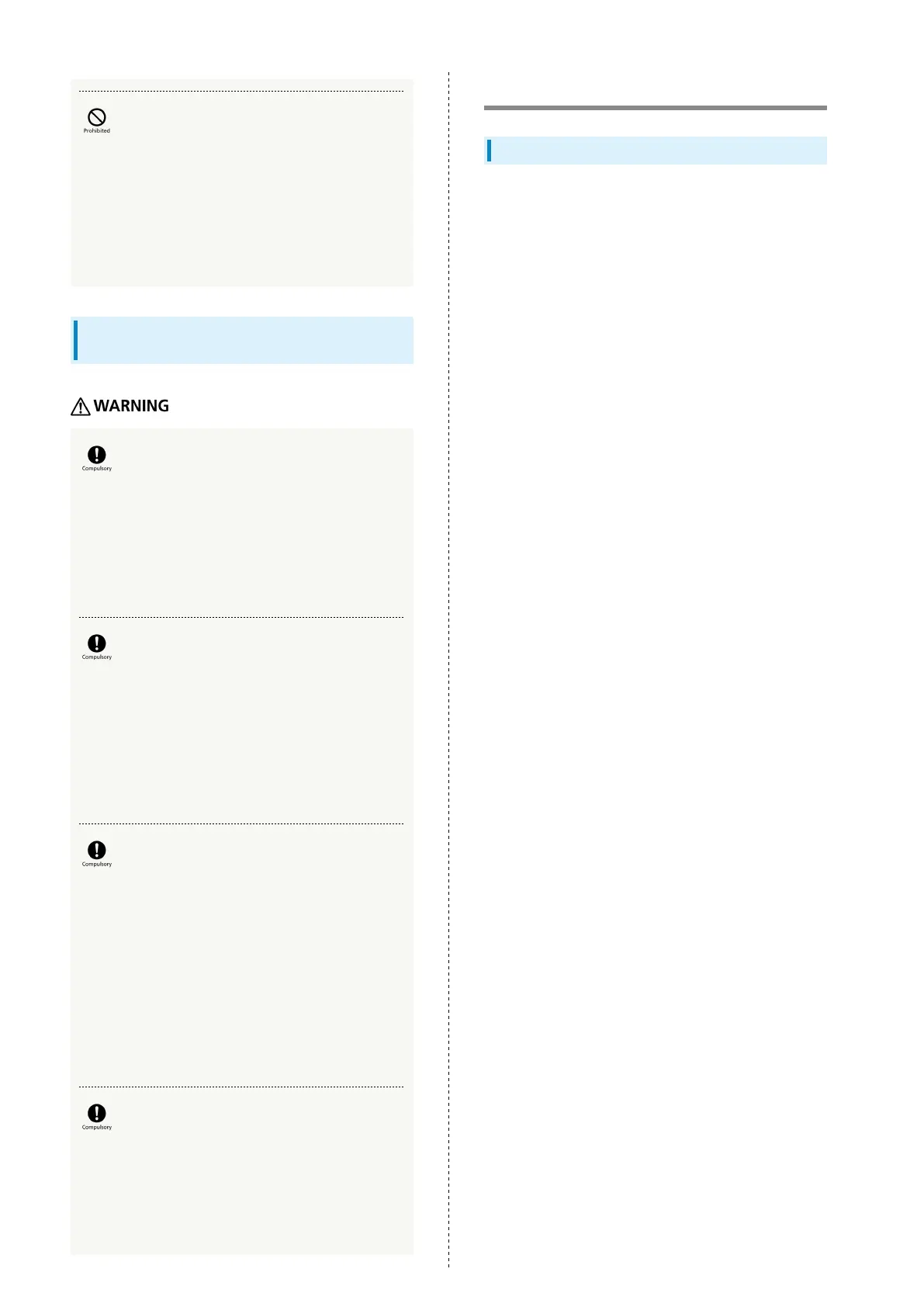200
3.5mm Earphones Adapter is not water- or
dustproof.
Do not use or store in a location that is
subject to excessive dust, high humidity, or
high temperatures.
May cause fire, burns, electric shock, etc.
Handset Use & Electronic Medical
Devices
If you are using an electronic medical device
(implanted pacemaker, implanted defibrillator,
etc.), carry or use handset at least 15 cm away
from where the device is.
Radio waves may adversely affect operation of electronic
medical devices.
Before using an electronic medical device other
than an implanted pacemaker or implanted
defibrillator outside a medical institution
(for home treatment, etc.), check with its
manufacturer on radio wave effects.
Radio waves may adversely affect operation of electronic
medical devices.
In a situation where you may not be able to
maintain a distance of at least 15 cm from
other persons, such as when your movement
is restricted, disable radio wave emission
by activating Airplane mode, powering off
handset, etc.
There may be persons with an electronic medical device
(implanted pacemaker, implanted defibrillator, etc.) nearby.
Radio waves may adversely affect operation of electronic
medical devices.
Regarding handset use in a medical institution,
follow the instructions given by the medical
institution.
Radio waves may adversely affect operation of electronic
medical devices.
Important Product Information
General Use
・If your SIM Card or handset (with SIM Card inserted) is lost
or stolen, suspend your service immediately. For details,
contact Customer Service.
・Handset transmissions may be disrupted inside buildings,
tunnels or underground, or when moving into/out of such
places; may affect calls.
・Use handset without disturbing others.
・Handsets are radios as stipulated by the Radio Law. Under
the Radio Law, handsets must be submitted for inspection
upon request.
・Handset use near landlines, TVs or radios may cause
interference.
・Beware of eavesdropping.
Because this service is completely digital, the possibility
of signal interception is greatly reduced. However, some
transmissions may be overheard.
・Eavesdropping
Deliberate/accidental interception of communications
constitutes eavesdropping.
・Beware of harmful/malicious websites. Take added care
when posting personal information.
・Handset uses an OEL display.
The same image shown continuously and at a high brightness
setting may burn into Display. It is recommended that you
lower Display brightness/shorten time until handset enters
sleep.
Colors on an OEL display may also appear differently when
viewed at an angle.
・An export license may be required to carry handset into
other countries if it is to be used by or transferred to
another person. However, no such license is required when
taking handset abroad for personal use on a vacation or
business trip and then bringing it back.
Export control regulations in the United States provide that
an export license granted by the US government is required
to carry handset into Cuba, Iran, North Korea, Sudan or
Syria.
・Many different kinds of applications can be installed on
handset from Google Play™ (provided by Google LLC).
SoftBank Corp. is not responsible in any way for user-
installed applications (quality, reliability, legality, fitness
for a purpose, credibility, accuracy, etc.) or resulting
malfunctions (viruses, etc.).
・Characteristics and manufacturing of material for back
panel on this model may cause horizontal lines to be visible.
This is a product characteristic, and is not subject to
returns or exchanges.
