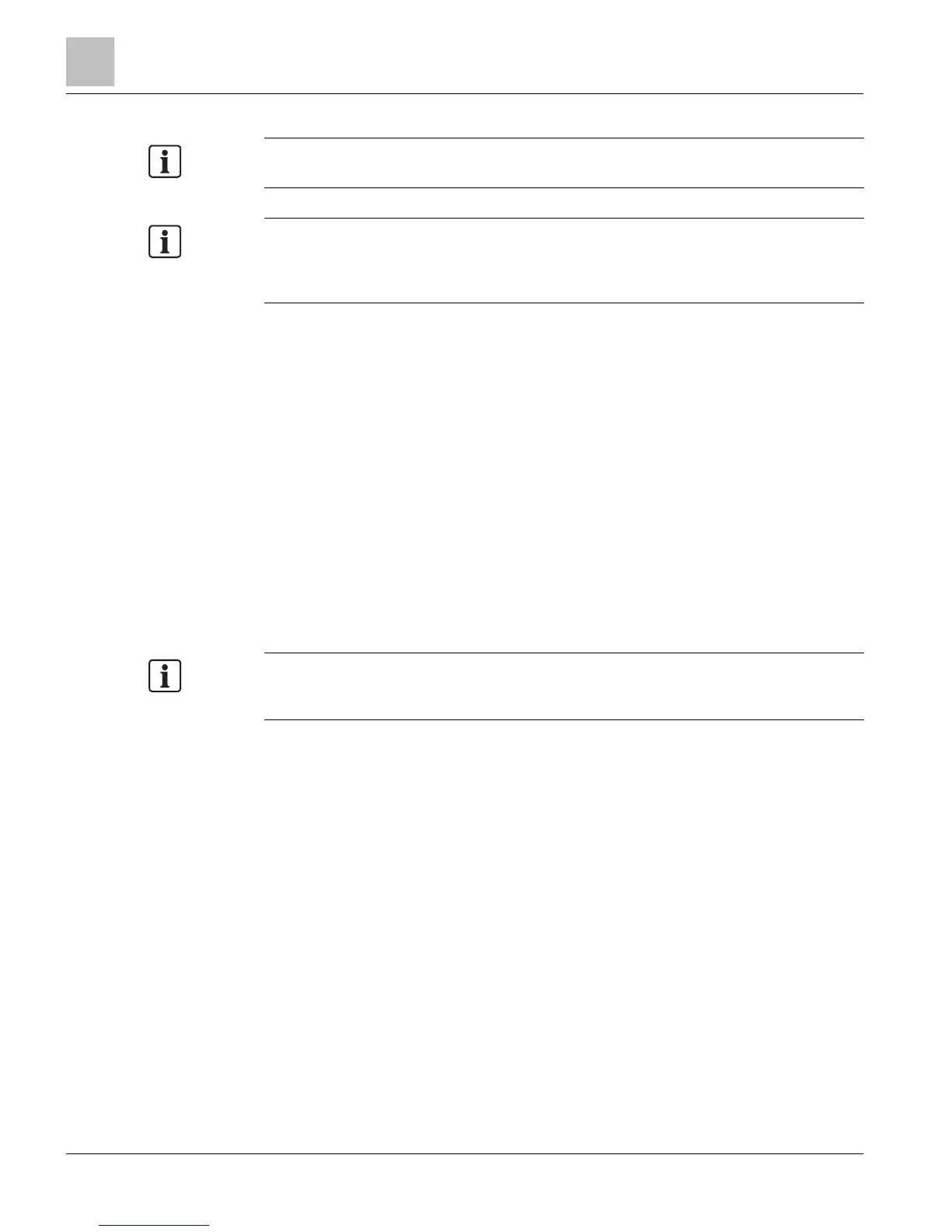Communication Connections
Technical Reference Manual
Changing the ALN type coldstarts the field panel.
In BACnet/IP or Ethernet TCP/IP (P2) ALN mode, RS-485 parameters are displayed
and may be entered as a selection. However, when in RS-485 ALN mode, BACnet/IP
or Ethernet TCP/IP (P2) ALN parameters are not an available selection.
HMI and Tool Ports
● The HMI port provides a connection to a laptop computer for local operation and
engineering.
● The USB Device port supports a generic serial interface for an HMI or Tool
connection.
Human-Machine Interface (HMI)/Tool Port
The Human-Machine Interface (HMI)/Tool port provides RS-232 compliant
communications through a quick-connect RJ-45 jack. The HMI port supports the
following functionality:
● Connecting a machine interface device, such as an operator terminal or a text-
based operator terminal, to the PXC Compact.
● Executing firmware flash upgrades.
● 1200 bps to 115.2 Kbps communication is supported.
The communication speed of the port must match the communication speed of the
device connected to it.
USB Device Port
The USB Device port supports a generic serial interface for an HMI or Tool device. The
USB Device port does not support firmware flash upgrades.
A driver must be loaded on the PC in order to communicate with the USB Device port.
The driver is located in StdApps\Apogee\Firmware\USB Drivers.
