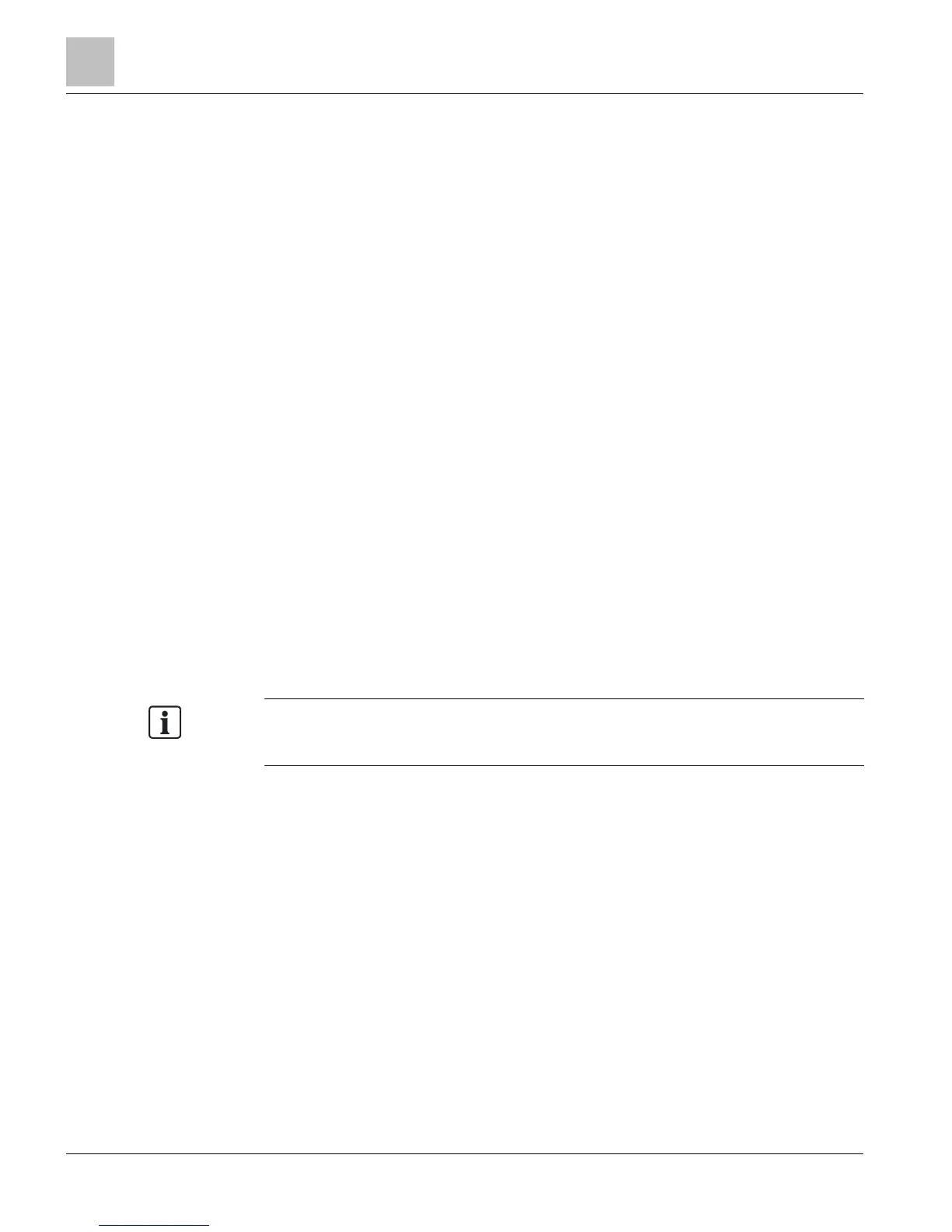● All hardware must be installed.
● Power must be available to all devices.
● System components must be installed, running, and checked out by an appropriate
system representative.
During heavy network activity, the PXM10S and PXM10T module performance may
degrade causing slower refresh rates. Furthermore, the performance of the field panel
may also be impacted if the PXM10S or PXM10T module is being used on a field panel
that has a significant workload.
Hardware Platform
The PXM10T and PXM10S modules can be used on all Siemens Compact and
Modular series controllers. An additional connecting ribbon cable (part number PXA-
HMI.CABLEP5) is required when mounting to a PXC16 or PXC24.
Firmware Platform
The PXM10T and PXM10S modules are compatible with all Siemens Compact and
Modular series controllers using Firmware Revision 2.8.6/3.2.2 or later (proprietary
protocol/BACnet).
Application Menus
The following application menus are provided with the PXM10S and PXM10T modules.
● Login
● Alarms
● Points (Command and Release)
● Point Monitor
● Logoff
● Settings
You must have sufficient operator access permissions to the Alarms, Points, and
Point Monitor applications to fully use all features and corresponding submenus.
Film Compensated Super Twisted Nematic Display (FSTN)
LCD
Display area 2.42 x 1.14 inches
Resolution 128 x 64 pixels
Backlight Type LED
